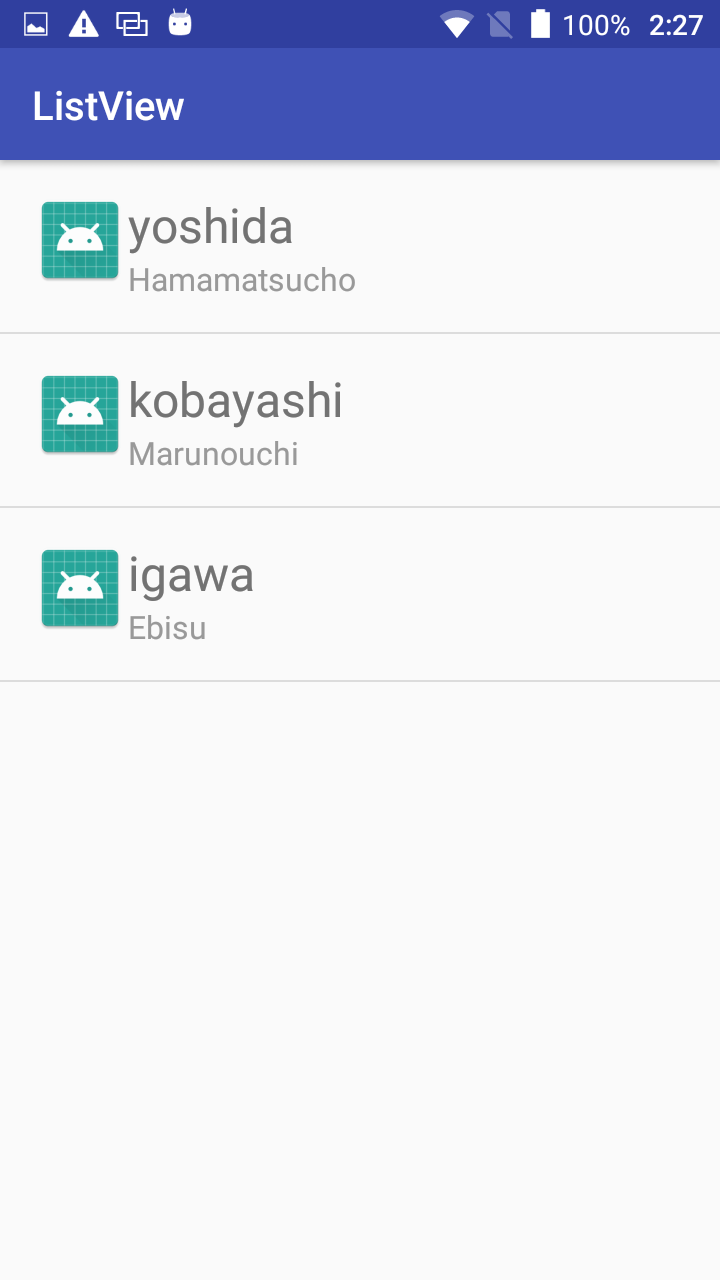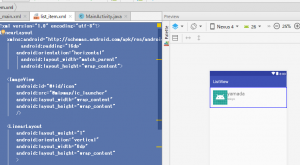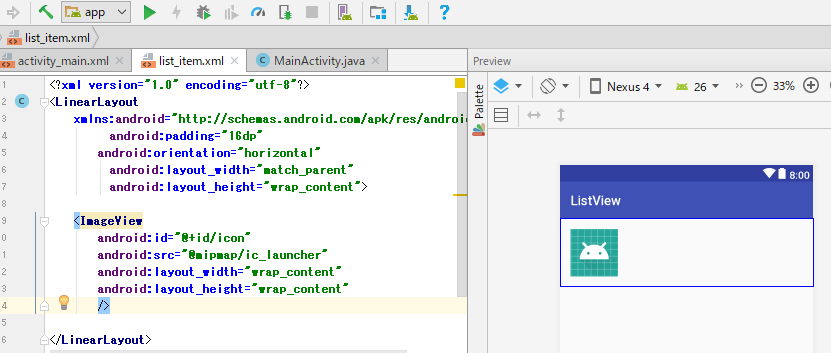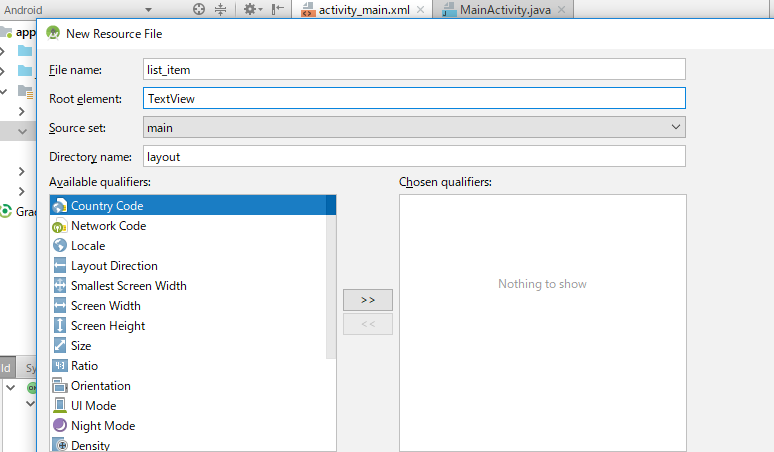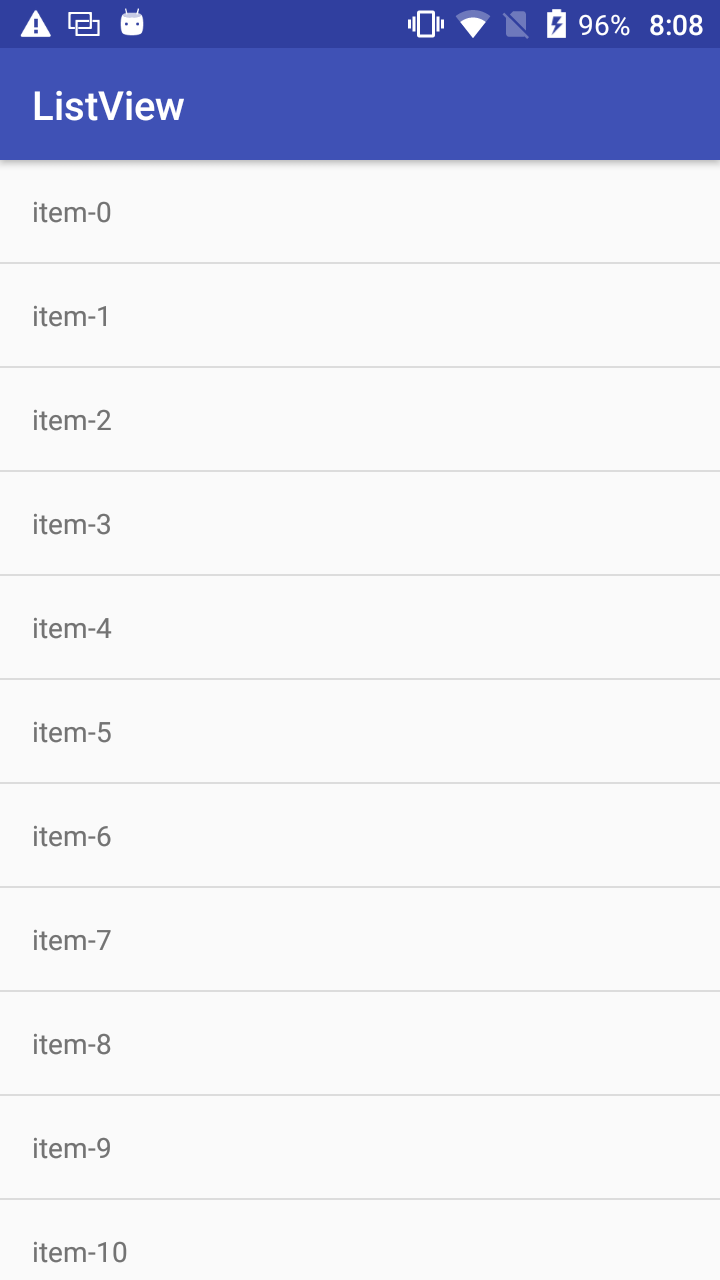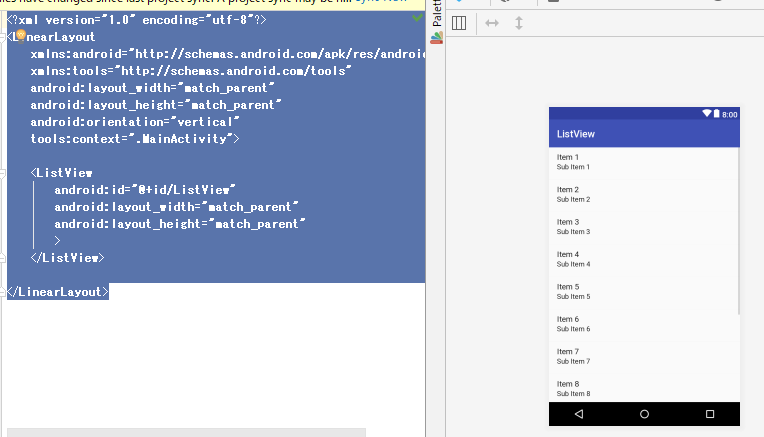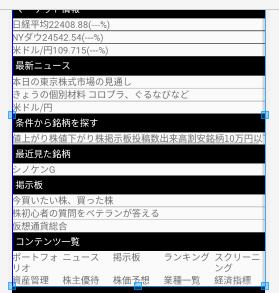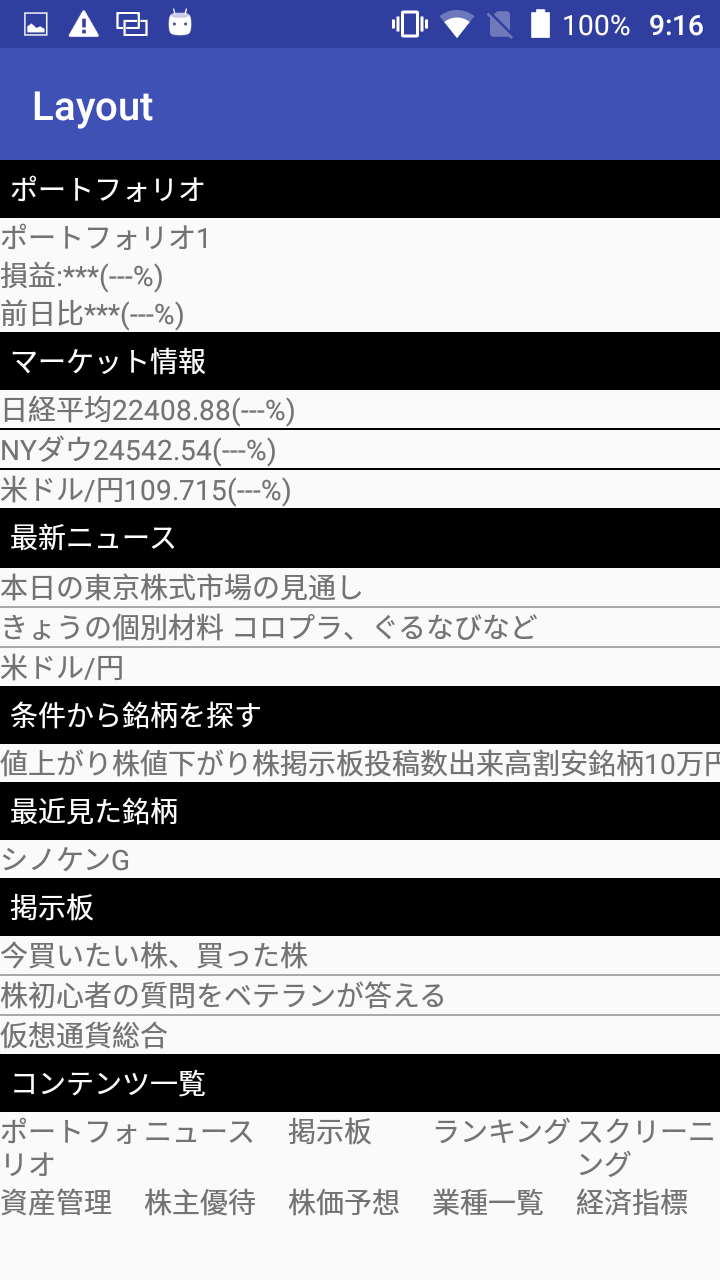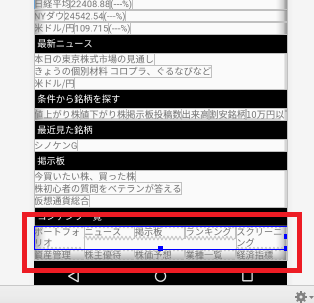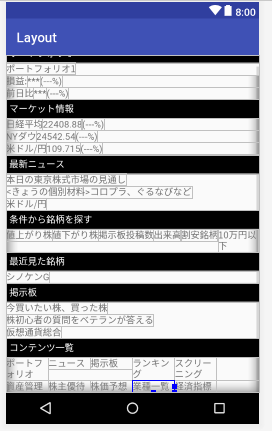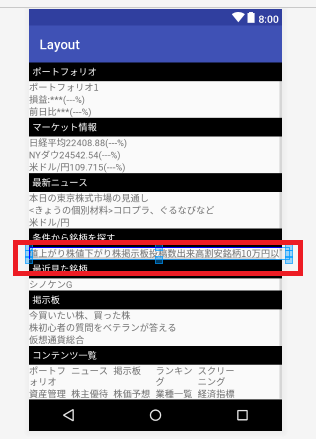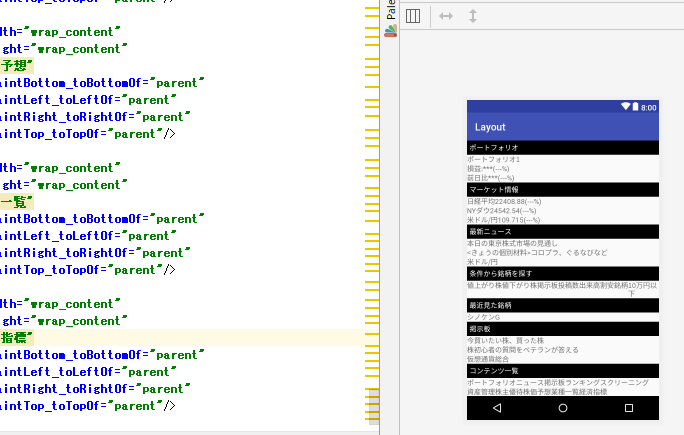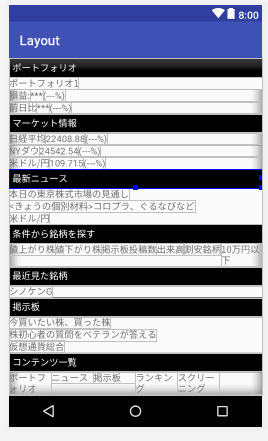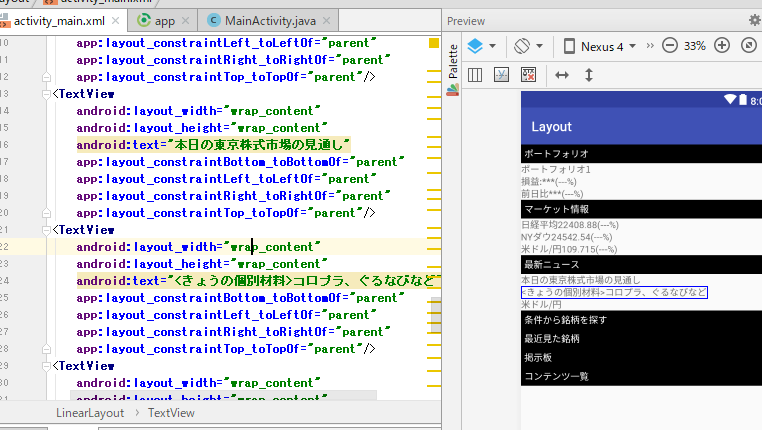かなり複雑
protected void onCreate(Bundle savedInstanceState) {
super.onCreate(savedInstanceState);
setContentView(R.layout.activity_main);
ListView myListView = (ListView) findViewById(R.id.myListView);
ArrayList<User> users = new ArrayList<>();
int[] icons = {
R.mipmap.ic_launcher,
R.mipmap.ic_launcher,
R.mipmap.ic_launcher,
};
String[] names = {
"yoshida",
"kobayashi",
"igawa"
};
String[] locs = {
"Hamamatsucho",
"Marunouchi",
"Ebisu"
};
for(int i = 0; i < icons.length; i++){
User user = new User();
user.setIcon(BitmapFactory.decodeResource(
getResources(),
icons[i]
));
user.setName(names[i]);
user.setLoc(locs[i]);
users.add(user);
}
UserAdapter adapter = new UserAdapter(this, 0, users);
myListView.setAdapter(adapter);
}
public class UserAdapter extends ArrayAdapter<User>{
private LayoutInflater layoutInflater;
public UserAdapter(Context c, int id, ArrayList<User> users){
super(c, id, users);
this.layoutInflater = (LayoutInflater) c.getSystemService(
Context.LAYOUT_INFLATER_SERVICE
);
}
@Override
public View getView(int pos, View convertView, ViewGroup parent){
if (convertView == null){
convertView = layoutInflater.inflate(
R.layout.list_item,
parent,
false
);
}
User user = (User) getItem(pos);
((ImageView) convertView.findViewById(R.id.icon))
.setImageBitmap(user.getIcon());
((TextView) convertView.findViewById(R.id.name))
.setText(user.getName());
((TextView) convertView.findViewById(R.id.loc))
.setText(user.getLoc());
return convertView;
}
}
public class User {
private Bitmap icon;
private String name;
private String loc;
public Bitmap getIcon() {
return icon;
}
public void setIcon(Bitmap icon) {
this.icon = icon;
}
public String getName() {
return name;
}
public void setName(String name) {
this.name = name;
}
public String getLoc() {
return loc;
}
public void setLoc(String loc) {
this.loc = loc;
}
}