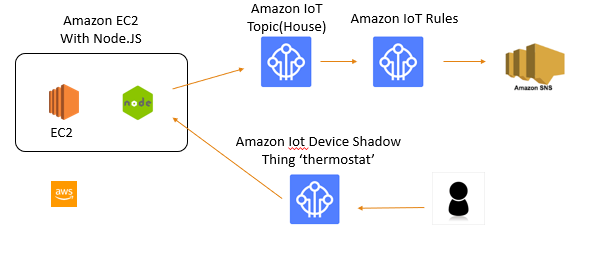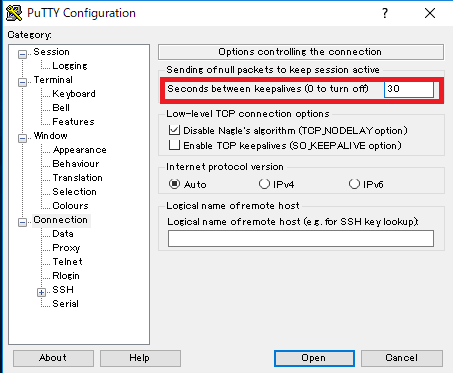アプリケーション開発において、メール送信機能は必須であり、それが出来ないとなると、根幹を大きく揺るぎかねない。
メールリレーとして比較すると、mailgun, ses, sendgrid, ベアメールなど色々ある。
が、AWSで開発するならば、親和性が良いので、SESを使いたい。
Route53で登録したドメインからメール送信できるようSESで設定していくのだが、
初期設定では、sandboxが設定されており、送信先が制限されている。
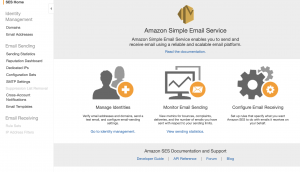
その為、送信制限解除の申請を行う。
こちらのブログが参考になる。
https://www.grandream.jp/blog/aws-ses/
で、落ちることはないだろうとたかを括っていたら、、、 6時間後くらいに、、、、
Thank you for submitting your request to increase your sending limits for your Amazon SES account in the Asia Pacific (Tokyo) region. We are unable to grant your request at this time. An account that is related to your current account is paused in the US East (N. Virginia) region.
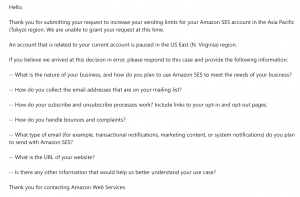
嘘やろ。。。マジかよ。。。
頭真っ白になった。。。
取り敢えず以下の解答を書いて、一先ず寝た。
If you believe we arrived at this decision in error, please respond to this case and provide the following information: -- What is the nature of your business, and how do you plan to use Amazon SES to meet the needs of your business? -- How do you collect the email addresses that are on your mailing list? -- How do your subscribe and unsubscribe processes work? Include links to your opt-in and opt-out pages. -- How do you handle bounces and complaints? -- What type of email (for example, transactional notifications, marketing content, or system notifications) do you plan to send with Amazon SES? -- What is the URL of your website? -- Is there any other information that would help us better understand your use case?
SESは、申請が通らないことがあるから、代替手段を考えておいた方が良い。
ちなみに私はMailgunでもテストしていたので、急遽、Mailgunで実装するテストを開始した。
で、更に4時間後くらいに、、、
平素は Amazon Web Services をご利用いただき、誠にありがとうございます。 このたびは、送信制限の引き上げ申請をご送信いただき、ありがとうございます。新たな送信クォータは、1 日あたり 50,000 メッセージとなります。新たな最大送信レートは、毎秒 14 メッセージです。また、お客様のアカウントを Amazon SES サンドボックスから移動いたしました。 この引き上げは、アジアパシフィック (東京)リージョンにおいて、直ちに有効になります。Amazon SES コンソールの送信統計情報のページで、または GetSendQuota API を使って、お客様のアカウントの現在の送信レートと送信クォータを確認することができます。 // 省略
オイオイオイ、通るんかよ。
### 教訓(重要)
– SESは申請が通らないことがあるので、SESが駄目だった時のために、Mailgunなどで準備をしておいた方が絶対に良い(精神的にも)
– SESは英語で申請すると、中国人などが対応するので、日本語で申請した方が良い
– 一度申請が落ちても、きちんと再度回答すると、申請が通る
結果オーライだけど、全くひどい週末になったよ。
### AWSで売れ筋の本です