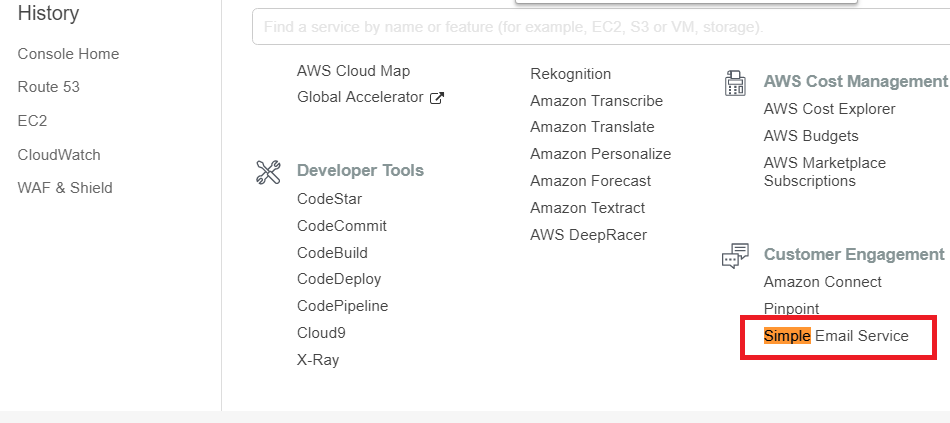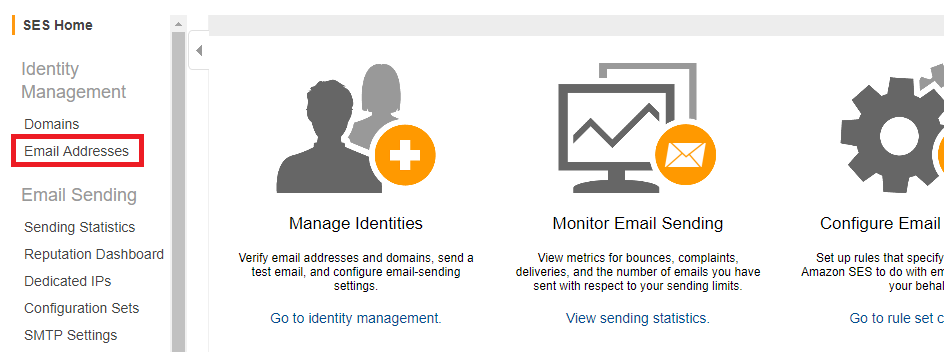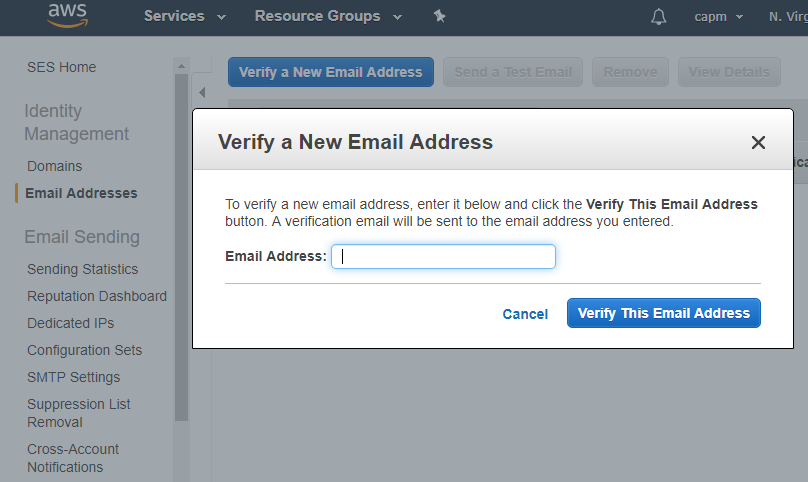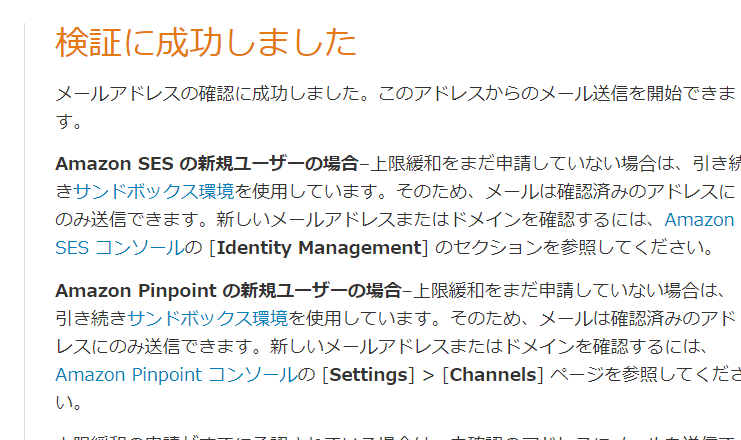### SES
Service -> Customer Engagement -> Simple Email Service
Asia Pacific (Mumbai)
左メニューのEmailAddresses -> Verify a New Email Address -> 認証
以下のような文言が表示される
Amazon SES の新規ユーザーの場合–上限緩和をまだ申請していない場合は、引き続きサンドボックス環境を使用しています。そのため、メールは確認済みのアドレスにのみ送信できます。新しいメールアドレスまたはドメインを確認するには、Amazon SES コンソールの [Identity Management] のセクションを参照してください。
Amazon Pinpoint の新規ユーザーの場合–上限緩和をまだ申請していない場合は、引き続きサンドボックス環境を使用しています。そのため、メールは確認済みのアドレスにのみ送信できます。新しいメールアドレスまたはドメインを確認するには、Amazon Pinpoint コンソールの [Settings] > [Channels] ページを参照してください。
なお、送信制限解除申請は、AWS Support -> Create Case -> Service limit increaseから送信する
### AmazonSESFullAccessのユーザ追加
IAMからAdd user
User name:${appName}-ses
Select AWS access type: Programmatic access
Permissions: AmazonSESFullAccess
### .env
MAIL_DRIVER=ses
MAIL_FROM_ADDRESS=${ses認証のメールアドレス}
SES_KEY=
SES_SECRET=
SES_REGION=ap-south-1 ※munbai
### テスト実行
Error executing “SendRawEmail” on “https://email.ap-northeast-1.amazonaws.com”; AWS HTTP error: cURL error 6: Could not resolve host: email.ap-northeast-1.amazonaws.com (see https://curl.haxx.se/libcurl/c/libcurl-errors.html)
あれ?
$ curl https://email.ap-northeast-1.amazonaws.com
curl: (6) Could not resolve host: email.ap-northeast-1.amazonaws.com
SES_REGIONをap-south-1に設定しているのに、ap-northeast-1にリクエストを送ってます。
configでsesの設定を確認してみます。
config/services.php
'ses' => [
'key' => env('AWS_ACCESS_KEY_ID'),
'secret' => env('AWS_SECRET_ACCESS_KEY'),
'region' => env('AWS_DEFAULT_REGION', 'us-east-1'),
],
regionがAWS_DEFAULT_REGIONとなっており、さらに、keyとsecretも共通のkey, secret担っているので、AWS_DEFAULT_REFIONをmunbaiに変更します。
'ses' => [
'key' => env('SES_KEY'),
'secret' => env('SES_SECRET'),
'region' => env('ap-south-1', 'us-east-1'),
],
$ php artisan config:clear
同時に、mailのfromを.envから取得するように変更します。
->from(env('MAIL_FROM_ADDRESS'))
SESで送信できていることが確認できます。