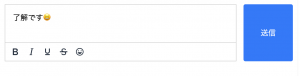Best practices for User Interface
https://developer.android.com/training/best-ui.html
-Designing for Multiple Screens
How to build a user interface that’s flexible enough to fit perfectly on any screen and how to create different interaction patterns that are optimized for different screen sizes.
-Build a Responsible UI with ConstraintLayout
How to build a layout using ConstraintLayout and the Android Studio Layout Editor.
-Adding the App Bar
How to use the support library’s toolbar widget to implement an app bar that displays properly on a wide range of devices.
-Showing Pop-Up Message
How to use the support library’s Snackbar widget to display a brief pop-up message.
-Creating Custom Views
How to build custom UI widgets that are interactive and smooth.
-Creating Backword-Compatible UIs
How to use UI components and other APIs from the more recent versions of Android while remaining compatible with older versions of the platform.
-Implementing Accessibility
How to make your app accessible to users with vision impairment or other physical disabilities.
-Managing the System UI
How to hide and show status and navigation bars across different versions of Android, while managing the display of other screen components.
-Creating Apps with Material Design
How to implement material design on Android.