$ node -v
v14.17.6
$ sudo npm install expo-cli –global
$ expo –version
5.0.3
Expoを利用するためには、Expoのアカウント作成が必要
https://expo.dev/signup
– ターミナルからログイン
$ expo login
✔ Username/Email Address: … georgia_premium
✔ Password: … **********
Success. You are now logged in as georgia_premium.
$ expo init myNewProject
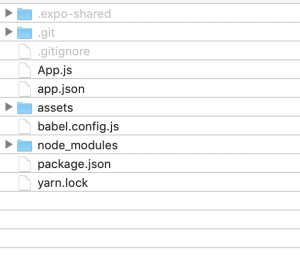
$ cd myNewProject
– yarn start # you can open iOS, Android, or web from here, or run them directly with the commands below.
– yarn android
– yarn ios # requires an iOS device or macOS for access to an iOS simulator
– yarn web
$ export REACT_NATIVE_PACKAGER_HOSTNAME=192.168.34.10
$ export EXPO_DEVTOOLS_LISTEN_ADDRESS=192.168.34.10
$ expo start
http://192.168.34.10:19000/
ほう、中々すごい
