コマンドラインで、vagrant upしようとしたら、error while executing `VBoxManage`と表示
>vagrant up
Bringing machine 'default' up with 'virtualbox' provider...
==> default: Importing base box 'bento/centos-6.8'...
==> default: Matching MAC address for NAT networking...
==> default: Checking if box 'bento/centos-6.8' is up to date...
==> default: A newer version of the box 'bento/centos-6.8' is available! You currently
==> default: have version '2.3.0'. The latest is version '2.3.4'. Run
==> default: `vagrant box update` to update.
==> default: Setting the name of the VM: FirstCentOs_default_1504414856800_6279
==> default: Clearing any previously set network interfaces...
==> default: Preparing network interfaces based on configuration...
default: Adapter 1: nat
default: Adapter 2: hostonly
==> default: Forwarding ports...
default: 22 (guest) => 2222 (host) (adapter 1)
==> default: Booting VM...
There was an error while executing `VBoxManage`, a CLI used by Vagrant
for controlling VirtualBox. The command and stderr is shown below.
Command: ["startvm", "6663a9a1-034a-4794-b88f-xxxxxxxxxxxx", "--type", "headless"]
困りますよね。別の仮想マシンを立ち上げましたが、同じように、error while executing `VBoxManage`と表示されたので、windowsのアプリから、Oracle VM VirtualBox 5.1.22をアンインストールして、Oracle VM VirtualBox 5.1.26を再度インストール。
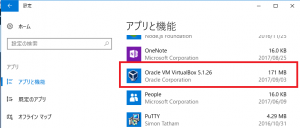
今度は上手くいきました。
>vagrant up
Bringing machine 'default' up with 'virtualbox' provider...
==> default: Checking if box 'bento/centos-6.8' is up to date...
==> default: A newer version of the box 'bento/centos-6.8' is available! You currently
==> default: have version '2.3.0'. The latest is version '2.3.4'. Run
==> default: `vagrant box update` to update.
==> default: Clearing any previously set forwarded ports...
==> default: Clearing any previously set network interfaces...
==> default: Preparing network interfaces based on configuration...
default: Adapter 1: nat
default: Adapter 2: hostonly
==> default: Forwarding ports...
default: 22 (guest) => 2222 (host) (adapter 1)
==> default: Booting VM...
==> default: Waiting for machine to boot. This may take a few minutes...
default: SSH address: 127.0.0.1:2222
default: SSH username: vagrant
default: SSH auth method: private key
default: Warning: Connection reset. Retrying...
default: Warning: Connection aborted. Retrying...
default:
default: Vagrant insecure key detected. Vagrant will automatically replace
default: this with a newly generated keypair for better security.
default:
default: Inserting generated public key within guest...
default: Removing insecure key from the guest if it's present...
default: Key inserted! Disconnecting and reconnecting using new SSH key...
==> default: Machine booted and ready!
