vagrant initとは何でしょうか?
vagrantの公式ドキュメントを見てみましょう。
Project Setup
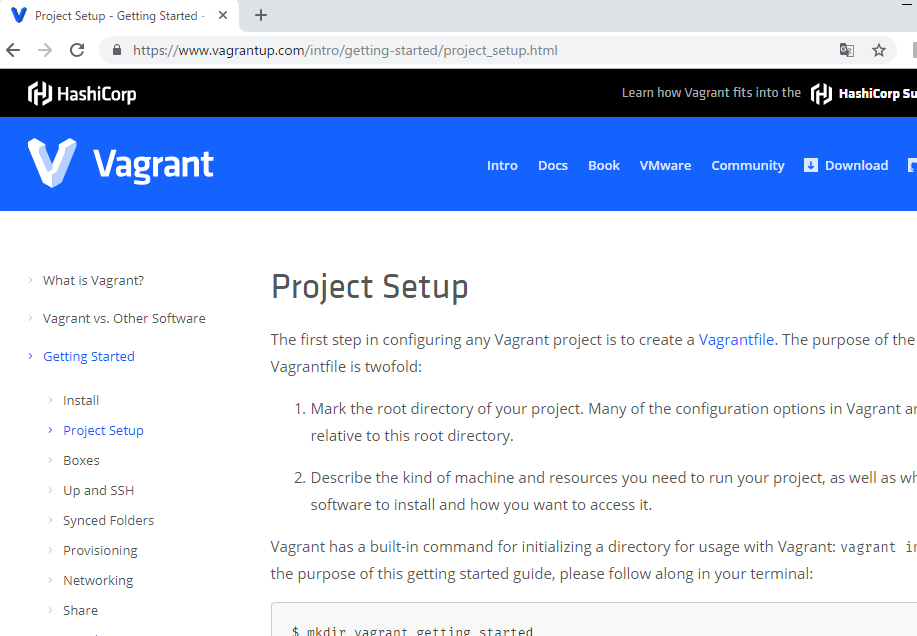
vagrant file作成の意図について説明があります。
The first step in configuring any Vagrant project is to create a Vagrantfile. The purpose of the Vagrantfile is twofold: 1. Mark the root directory of your project. Many of the configuration options in Vagrant are relative to this root directory. 2. Describe the kind of machine and resources you need to run your project, as well as what software to install and how you want to access it. Vagrant has a built-in command for initializing a directory for usage with Vagrant: vagrant init. For the purpose of this getting started guide, please follow along in your terminal:
目的は
ルートディレクトリを決定すること
プロジェクトに必要なマシン、ソフトウェアを記載すること
vagrant fileには例えば、centosのどのバージョンをインストールするかなどを記載します。
例では、以下のようにprecise64のインストールを扱っています。
vagrant init hashicorp/precise64
実際にやってみましょう。
>vagrant init /hashicorp/precise64 A `Vagrantfile` has been placed in this directory. You are now ready to `vagrant up` your first virtual environment! Please read the comments in the Vagrantfile as well as documentation on `vagrantup.com` for more information on using Vagrant.
簡単ですね。
