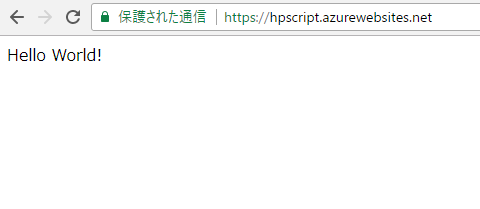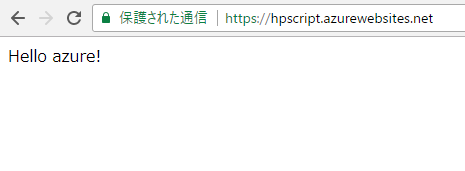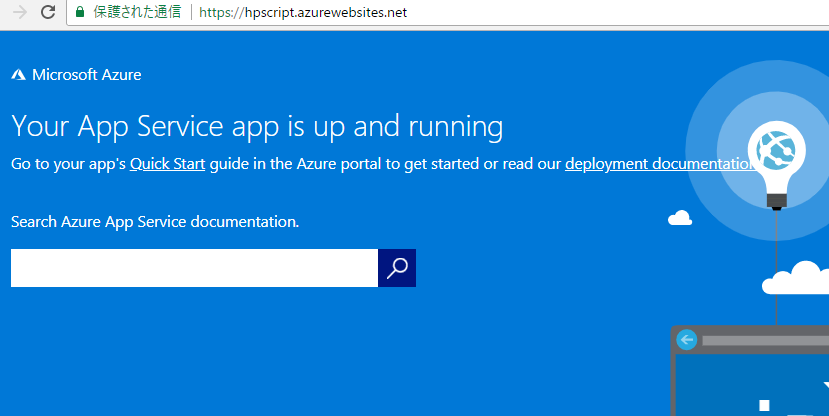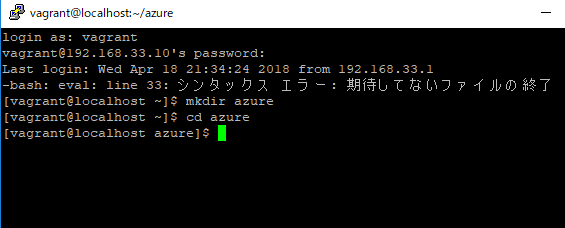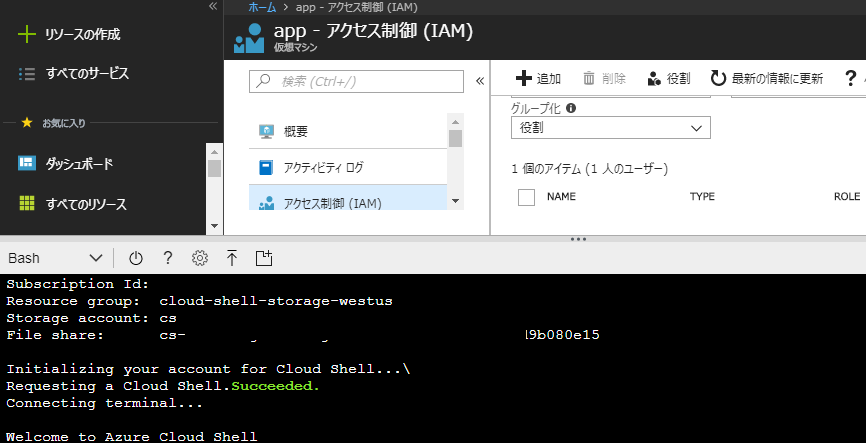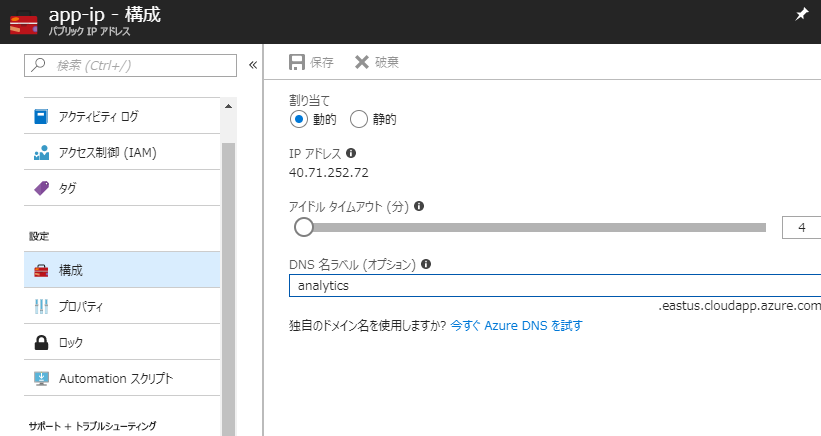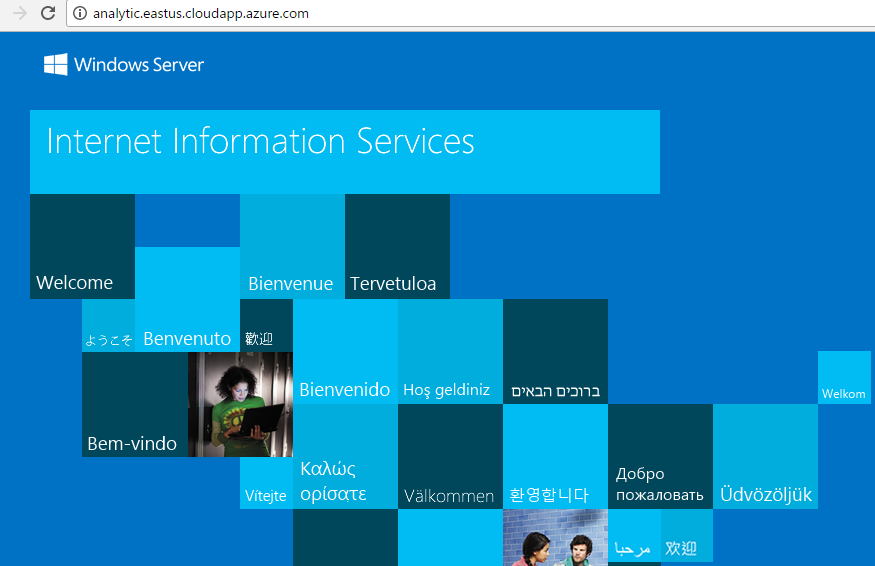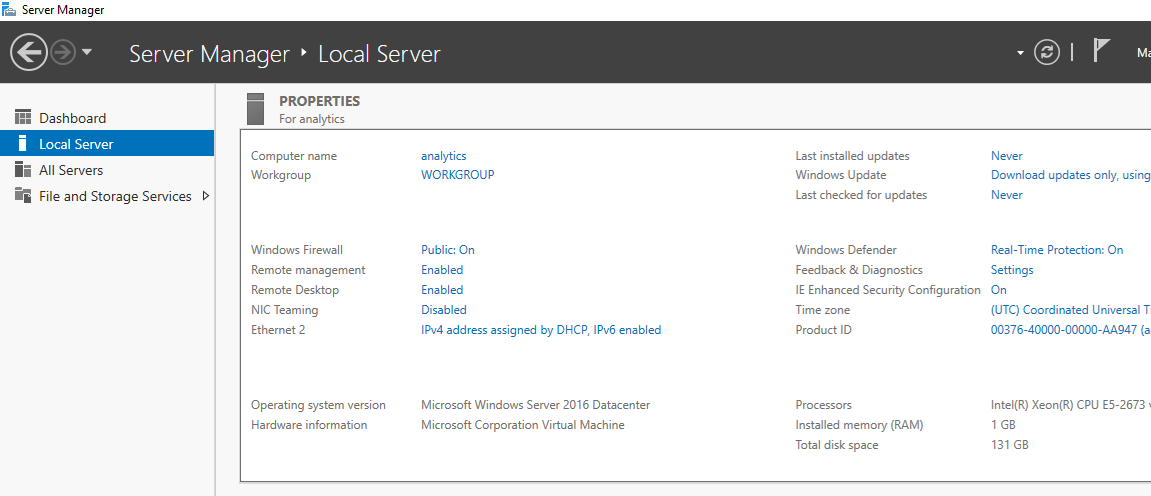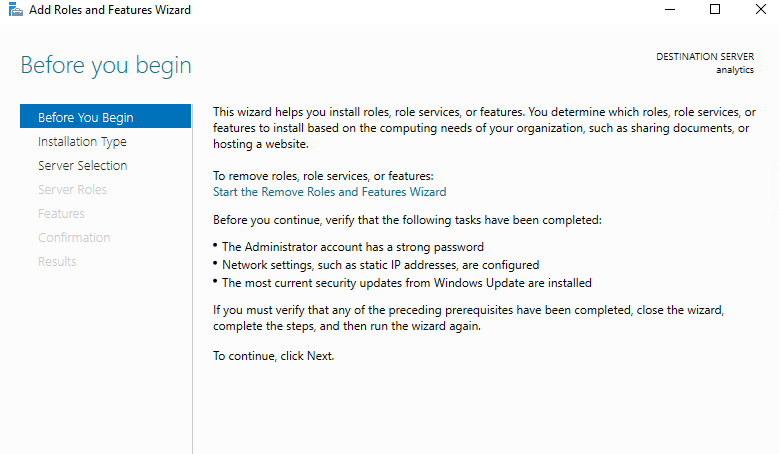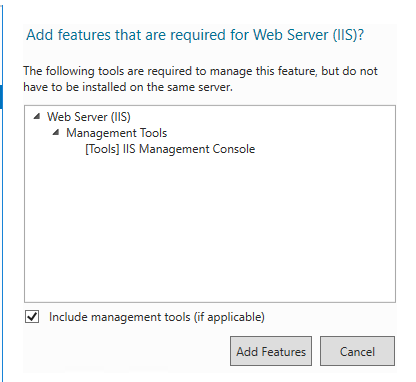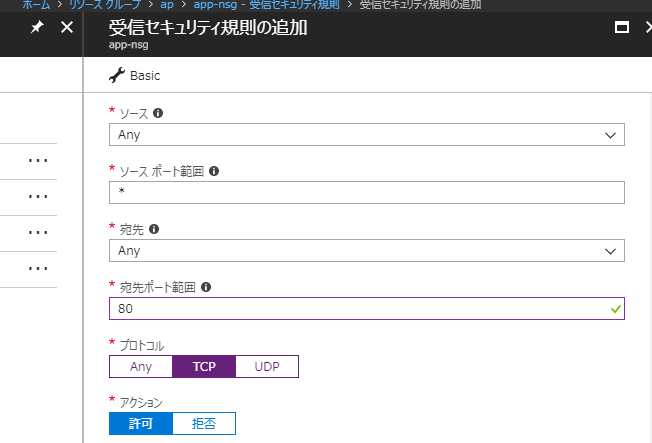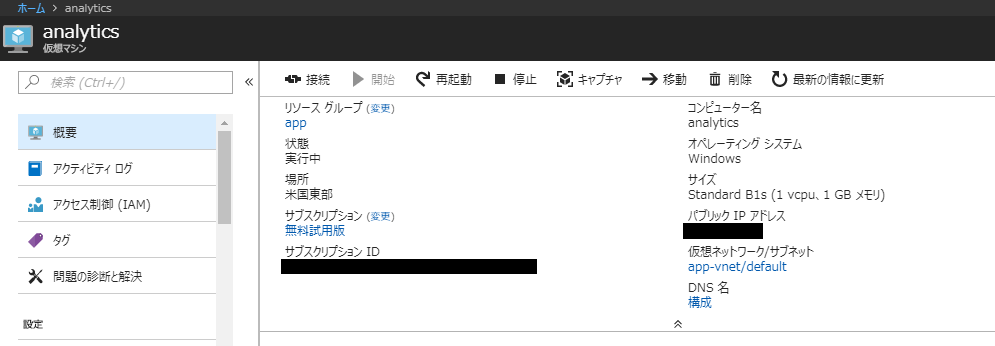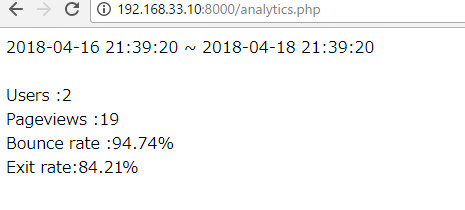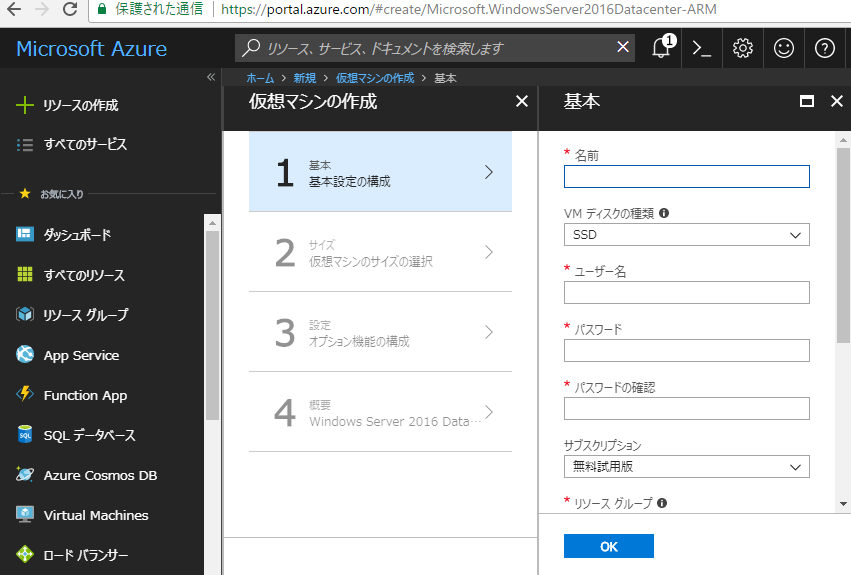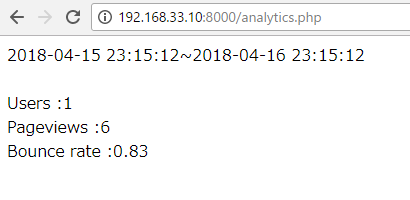まずvagrant
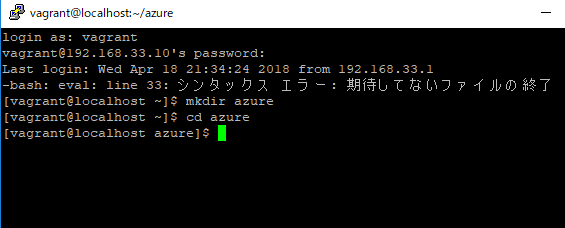
git clone https://github.com/Azure-Samples/php-docs-hello-world
cd php-docs-hello-world
echo "Hello World!";
Azure Cloud Shellを起動
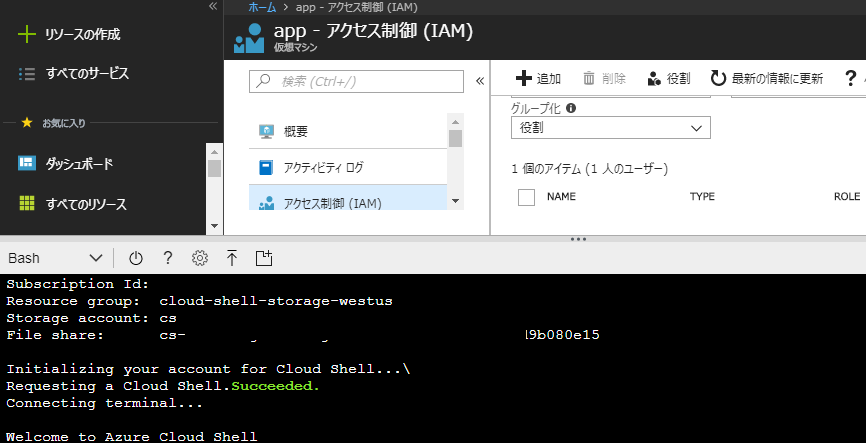
user nameをset
az webapp deployment user set --user-name --password
なに!?
{
"additionalProperties": {},
"id": null,
"kind": null,
"name": "web",
"publishingPassword": null,
"publishingPasswordHash": null,
"publishingPasswordHashSalt": null,
"publishingUserName": "hoge",
"type": "Microsoft.Web/publishingUsers/web",
"userName": null
}
freeレベル
なんでchinaないんだ?なぞだ。
t@Azure:~$ az appservice list-locations --sku FREE
[
{
"name": "Central US"
},
{
"name": "North Europe"
},
{
"name": "West Europe"
},
{
"name": "Southeast Asia"
},
{
"name": "East Asia"
},
{
"name": "West US"
},
{
"name": "East US"
},
{
"name": "Japan West"
},
{
"name": "Japan East"
},
{
"name": "East US 2"
},
{
"name": "North Central US"
},
{
"name": "South Central US"
},
{
"name": "Brazil South"
},
{
"name": "Australia East"
},
{
"name": "Australia Southeast"
},
{
"name": "Central India"
},
{
"name": "West India"
},
{
"name": "South India"
},
{
"name": "Canada Central"
},
{
"name": "Canada East"
},
{
"name": "West Central US"
},
{
"name": "West US 2"
},
{
"name": "UK West"
},
{
"name": "UK South"
},
{
"name": "Korea South"
},
{
"name": "Korea Central"
},
{
"name": "France South"
},
{
"name": "France Central"
}
]
リソースグループを作成
az group create –name myResourceGroup –location “West Europe”
appservice planを作成
az appservice plan create –name myAppServicePlan –resource-group myResourceGroup –sku FREE
{
"additionalProperties": {},
"adminSiteName": null,
"appServicePlanName": "myAppServicePlan",
"geoRegion": "West Europe",
"hostingEnvironmentProfile": null,
"id": "/subscriptions/hoge/resourceGroups/myResourceGroup/providers/Microsoft.Web/serverfarms/myAppServicePlan",
"isSpot": false,
"kind": "app",
"location": "West Europe",
"maximumNumberOfWorkers": 1,
"name": "myAppServicePlan",
"numberOfSites": 0,
"perSiteScaling": false,
"provisioningState": "Succeeded",
"reserved": false,
"resourceGroup": "myResourceGroup",
"sku": {
"additionalProperties": {},
"capabilities": null,
"capacity": 0,
"family": "F",
"locations": null,
"name": "F1",
"size": "F1",
"skuCapacity": null,
"tier": "Free"
},
"spotExpirationTime": null,
"status": "Ready",
"subscription": "ほげ",
"tags": null,
"targetWorkerCount": 0,
"targetWorkerSizeId": 0,
"type": "Microsoft.Web/serverfarms",
"workerTierName": null
}
リソース グループ:Web アプリ、データベース、ストレージ アカウントなどの Azure リソースのデプロイと管理に使用する論理コンテナー
デプロイ:主にネットワークを通じて提供されるWebアプリケーションなどのシステム開発工程において、システムを利用可能な状態にする
(1)myresourcegroupをWest Europeに作成
(2)Azure App Service プランの作成 myAppServicePlanというプラン名
app service:
“.NET、.NET Core、Java、Ruby、Node.js、PHP、Python を使用して、強力な Web アプリ、モバイル アプリ、API アプリをすばやく構築できます。Azure App Service を既存のフレームワークに統合して、継続的インテグレーション、ライブサイト デバッグ、および業界最高レベルの Microsoft Visual Studio IDE などの最先端の機能を活用することで、比類ない開発者生産性を実現できます。また、Azure Marketplace から、事前構築済みのアプリ、API、コネクタのエコシステムも活用できます。Visual Studio Team Services、Bitbucket、Docker Hub、および GitHub と統合された CI/CD 機能を使用することで、更新プログラムを簡単にデプロイできます。”
“Azure Web Apps を使用すると、インフラストラクチャを管理することなく、お好きなプログラミング言語で Web アプリケーションを構築してホストすることができます。”
OSがどうなっているかブラックボックスでよくわからんな。
要するに.NET、.NET Core、Java、Ruby、Node.js、PHP、Pythonやそれにつくライブラリーは既にインストールされているってこと?
まずOSのファイル構成が見たいです。