ログイン画面のWFを作っていきます。
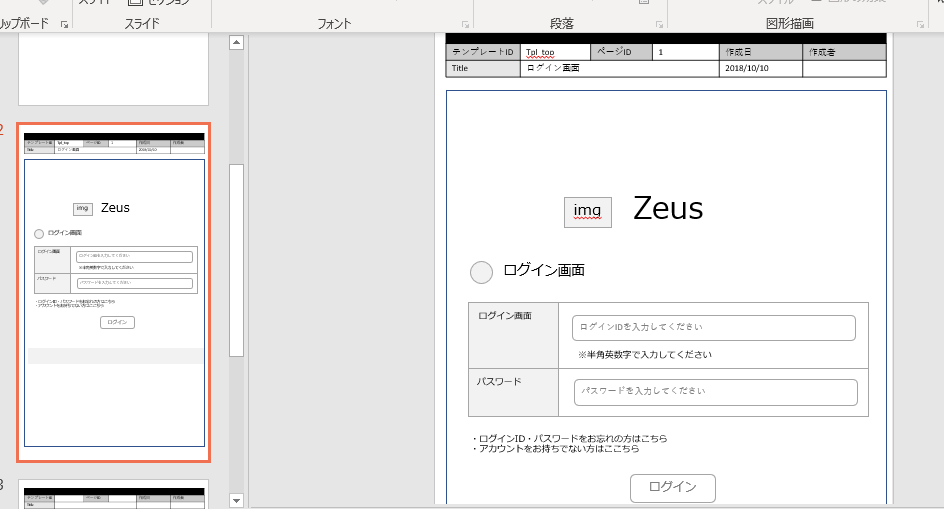
まー特に可もなく不可もなく。問題はログイン後のTOPから、それ以降ですね。
随机应变 ABCD: Always Be Coding and … : хороший
ログイン画面のWFを作っていきます。
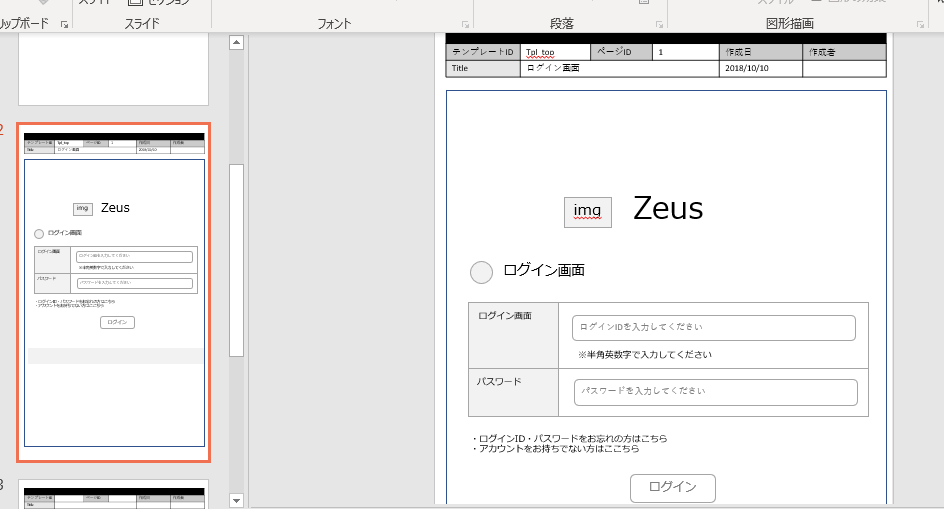
まー特に可もなく不可もなく。問題はログイン後のTOPから、それ以降ですね。
ひたすらWFを書きまる仕事ってありますよね。22時に退社できればまあ早い方、20時退社は早すぎみたいな。。
それだけ需要があるってことでしょう。
さて、WFですが、DFL、画面フローで作成した画面をすべて作っていきます。30枚くらい?
Cacooなど色々ツールはありますが、今回はPPTで作成します。
mobileだけならsketchやXDでも良いかもしれません。
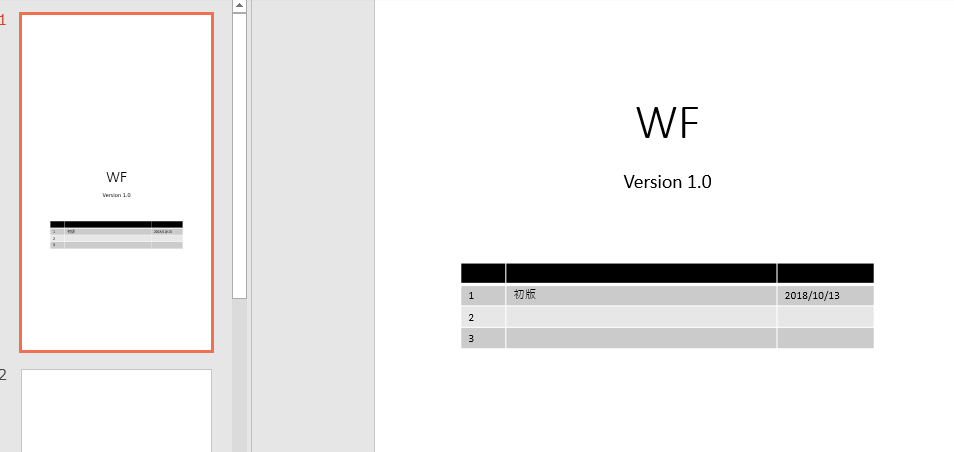
WFのフレームを作っていきます。
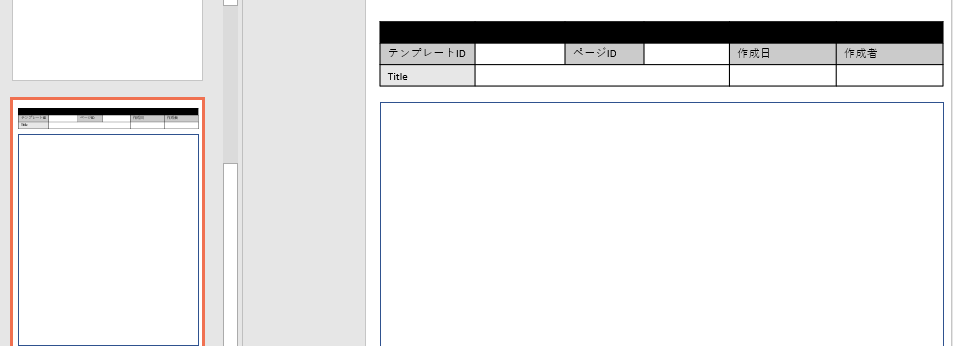
おお、そこそこそれっぽいですねwww
まあ、テンプレートはこれでよしとしましょーか。
サービス名は何にしましょうかね?
フォントはメイリオで作っていきます。
[ログイン] id, password ==>トップ [トップ] お知らせ -- アカウント一覧 ==>アカウント一覧 プロフィール詳細 ==>プロフィール詳細 アカウント新規登録 ==>アカウント新規登録 [プロフィール詳細] id, role, [アカウント一覧] アカウント一覧 -- プロフィール登録 パスワード
あら、ちょっとわかってきたw 横に伸びるのがめんどくさいなw
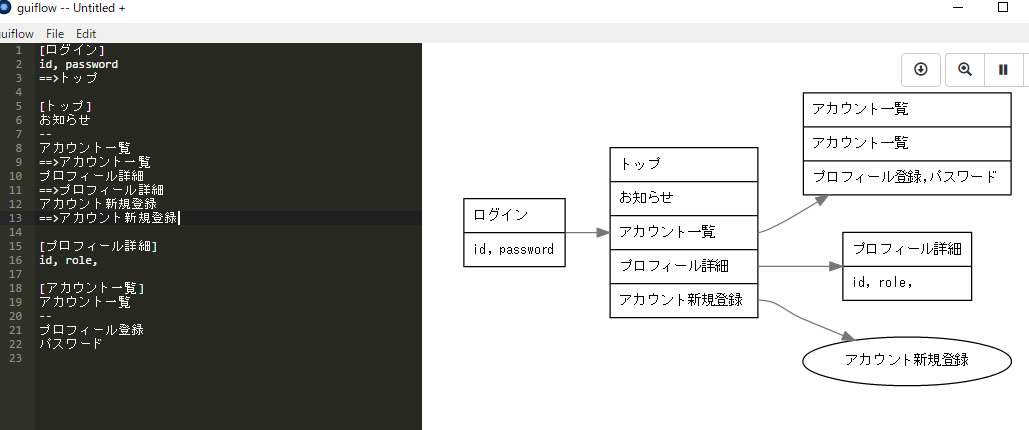
とりあえずguiflowが終わったので、トンマナとワイヤーの作成に入ります。トンマナはワイヤーを1枚作って作成、残りのワイヤーは、画面設計書と同時並行で作成していきます。
トンマナを作るのは、一番使われるページか。
1画面から2画面に飛ぶとき、どう書けばいいんだ?
[アカウント一覧] アカウント登録 [hoge] hogehoge [プロフィール詳細] id, role, [login] id, password ==>top [top] トップ ==>プロフィール詳細 ==>アカウント一覧
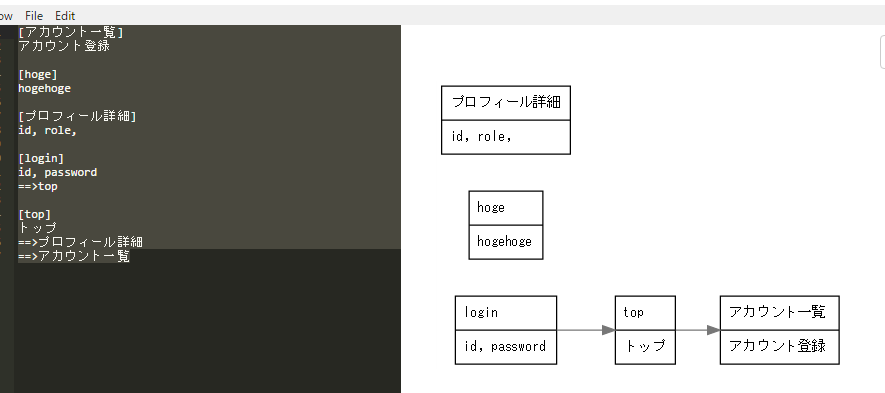
github issuesを見てみる
https://github.com/hirokidaichi/guiflow/issues?q=is%3Aopen+is%3Aissue
おいおい、何も記載がないぞ。
業務フローの作成が終わったので、画面遷移図をつくります。
Excelだとつまらないので、guiflowというjsで作られたツールを使ってみたいと思います。
https://github.com/hirokidaichi/guiflow
railsの参考になったらしい。
https://signalvnoise.com/posts/1926-a-shorthand-for-designing-ui-flows
jsでinputされた値を読み込んで、if value == [] {}でdisplayしているのかな?
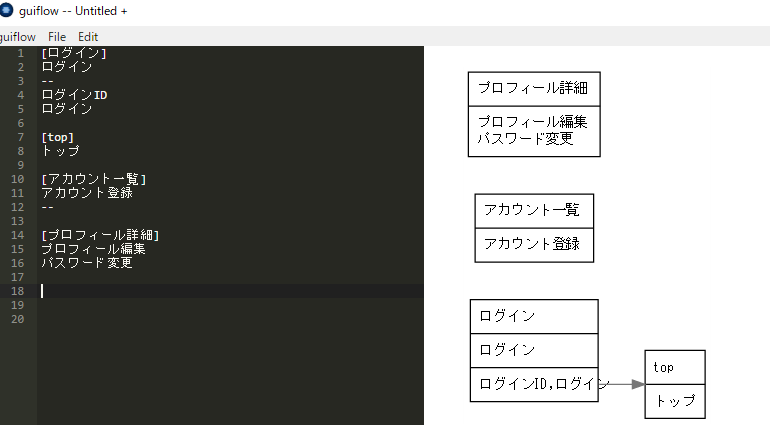
ざっくりDFLができたので、業務フロー作成に着手する
DFL -> 業務フロー -> 画面遷移図 -> トンマナ・デザイン基本方針 -> モックアップ -> WF・画面設計図 -> ビジュアルデザイン -> フロントコーディング -> 基本設計 -> 詳細設計 -> laravelコーディング と行きたい。
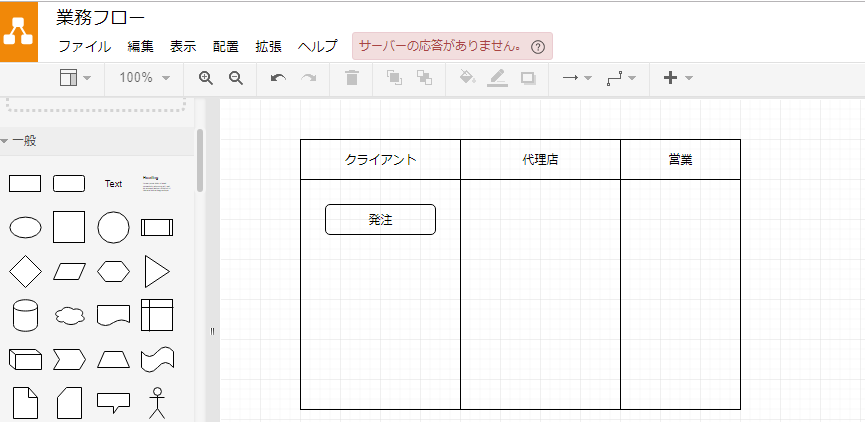
OK! Excelエンジニア一旦終了!
次は画面遷移図に行こう
DFLに権限別の表示、非表示を追記する
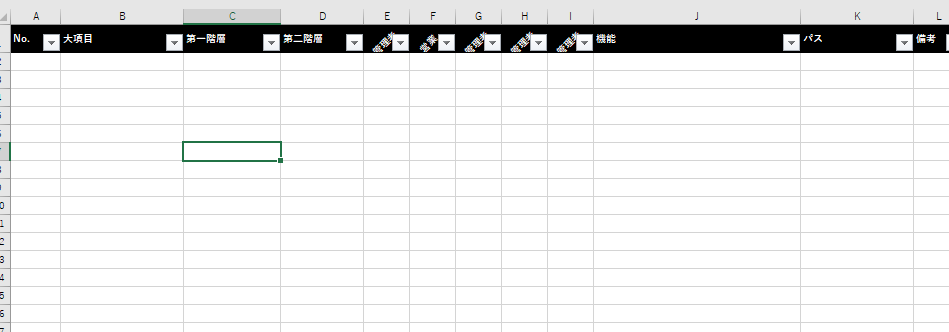
表示、非表示だけなら、〇×だけだが、閲覧不可、閲覧可能、編集など、編集権限を加えると、更に変わってきますね。
webサイトのDFLを作る場合は、階層、パスに加えて、title、diescription、H1がディレクトリマップに必ず入りますね。古い人(語弊があってすみません..)が作ると、そこにkeywordが入ります。
keywordなんてseo的に全く意味ないのにな~ とか思いながら、コツコツと重要ワードを拾っていくわけです。
一方で、業務用システム
こちらはtitle、descriptionなどseo要素は全く重視されません。そのため、DFLにtitle、descriptionは入りません。一方、必須は機能要素。う~ん、なるほど。
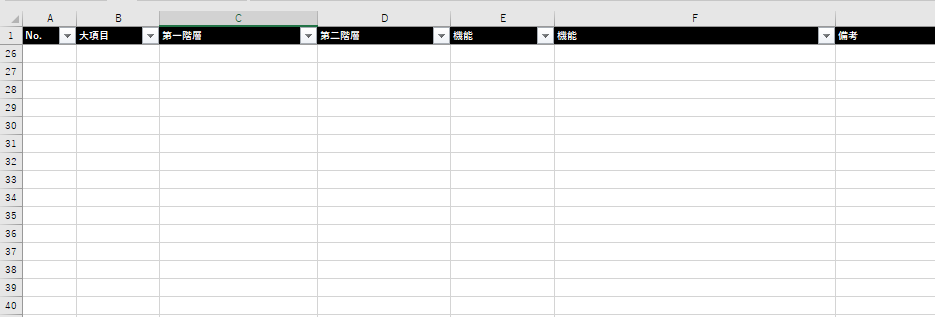
いずれにしても骨の折れる作業ですな~
ログの設定ファイルは config/logging.php
なるほど、設定ファイル系はconfig配下にありますな。
syslog, slackなどにログ出力ができる。syslogってなんだ?
'channels' => [
'stack' => [
'driver' => 'stack',
'channels' => ['single'],
],
'single' => [
'driver' => 'single',
'path' => storage_path('logs/laravel.log'),
'level' => 'debug',
],
'daily' => [
'driver' => 'daily',
'path' => storage_path('logs/laravel.log'),
'level' => 'debug',
'days' => 7,
],
'slack' => [
'driver' => 'slack',
'url' => env('LOG_SLACK_WEBHOOK_URL'),
'username' => 'Laravel Log',
'emoji' => ':boom:',
'level' => 'critical',
],
'stderr' => [
'driver' => 'monolog',
'handler' => StreamHandler::class,
'with' => [
'stream' => 'php://stderr',
],
],
'syslog' => [
'driver' => 'syslog',
'level' => 'debug',
],
'errorlog' => [
'driver' => 'errorlog',
'level' => 'debug',
],
],
Syslog は、ログメッセージをIPネットワーク上で転送するための標準規格である。” Syslog” という用語は、その通信プロトコルを指すだけでなく、Syslog メッセージを送信するアプリケーションやライブラリに対しても使われる
とりあえず、slackに通知したいですね。あああああああ、全然追いつかねーな。むしろ離されている感が強い。。
/app/Exceptions/Handler.phpを編集する
Handler.phpの最下部
public function render($request, Exception $exception)
{
return parent::render($request, $exception);
}
以下に変える。$e->getStatusCodeで判定する。
view(‘errors.403’)が上手くいかない
public function render($request, Exception $e){
if($this->isHttpException($e)){
if($e->getStatusCode() == 403){
return response()->view('errors.403');
}
if($e->getStatusCode() == 404){
return response()->view('errors.404');
}
return response()->view('errors.500')
}
return parent::render($request, $e);
}
laravel5.2だからか。そりゃそうだ。
public function report(Exception $e)でレポートメールの送信もできるっぽい。。