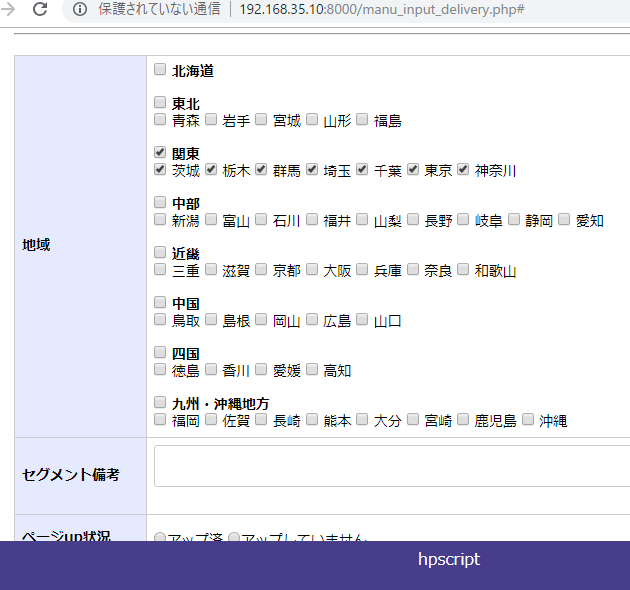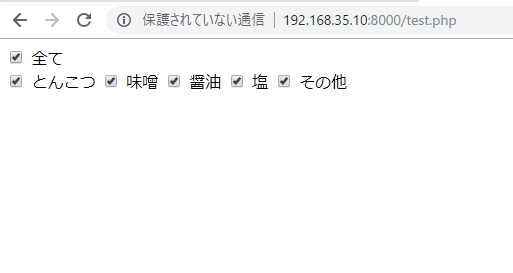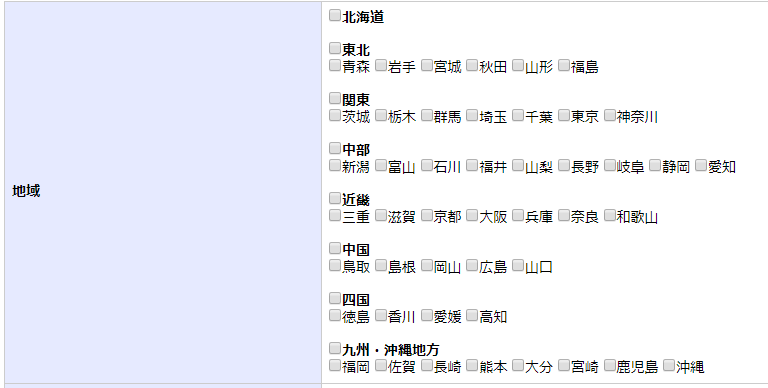なんだよこれ、ローカル構築とかいって、すげー重要やんけwww びっくりした。
いやー参ったね。。
vagrant boxとは?
– boxとは仮想マシンを作成する際に必要なOSのディスクイメージ、仮想マシンのテンプレート
あれ、boxって、vagrant fileと違うの?
まーいいか。
あ、boxをaddして、vagrant initして、vagrant upだ。initとupはわかるから、要はvagrant upね。
vagrantのboxをインストールする方法
vagrant box and [box-name] [box-url]
公式のページです。
https://www.vagrantup.com/docs/boxes.html
vagrant list of base boxes
http://www.vagrantbox.es/
centosは? boxesを見ると、centos 7.2ってのがあって、これが一番最新のように見えるが。。
CentOS 7.2 x64 (Minimal, Puppet 4.2.3, Guest Additions 4.3.30)
centosのサイトを覗いてみる。ナニコレ、バージョンが幾つかよく分からない。
https://www.centos.org/download/
あれ、centos 7.4が最新のよう。centos6だと、6.10のようにです。つまりvagrant boxesはやや遅れ気味。
https://openstandia.jp/oss_info/centos/
これを入れたい。やってみよう。
https://github.com/CommanderK5/packer-centos-template/releases/download/0.7.2/vagrant-centos-7.2.box
$ vagrant add centos72 https://github.com/CommanderK5/packer-centos-template/releases/download/0.7.2/vagrant-centos-7.2.box
あ、なんか行けそうですね。vagrant box add は時間がかかりそうですが。
あれ?
>vagrant box list
bento/centos-6.7 (virtualbox, 2.2.7)
bento/centos-6.8 (virtualbox, 2.3.0)
centos72 (virtualbox, 0)
trusty64 (virtualbox, 0)
ubuntu/trusty64 (virtualbox, 20161207.0.0)
これで vagrant init centos72
vagrant init centos72
おおおおお、vagrant file理解した。
次はboxを作りたいですな。