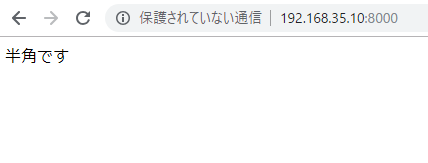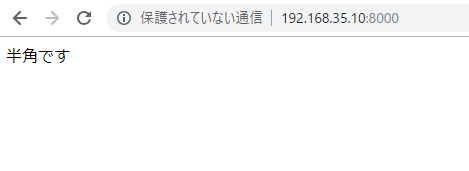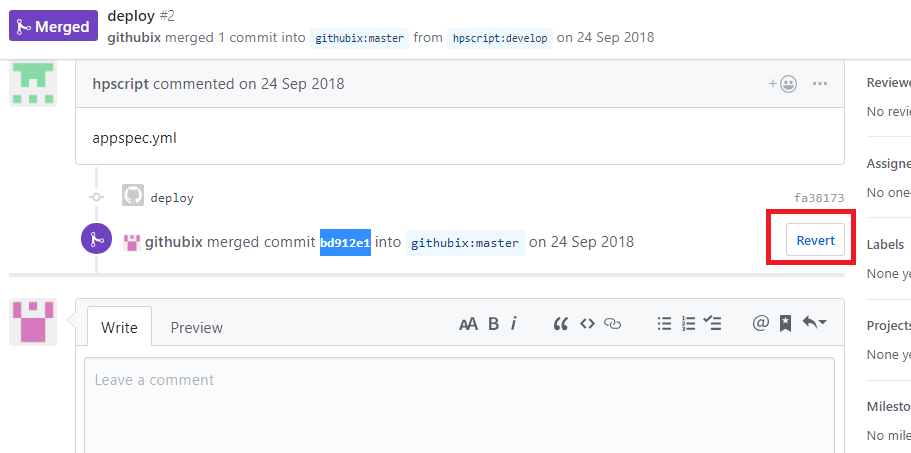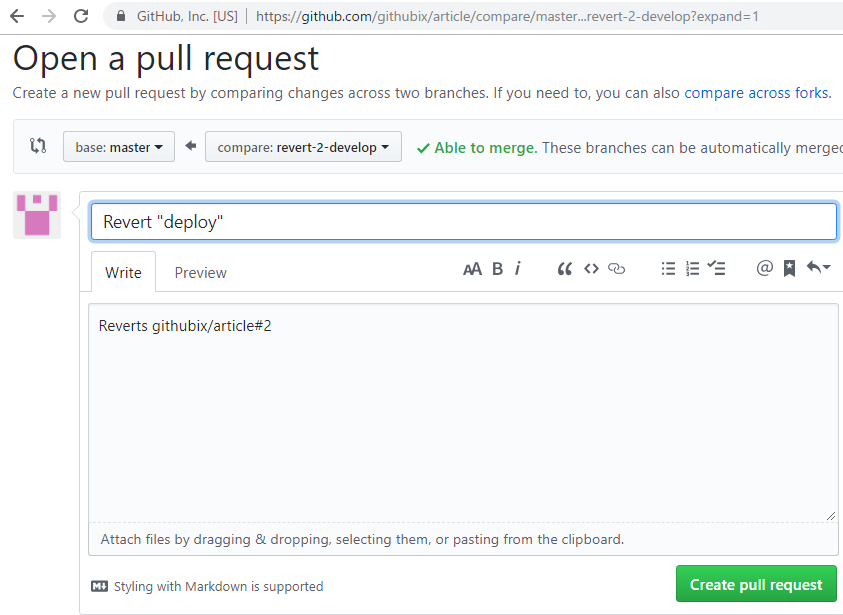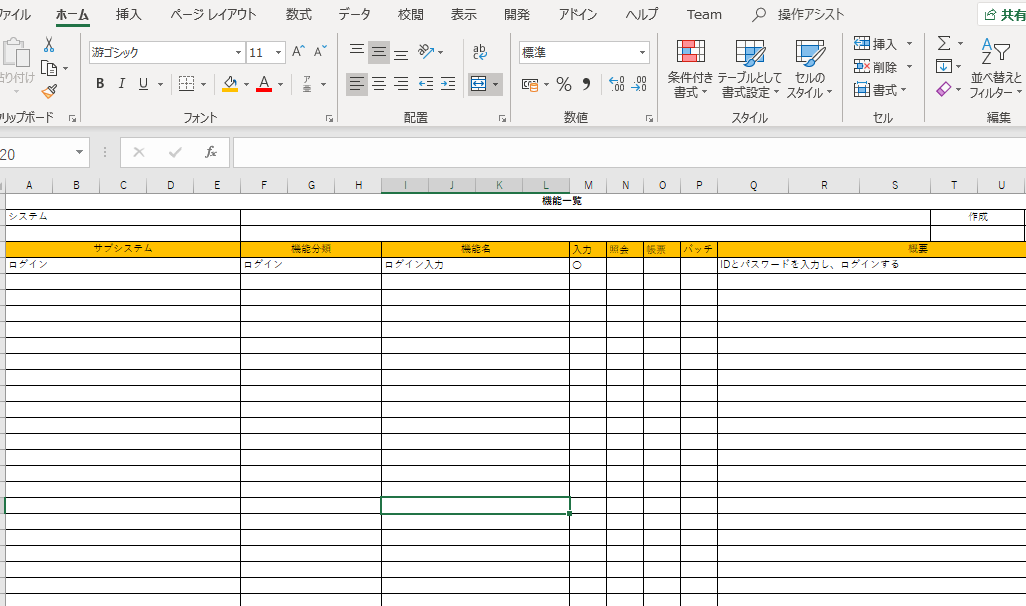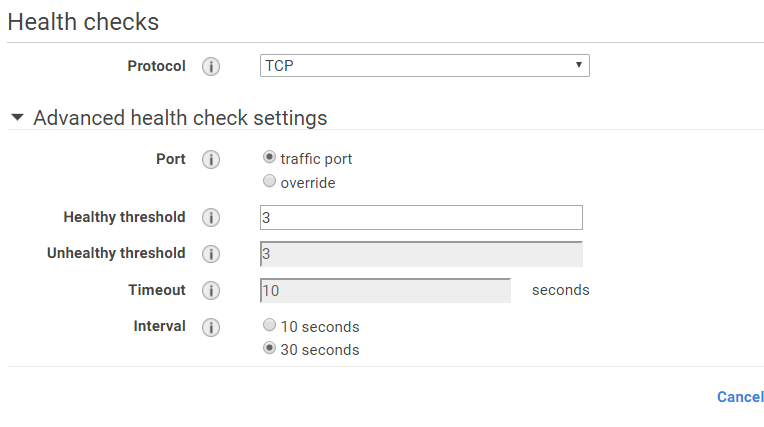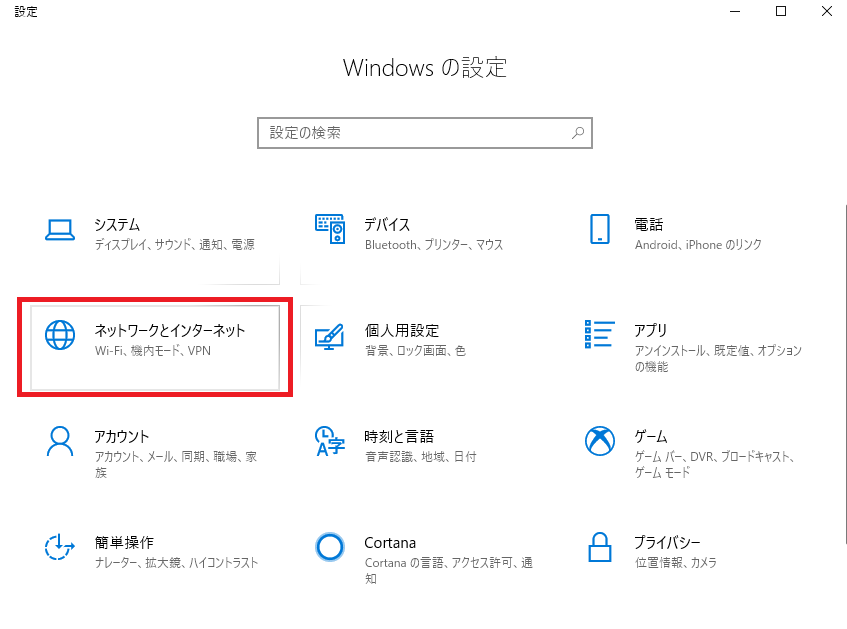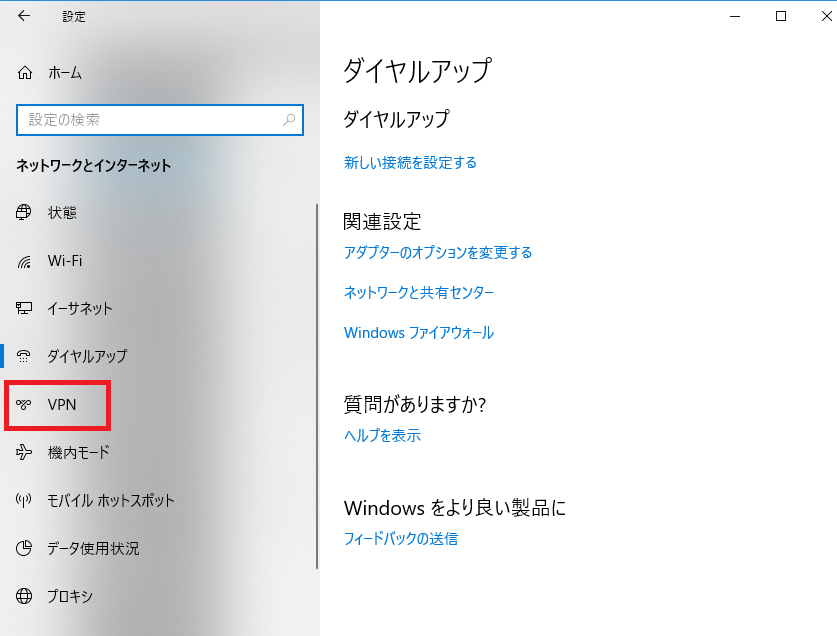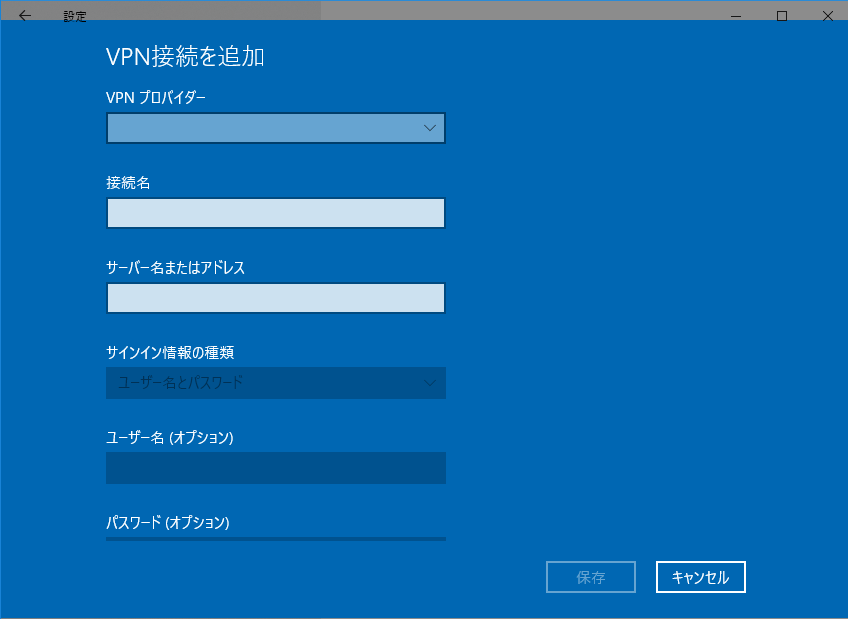SLA stands for Service Level Agreement, which means agreement service level, service quality assurance, etc. on the level of service(definitions, ranges, contents, achievement targets, etc.) tied between providers and their users it will be. This is an indication of how much quality can be guaranteed to the contractor by the service provider.

SLAs are often used mainly for communication service, cloud services, rental servers, etc. We define guarantee items such as definition of service, communication speed, upper limit of usage stop time, etc. When the quality of service falls below the guaranteed value of SLA, reduction of usage fee etc will be done.
In many cases, this reduction is often limited to the usage fee, and it does not include lost profits etc. that the service could not be used properly. In principle, the specified item can be quantitatively measured, and the upper limit, the lower limit, the average, etc. are expressed numerically, and the measurement method etc. are also defined at the same time.
As a user, it is an index to measure the availability and stability of the service, so it is a good idea to check it when selecting a service. Although the SLA values presented by each company vary, it can be seen that there are large differences when looking at “stop time”.