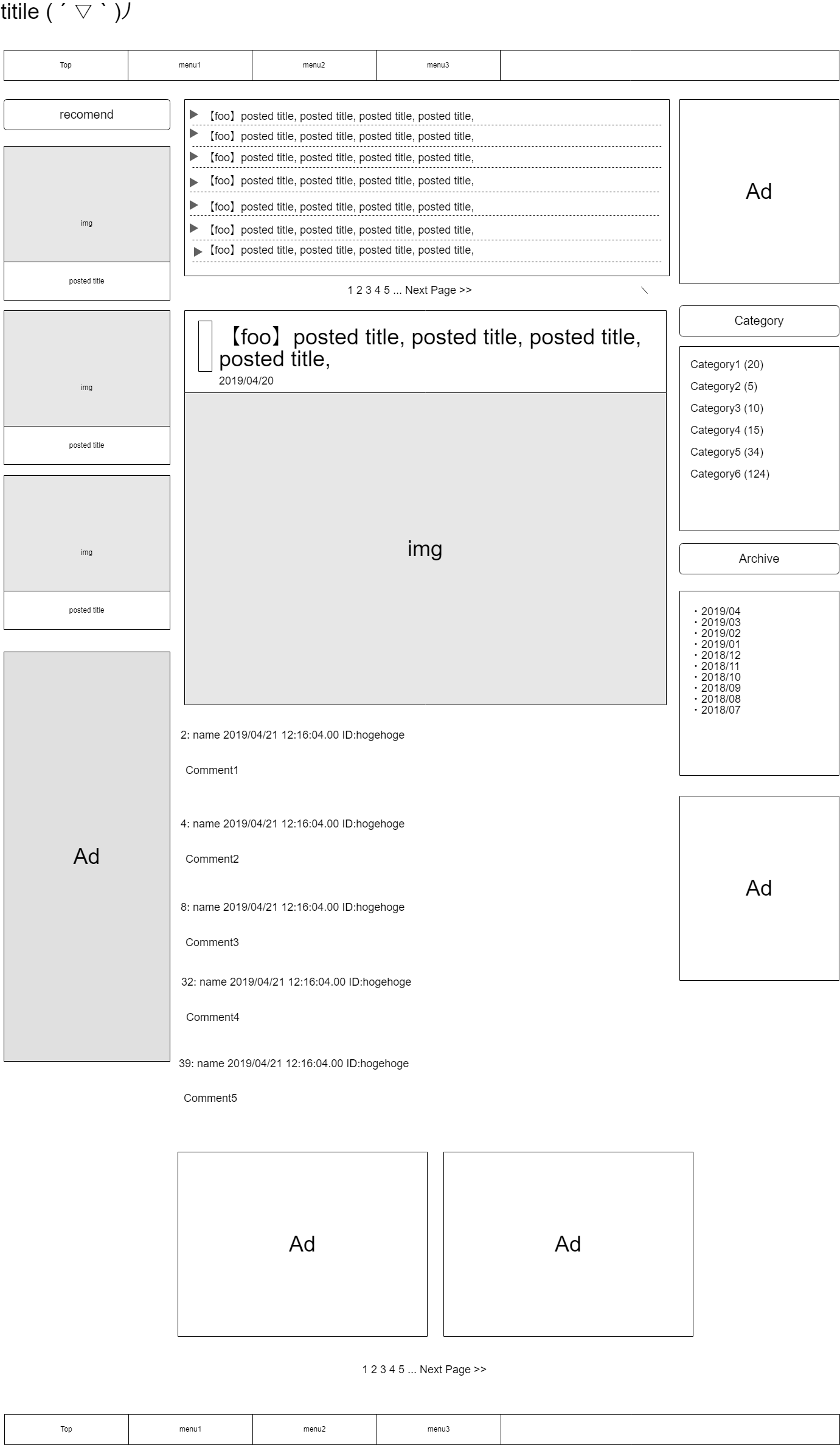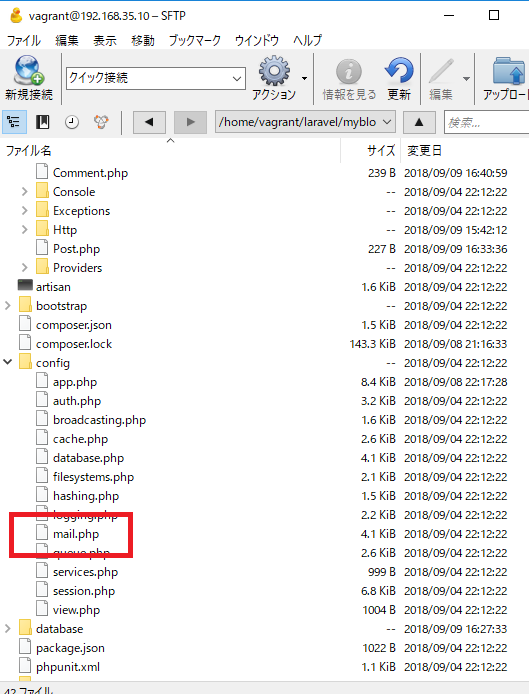A session is a sequence of action taken by accessing a Web site.
One session from accessing the website to leaving the site or closing the browser.
The web server has a unique ID for each session, even if it is a Web system that spans multiple pages by using this.
It is possible to save and keep information for each user.
The most typical way to use this session is a web page. The most commonly used function is login/logout.
Think of one session from logging in to logging out. In the meantime, save status such as user ID and password.