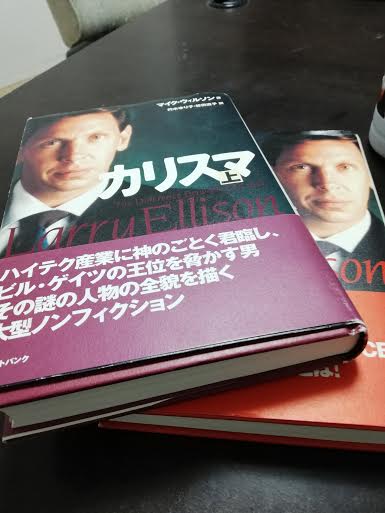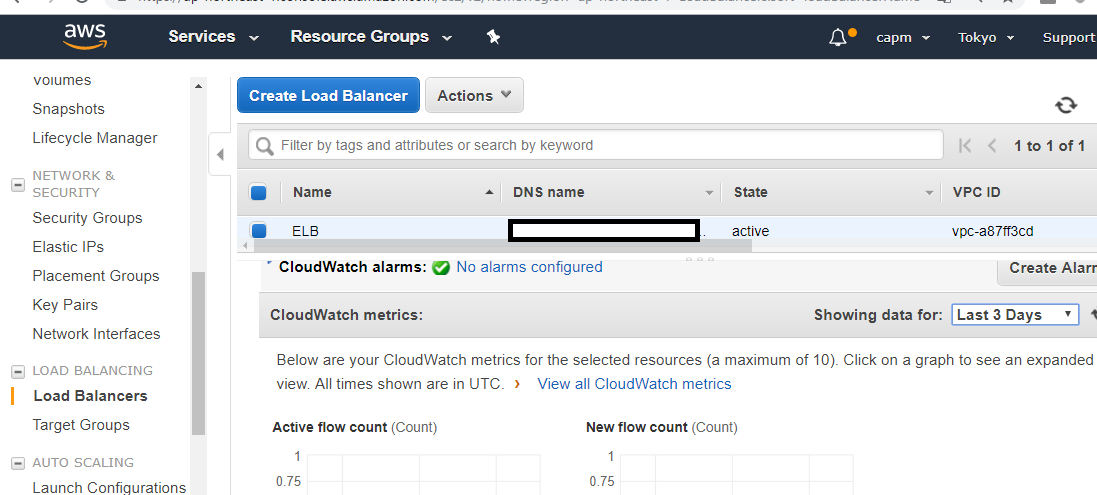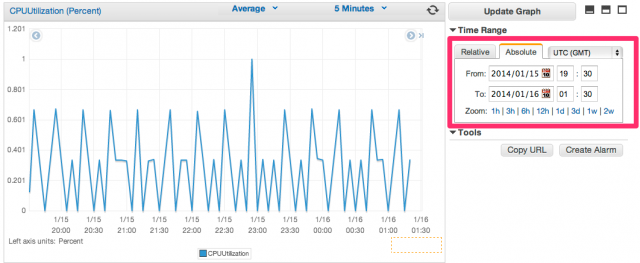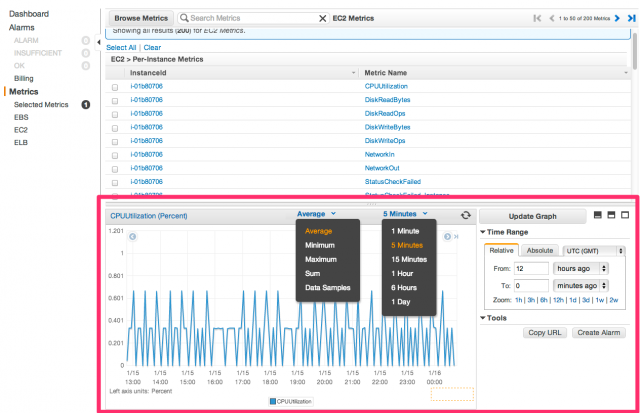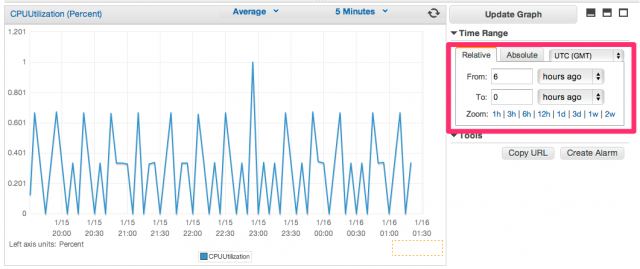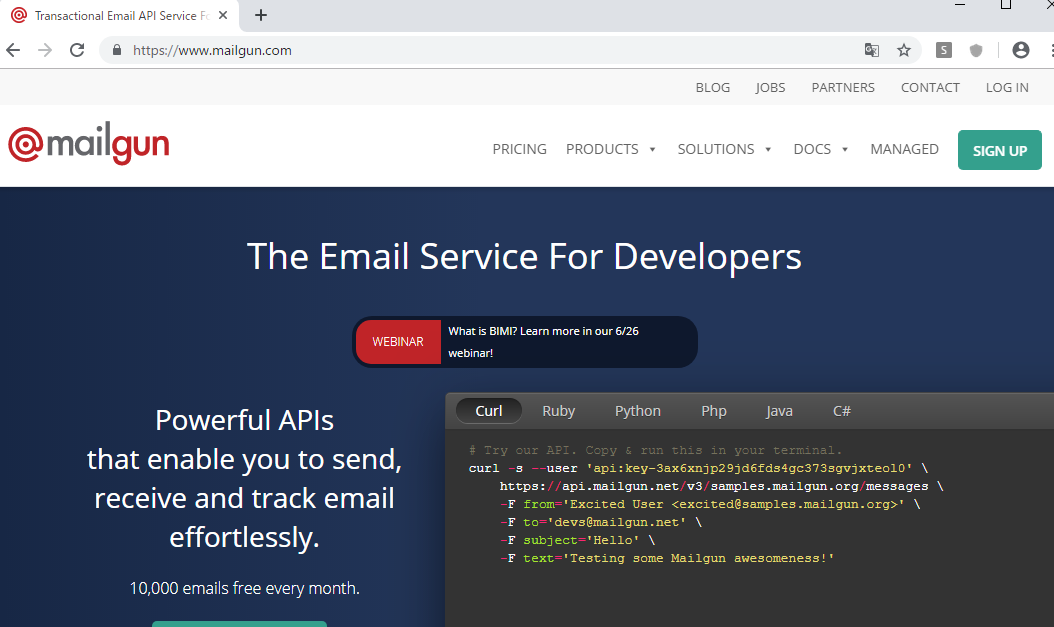pull = fetch + merge origin/master
What is “git fetch”?
For git, there are two repositories: remote and local. Fetch is a command that brings the latest information from the remote repository to the local repository. Fetching does not mean that the file is updated like pull. Only the local repository is updated.
[vagrant@localhost test]$ git –version
git version 1.7.1
[vagrant@localhost test]$ git clone https://github.com/githubix/test.git
Initialized empty Git repository in /home/vagrant/local/app/test/test/test/.git/
remote: Enumerating objects: 45, done.
remote: Total 45 (delta 0), reused 0 (delta 0), pack-reused 45
Unpacking objects: 100% (45/45), done.
[vagrant@localhost test]$ ls
test
[vagrant@localhost test]$ git log origin/master
commit e4c42320159a32a377eb60249f9d5277f809c1bd
Author: githubix <@hotmail.com>
Date: Mon Jul 1 23:16:01 2019 +0900
Update test.php
commit 180cf3fcce48d905ede71a57ed0bd3973e1f90c8
Author: githubix <@hotmail.com>
Date: Mon Jan 28 08:45:42 2019 +0900
Update test.php
commit 812d49e3beb82bafe3699787ade3de5bf5d2f48f
Author: githubix <@hotmail.com>
Date: Fri Jan 25 09:09:15 2019 +0900
Update test.php
commit 5b3c59d4795b3a73e8723b35ffa58b2a6c262974
[vagrant@localhost test]$ git fetch –all
Fetching origin
なんか理解が足りんな。。