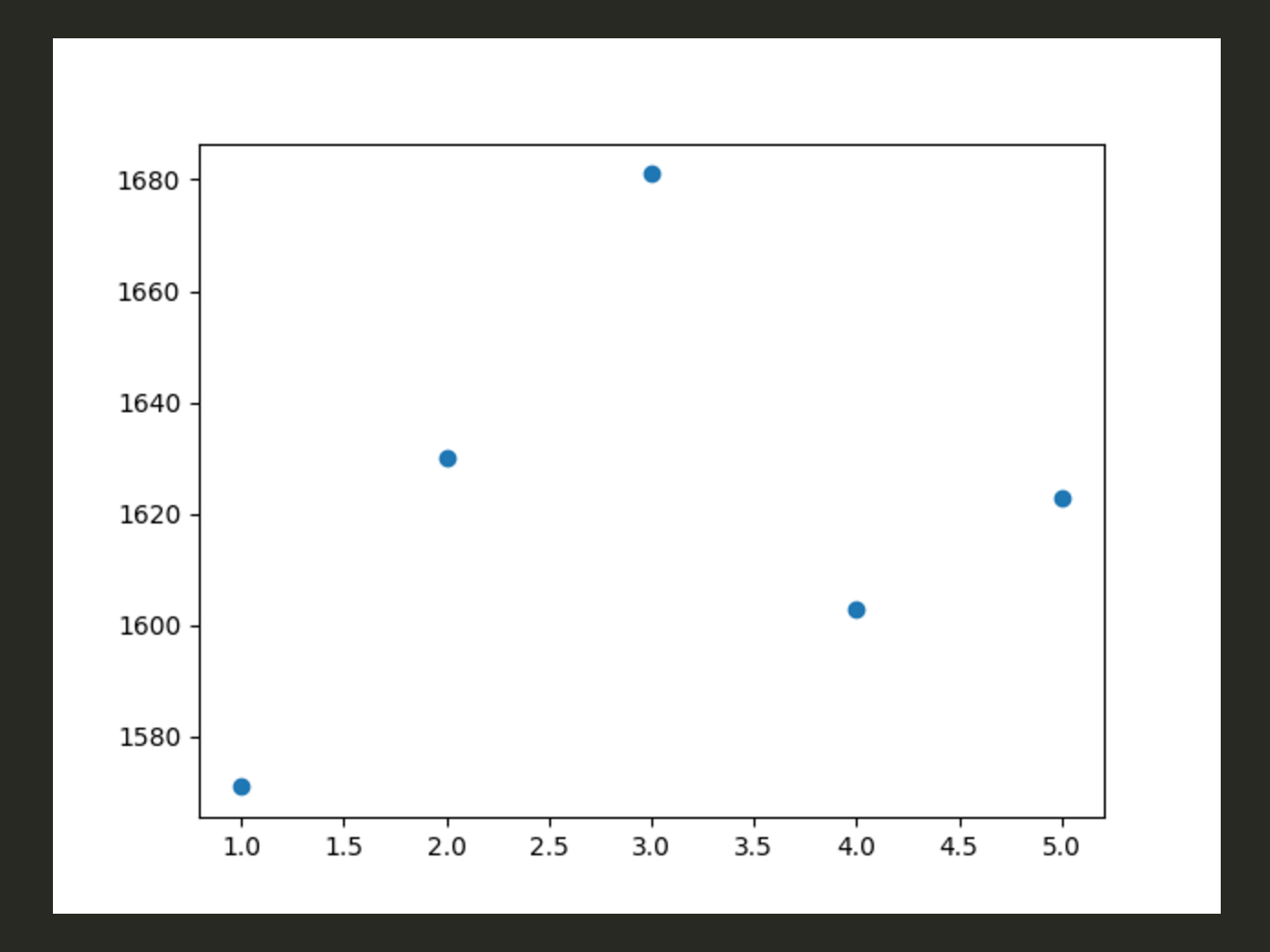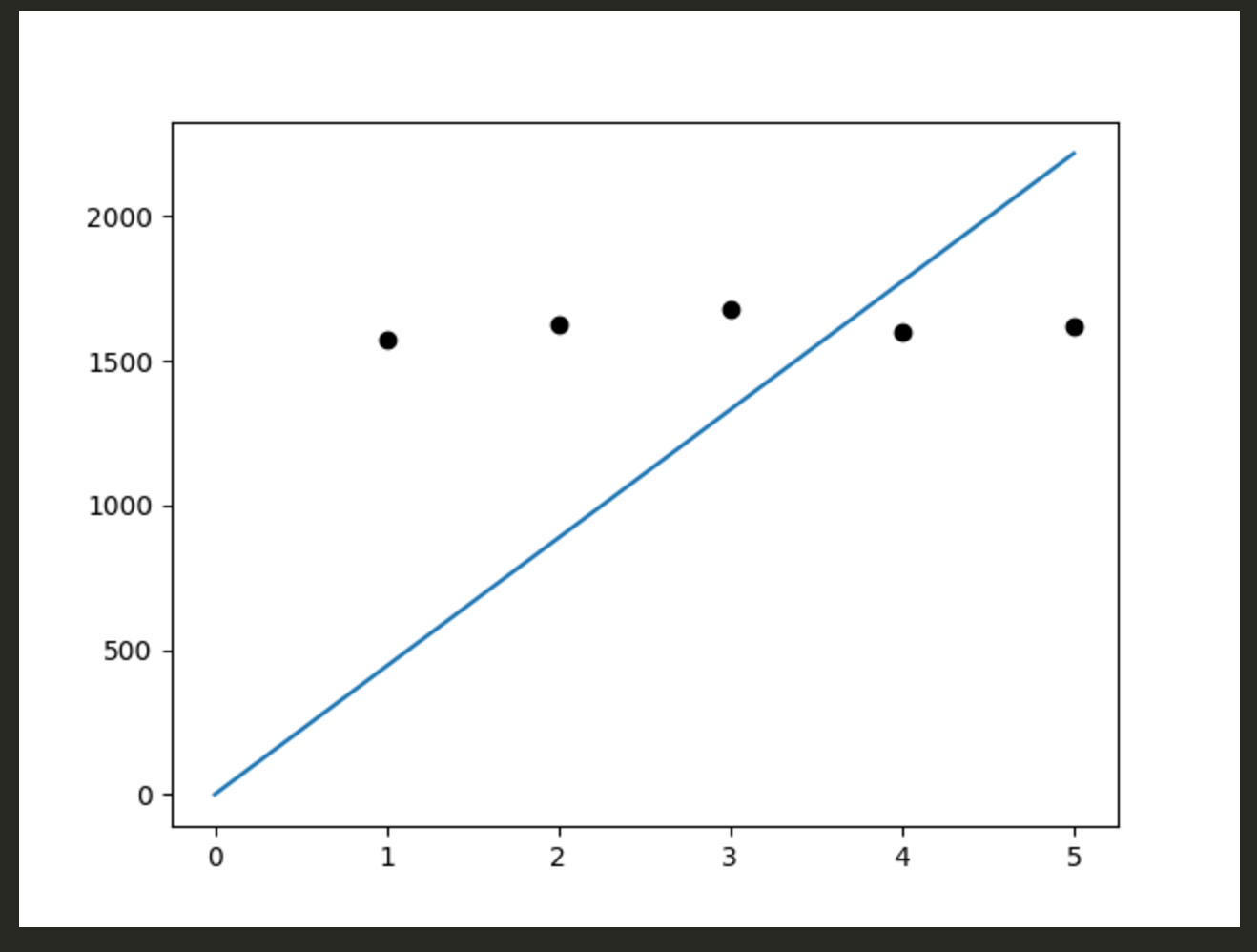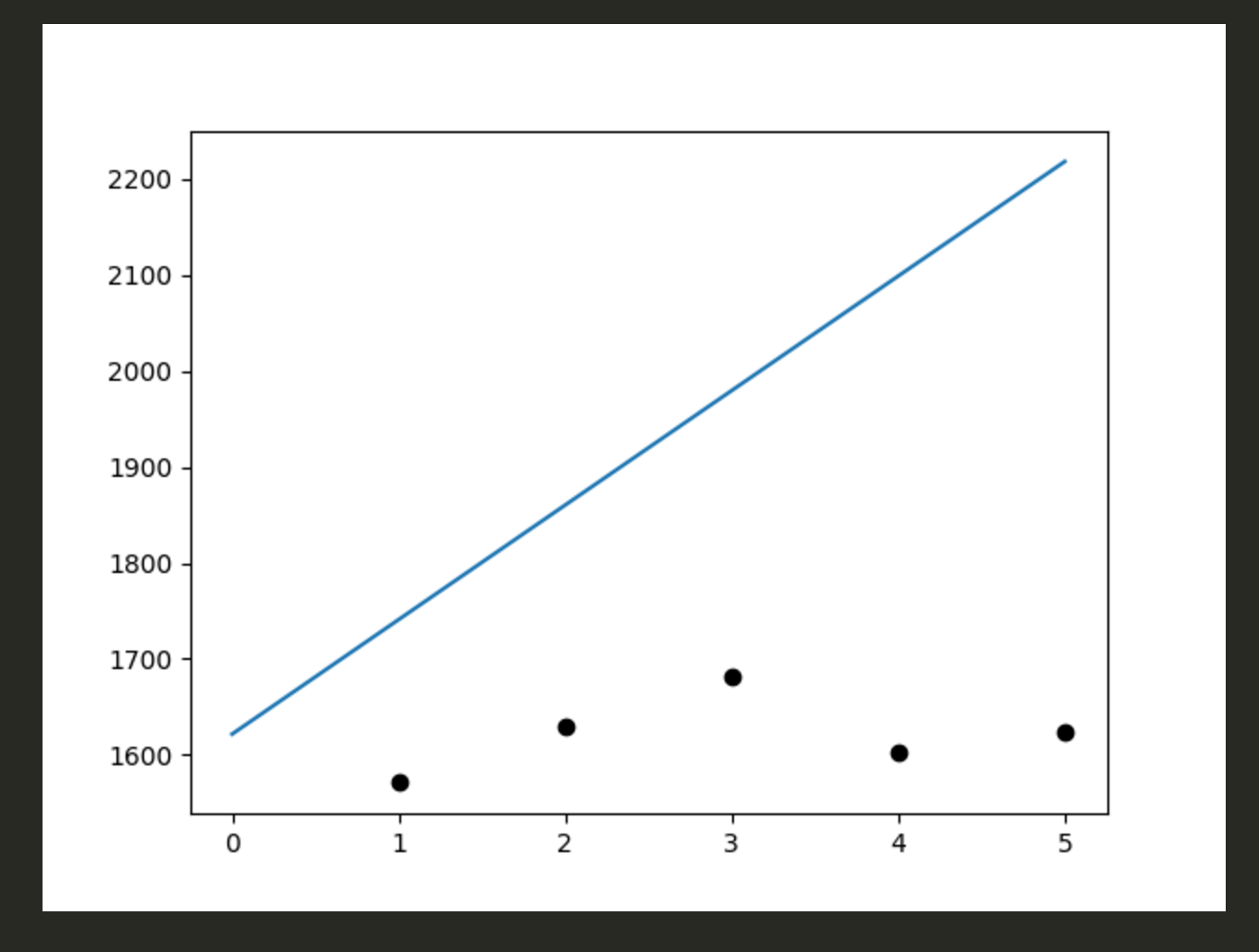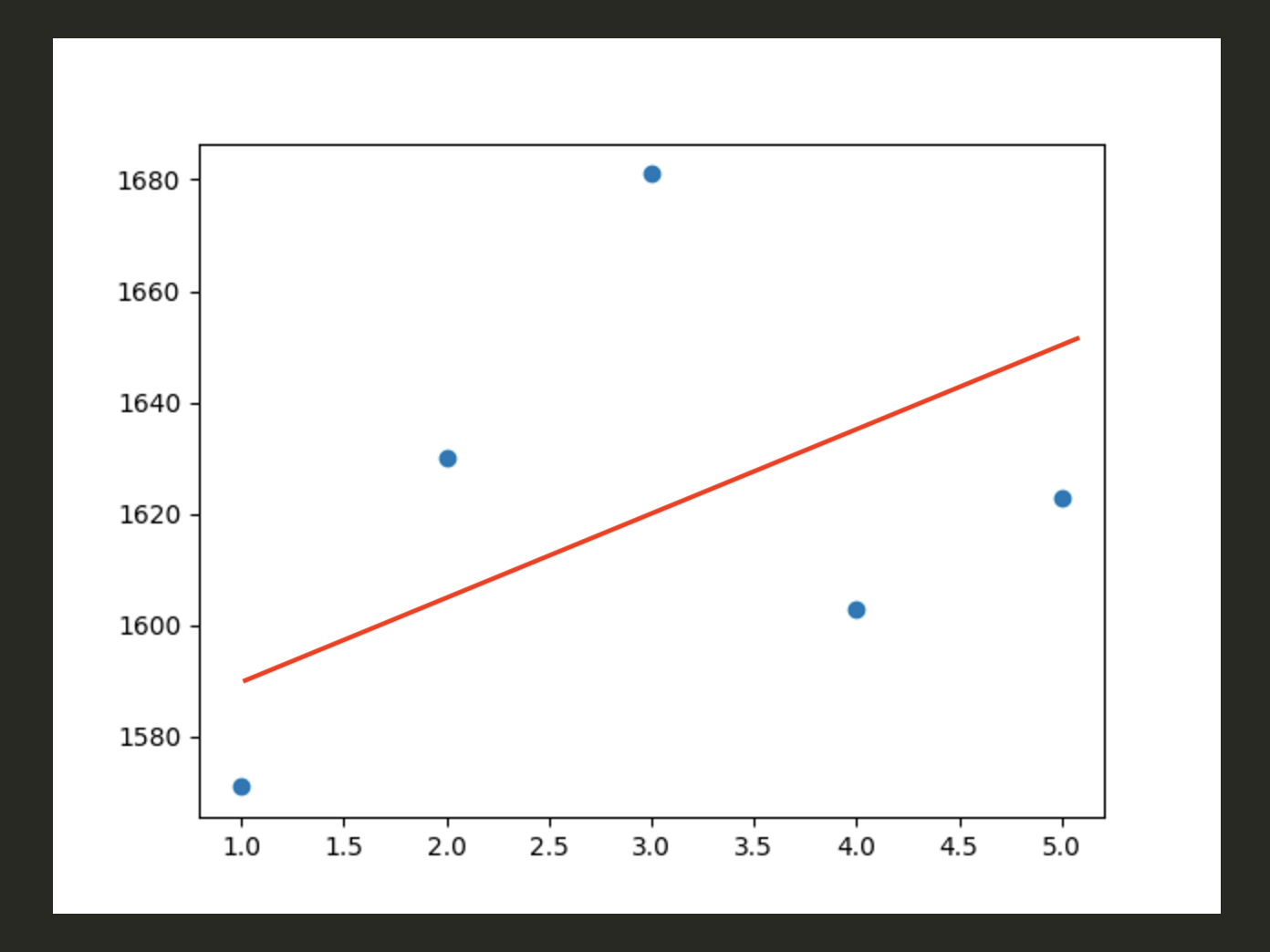TFはTerm Frequency(単語頻度)
IDFはInverse Document Frequency(逆文章頻度): 単語を含む文章がどれだけの頻度で出現していないか、珍しさを表す指標
TFはN個の単語の内、n回表示だと、n/N で表すので、そのまま。
IDFはD個の文で単語tを含む文がd個ある時、 IDF = -log[10]d/D = log[10]D/d となる。指標が、[文章]単位に変わる。
TF-IDFはTFとIDFの積
単語の頻度と文章の頻度を掛ける
では実践してみましょう。
from math import log
import pandas as pd
docs = [
["ノンプレイヤーキャラクター", "プレイヤー","操作","キャラクター"],
["プレイヤー","操作","キャラクター","プレイヤーキャラクター"],
["NPC","PC"],
["RPG用語","コンピューターゲーム","キャラクター","人間らしく","操作"],
["NPC","ゲームマスター","プレイヤー","キャラクター","ゲーム","イベント","バランス","プレイヤー"]
]
words = list(set(w for doc in docs for w in doc))
words.sort()
print(words)
# TF-IDF
N = len(docs)
def tf(t, d):
return d.count(t)/len(d)
def idf(t):
df = 0
for doc in docs:
df += t in doc
return log(N/df)+1
def tfidf(t,d):
return tf(t,d)* idf(t)
# TF
result = []
for i in range(N):
result.append([])
d = docs[i]
for j in range(len(words)):
t = words[j]
result[-1].append(tf(t,d))
tf_ = pd.DataFrame(result, columns=words)
print(tf_)
# IDF
result = []
for j in range(len(words)):
t = words[j]
result.append(idf(t))
idf_ = pd.DataFrame(result, index=words, columns=["IDF"])
print(idf_)
# TF-IDF
result = []
for i in range(N):
result.append([])
d = docs[i]
for j in range(len(words)):
t = words[j]
result[-1].append(tfidf(t,d))
tfidf_ = pd.DataFrame(result, columns=words)
print(tfidf_)
[vagrant@localhost python]$ python app.py
[‘NPC’, ‘PC’, ‘RPG用語’, ‘イベント’, ‘キャラクター’, ‘ゲーム’, ‘ゲームマスター’, ‘コンピューターゲーム’, ‘ノンプレイヤーキャラクター’, ‘バランス’, ‘プレイヤー’, ‘プレイヤーキャラクター’, ‘人間らしく’, ‘操作’]
NPC PC RPG用語 イベント キャラクター … バランス プレイヤー プレイヤーキャラクター 人間らしく 操作
0 0.000 0.0 0.0 0.000 0.250 … 0.000 0.25 0.00 0.0 0.25
1 0.000 0.0 0.0 0.000 0.250 … 0.000 0.25 0.25 0.0 0.25
2 0.500 0.5 0.0 0.000 0.000 … 0.000 0.00 0.00 0.0 0.00
3 0.000 0.0 0.2 0.000 0.200 … 0.000 0.00 0.00 0.2 0.20
4 0.125 0.0 0.0 0.125 0.125 … 0.125 0.25 0.00 0.0 0.00
[5 rows x 14 columns]
IDF
NPC 1.916291
PC 2.609438
RPG用語 2.609438
イベント 2.609438
キャラクター 1.223144
ゲーム 2.609438
ゲームマスター 2.609438
コンピューターゲーム 2.609438
ノンプレイヤーキャラクター 2.609438
バランス 2.609438
プレイヤー 1.510826
プレイヤーキャラクター 2.609438
人間らしく 2.609438
操作 1.510826
NPC PC RPG用語 イベント … プレイヤー プレイヤーキャラクター 人間らしく 操作
0 0.000000 0.000000 0.000000 0.00000 … 0.377706 0.000000 0.000000 0.377706
1 0.000000 0.000000 0.000000 0.00000 … 0.377706 0.652359 0.000000 0.377706
2 0.958145 1.304719 0.000000 0.00000 … 0.000000 0.000000 0.000000 0.000000
3 0.000000 0.000000 0.521888 0.00000 … 0.000000 0.000000 0.521888 0.302165
4 0.239536 0.000000 0.000000 0.32618 … 0.377706 0.000000 0.000000 0.000000
[5 rows x 14 columns]
—
TFは頻度なので、0≦TF≦1になってますね。
IDFは、”プレイヤー”や”キャラクター”など、使用頻度の高い方が、値が小さくなってます。log[10]D/dなので、dの値が大きくなるほど、IDFは小さくなることがわかります。
そしてTF-IDFは、TF同様、文章ごとに値が表示されます。
あ、IDFは珍しいワードの方が値が大きくなるので、TF-IDFで各単語の重み付けをして特徴を示しているんですね。
このロジック考えたの誰だよ、すごいな。。。