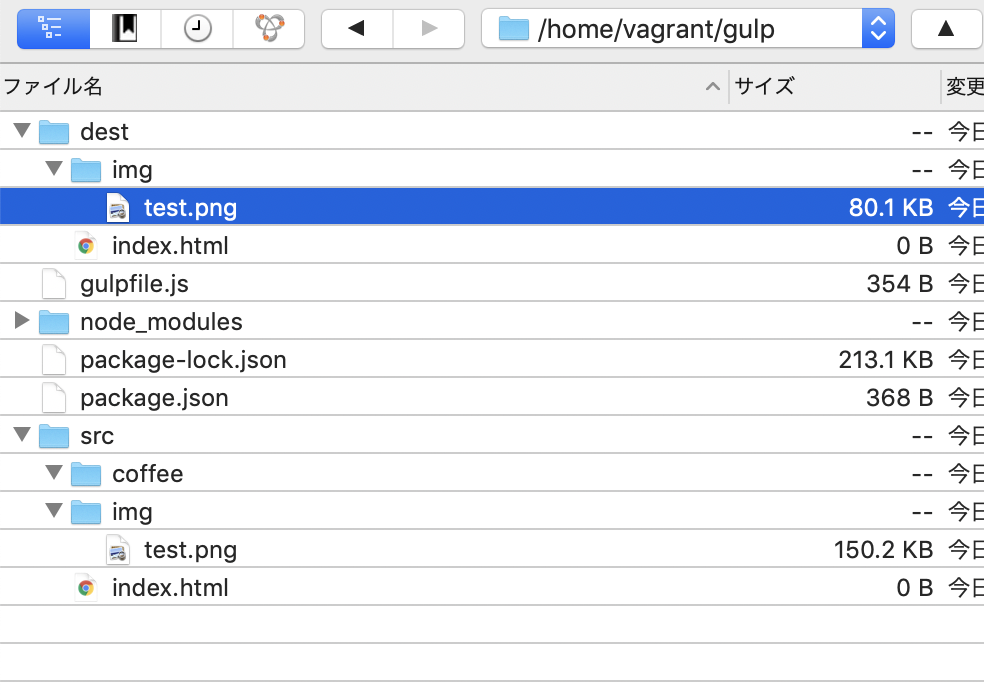v-ifで、trueだった場合に、v-model.trimで文字数をカウントしたい場合。
v-ifの中にv-model.trimが入っているので、いわゆるネスト
この場合、new Vueを続けて書いてもうまく行かない
<div id="app">
<div v-if="display">
<div id="job">
<input type="text" name="title" v-model.trim="message" maxlength="20" placeholder="20文字以内で入力してください">
<span class="char-length">{{ message.length }}/20</span>
</div>
</div>
<div v-else>
<p>表示なし</p>
</div>
</div>
<script src="https://cdn.jsdelivr.net/npm/vue/dist/vue.js"></script>
<script>
new Vue({
el: "#app",
data: {
display: true
}
});
new Vue({
el: "#job",
data: { message: "what up bro!"}
});
</script>
どうするかというと、子供のインスタンスのidに”v-pre”をつける
<div id="job" v-pre>
<input type="text" name="title" v-model.trim="message" maxlength="20" placeholder="20文字以内で入力してください">
<span class="char-length">{{ message.length }}/20</span>
</div>
すると、上手く表示されます。
嵌ったー、15分くらい😱