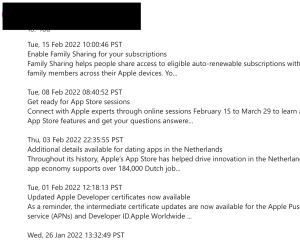$feed = file_get_contents('https://developer.apple.com/news/rss/news.rss');
$rss = simplexml_load_string($feed);
$i=0;
foreach($rss->channel->item as $item) {
if($i < 10) {
$date = $item->pubDate;
$title = $item->title;
$description = strip_tags($item->description);
$description = substr($description, 0, 150) . "...";
echo $date . "\n";
echo $title . "\n";
echo $description . "\n\n";
}
$i++;
}
$ php index.php
Tue, 15 Feb 2022 10:00:46 PST
Enable Family Sharing for your subscriptions
Family Sharing helps people share access to eligible auto-renewable subscriptions with up to five iCloud family members across their Apple devices. Yo…
Tue, 08 Feb 2022 08:40:52 PST
Get ready for App Store sessions
Connect with Apple experts through online sessions February 15 to March 29 to learn about the latest App Store features and get your questions answere…
Thu, 03 Feb 2022 22:35:55 PST
Additional details available for dating apps in the Netherlands
Throughout its history, Apple’s App Store has helped drive innovation in the Netherlands. Today, the iOS app economy supports over 184,000 Dutch job…
Tue, 01 Feb 2022 12:18:13 PST
Updated Apple Developer certificates now available
As a reminder, the intermediate certificate updates are now available for the Apple Push Notification service (APNs) and Developer ID.Apple Worldwide …
Wed, 26 Jan 2022 13:32:49 PST
Apple Search Ads now supports custom product pages
With custom product pages, you can create up to 35 additional versions of your App Store product page to showcase different app features, content, or …
Tue, 25 Jan 2022 16:27:41 PST
New App Store Connect API capabilities now available
The App Store Connect API now offers greater flexibility to automate and customize workflows for your app. With these new capabilities, you can create…
Sat, 22 Jan 2022 09:28:08 PST
Deadline for in-app purchase and account deletion requirements extended
In order to provide more time for you to update your apps, we’ve changed the following requirement deadlines to June 30, 2022.Online group event in-…
Thu, 20 Jan 2022 14:18:26 PST
Custom offer codes for subscriptions now available
Now it’s even easier to acquire, retain, and win back subscribers. In addition to one-time-use codes, you can now create custom codes in App Store Con…
Wed, 19 Jan 2022 07:00:24 PST
Explore the latest videos
Discover how you can add support for in-app events, develop for Apple Watch, learn about Metal for A15, and more.
これをメールでcronで送るか…
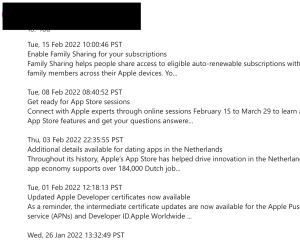
ほう