HTML
<div class="video">
<div class="narrate">
<p class="ticker" data-duplicated='false'>The Boston Celtics have signed center Robert Williams III to a contract extension, the team announced today. </p>
</div>
</div>
CSS
html {
height: 100%;
}
body {
height: 100%;
}
.video {
height: 100%;
background: url(../img/nba.jpg) no-repeat;
background-size: 80% auto;
background-position: center;
}
.narrate {
position: absolute;
bottom: 10px;
overflow:hidden;
}
p {
display: inline-block;
color: #ffffff;
font-size: 36pt;
letter-spacing: 4px;
text-shadow:
2px 2px 0px #003366,
-2px 2px 0px #003366,
2px -2px 0px #003366,
-2px -2px 0px #003366,
2px 0px 0px #003366,
0px 2px 0px #003366,
-2px 0px 0px #003366,
0px -2px 0px #003366;
font-size: 15px;
animation: flowing 15s linear 1;
transform:translateX(100%);
}
@keyframes flowing {
100% {
transform:translateX(-100%);
}
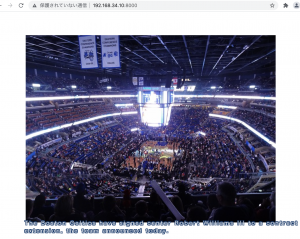
jQueryのmarquee.jsを使う場合
<script
src="https://code.jquery.com/jquery-3.6.0.min.js"
integrity="sha256-/xUj+3OJU5yExlq6GSYGSHk7tPXikynS7ogEvDej/m4="
crossorigin="anonymous"></script>
<script src="js/marquee.js"></script>
<script>
$(function(){
var $mq = $('p.ticker').marquee();
});
</script>
これでもmarqueeの動きはするが、margueeの文字がループ処理されるので、結局CSSを採用することに。
.bind(‘finished’, function(){} と $*.marquee(‘destroy’);で色々書いてみたんだが、どうやってもループになってしまう。
うーん 難しいね
