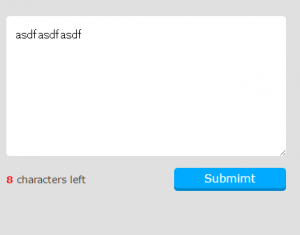入力文字数をkeyupによるthis.value.lengthで取得し、条件分岐で、CSSの要素を変える処理を作ります。
html
<!DOCTYPE html>
<html lang="ja">
<head>
<meta charset="utf-8">
<meta name="viewport" content="width=device-width, initial-scale=1.0">
<title>Comment</title>
<link rel="stylesheet" href="styles.css">
</head>
<body>
<div class="container">
<textarea id="comment" placeholder="your comment here"></textarea>
<div class="btn">Submimt</div>
<p><span id="label"></span> characters left</p>
<script src="myscript.js">
</script>
</body>
</html>
styles.css
@charset "utf-8";
body {
font-family: Verdana, sans-serif;
font-size: 16px;
background: #e0e0e0;
}
.container {
width: 400px;
margin: 30px auto;
}
textarea {
width: 400px;
box-sizing: border-box;
height: 200px;
padding: 14px;
font-size: 16px;
border: none;
border-radius: 5px;
margin-bottom: 14px;
line-height: 1.5;
}
textarea:focus {
outline: none;
}
p {
color: #333;
font-size: 14px;
margin: 0;
padding-top:8px;
}
#label{
font-weight: bold;
}
.btn {
display: inline-block;
width: 150px;
background: #00aaff;
padding: 5px;
color: #fff;
border-radius: 5px;
text-align: center;
cursor: pointer;
box-shadow: 0 4px 0 #0088cc;
float: right;
}
.warning {
color:red;
}
myscript.js
(function(){
'use strict';
var comment = document.getElementById('comment');
var label = document.getElementById('label');
var LIMIT = 20;
var WARNING = 10;
label.innerHTML = LIMIT;
comment.addEventListener('keyup', function(){
var remaining = LIMIT - this.value.length;
label.innerHTML = remaining;
if (remaining < WARNING){
label.className = 'warning';
} else {
label.className = '';
}
});
})();