まずローカルにcomposerを入れます。
curl -sS https://getcomposer.org/installer | php
続いて、cakeをインストール
php composer.phar create-project --prefer-dist cakephp/app myapp
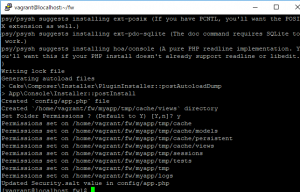
cd myapp
サーバーを立てます。
bin/cake server -H 192.168.33.10 -p 8000
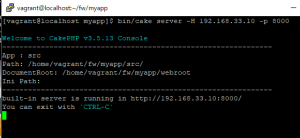
準備が出来ました。
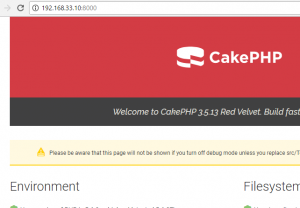
DBの設定
config/app.php
'Datasources' => [
'default' => [
'className' => 'Cake\Database\Connection',
'driver' => 'Cake\Database\Driver\Mysql',
'persistent' => false,
'host' => 'localhost',
/**
* CakePHP will use the default DB port based on the driver selected
* MySQL on MAMP uses port 8889, MAMP users will want to uncomment
* the following line and set the port accordingly
*/
//'port' => 'non_standard_port_number',
'username' => 'my_app',
'password' => 'secret',
'database' => 'my_app',
'encoding' => 'utf8',
'timezone' => 'UTC',
'flags' => [],
'cacheMetadata' => true,
'log' => false,
mvcをつくる
bin/cake bake all posts
(※postsはDBのテーブル名)
そして、192.168.33.10:8000/posts をたたくと、DBのテーブルのカラム・レコード一覧が表示される。
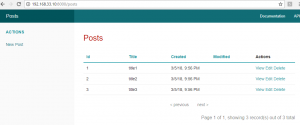
create table cake.posts( id int unsigned auto_increment primary key, title varchar(255), body text, created datetime default null, modified datetime default null );
