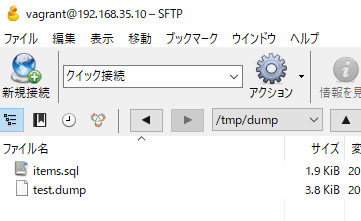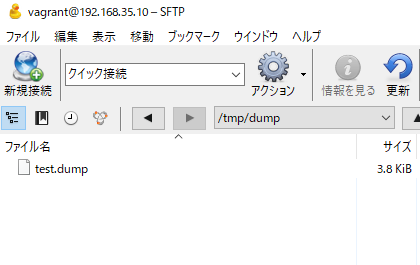Document Store: Both relational and NoSQL applications can be developed in one DB.
Transactional data directory: implemented as a series of SQL tables stored in a single InnoDB tablespace.
SQL Role: Allows you to grant / remove privileges to groups of users, significantly reducing the burden of privilege management.
Default character set is utf8mb4: richer mobile applications and character set internalization
CTE(Common Table Expressions): Add WITH clause
Window function: Reduce code complexity and improve development productivity
Invisible Index: Better management of application upgrades and database changes running 24/7
Descending Index: Improves performance by eliminating the need to sort descending results
Json support: Add many functions such as JSON_TABLE function that receives JSON data and returns it as a relational table
Up to 2x faster: New benchmarks record up to 1.8 milion queries per second
OpenSSL: MySQL default TLS/SSL library
Performance schema: query execution time up to 30 times faster
Information schema: Query execution time is up to 100 times faster
GIS: supports SRS(Spatial Reference Systems)
Replication and InnoDB Cluster: Improve Scale Out of Large applilcations.
現状のバージョンを見てみると…
[vagrant@localhost ~]$ rpm -qa | grep -i mysql
php-mysqlnd-7.1.21-1.el6.remi.x86_64
mysql-community-common-5.6.41-2.el6.x86_64
mysql-community-devel-5.6.41-2.el6.x86_64
mysql-community-libs-5.6.41-2.el6.x86_64
mysql-connector-python-2.1.7-1.el6.x86_64
mysql-community-libs-compat-5.6.41-2.el6.x86_64
mysql-community-release-el6-5.noarch
mysql-community-client-5.6.41-2.el6.x86_64
mysql-utilities-1.6.5-1.el6.noarch
perl-DBD-MySQL-4.013-3.el6.x86_64
mysql-community-server-5.6.41-2.el6.x86_64
[vagrant@localhost ~]$ mysql –version
mysql Ver 14.14 Distrib 5.6.41, for Linux (x86_64) using EditLine wrapper
[vagrant@localhost ~]$ mysql -u root -p
Enter password:
Welcome to the MySQL monitor. Commands end with ; or \g.
Your MySQL connection id is 2
Server version: 5.6.41 MySQL Community Server (GPL)
Copyright (c) 2000, 2018, Oracle and/or its affiliates. All rights reserved.
Oracle is a registered trademark of Oracle Corporation and/or its
affiliates. Other names may be trademarks of their respective
owners.
Type ‘help;’ or ‘\h’ for help. Type ‘\c’ to clear the current input statement.
mysql> Ctrl-C — exit!
5.7か~
mysqlのアップグレードには
・mysql_upgradeを用いたアップグレード(インプレースアップグレード)
・レプリケーションを用いたアップグレード