command
$ mysqldump -u root -p db table --single-transaction > hoge.dump
test
mysql> use test; Reading table information for completion of table and column names You can turn off this feature to get a quicker startup with -A Database changed mysql> show tables; +----------------+ | Tables_in_test | +----------------+ | items | | name | | news | | user | +----------------+ 4 rows in set (0.00 sec)
[vagrant@localhost ~]$ mysqldump –single-transaction -u root -p test items > /tmp/dump/items.sql
Enter password:
ほーーーーーーー
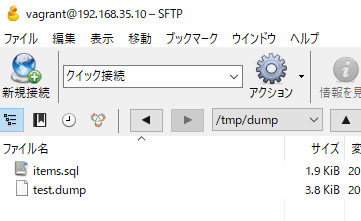
複数テーブルの場合
[vagrant@localhost ~]$ mysqldump –single-transaction -u root -p test items name > /tmp/dump/some.dump
Enter password:
テーブルを複数並べればいいだけ。
オプション
–skip-lock-tables
–lock-tablesオプションを無効にする。–optが–lock-tablesを有効にするので、それを打ち消す為に使用する。
なるほどーーーーーー
