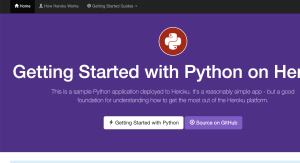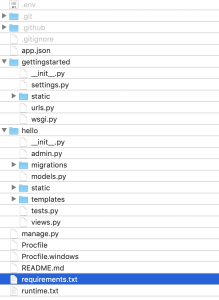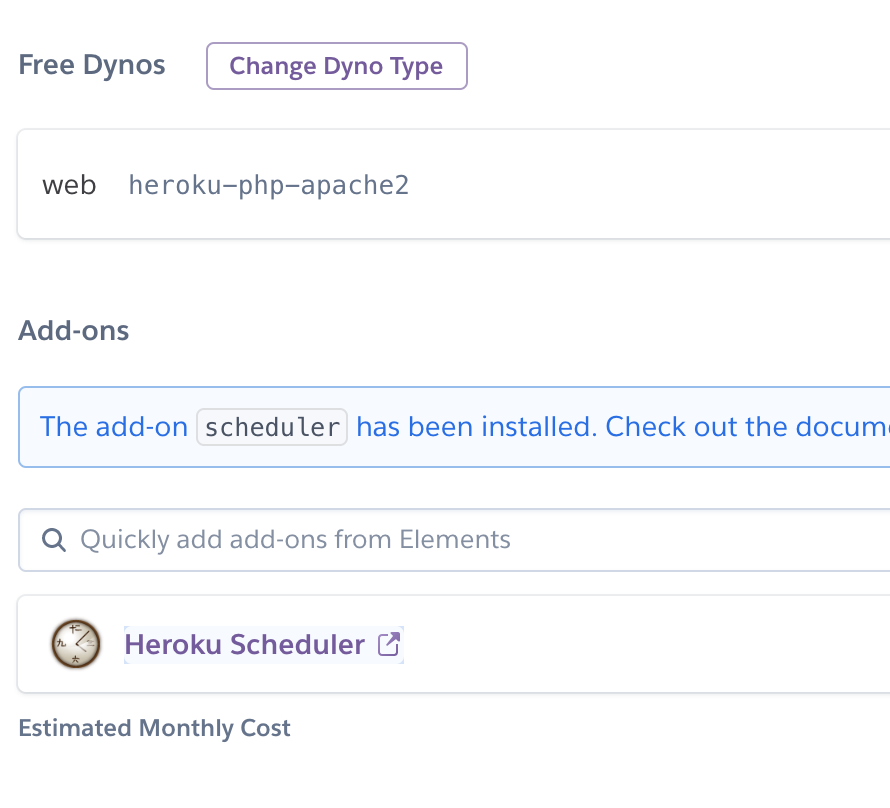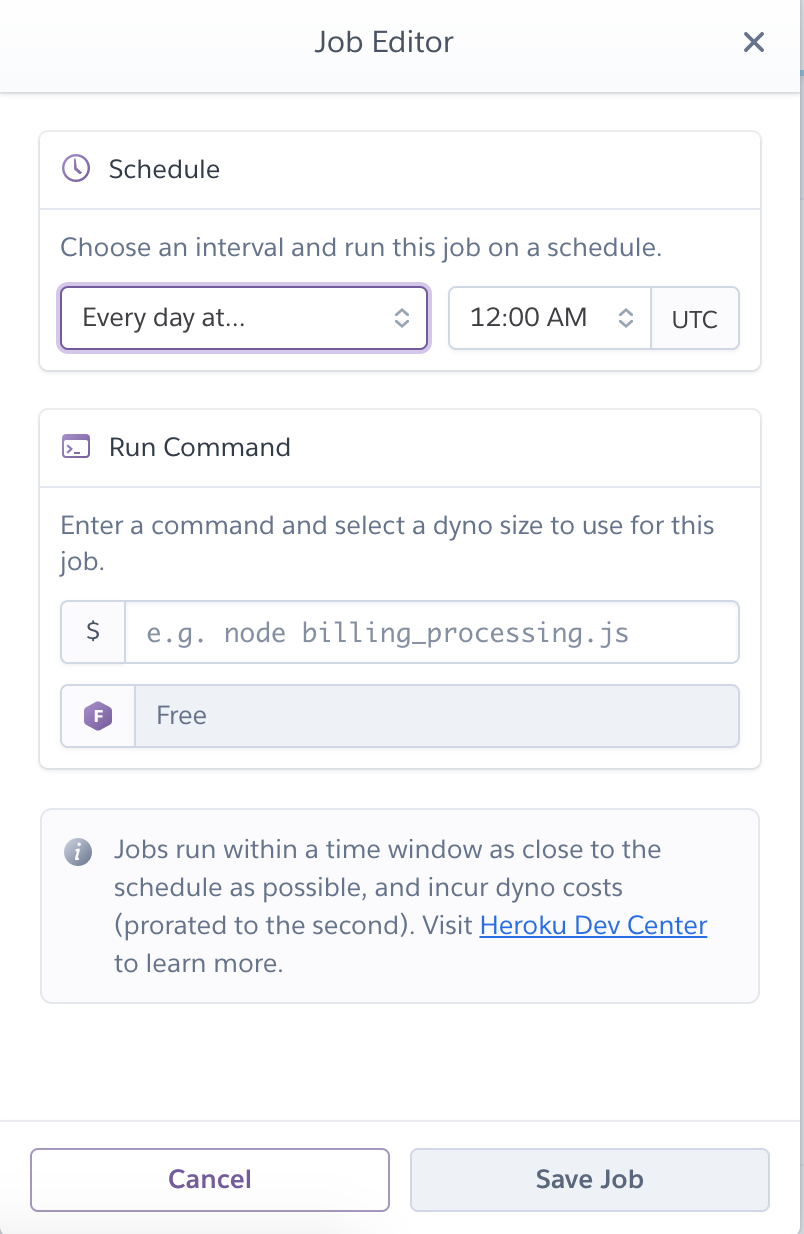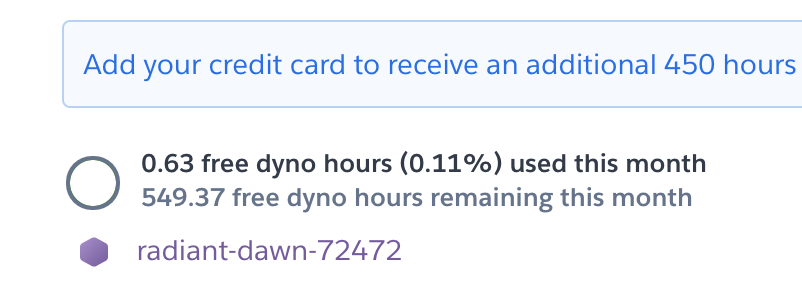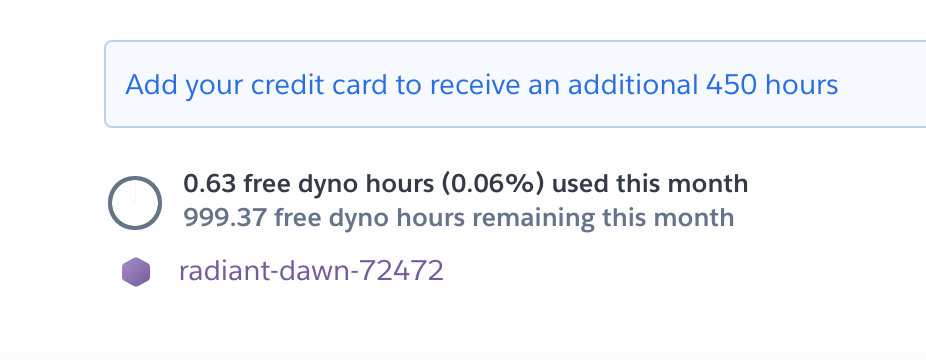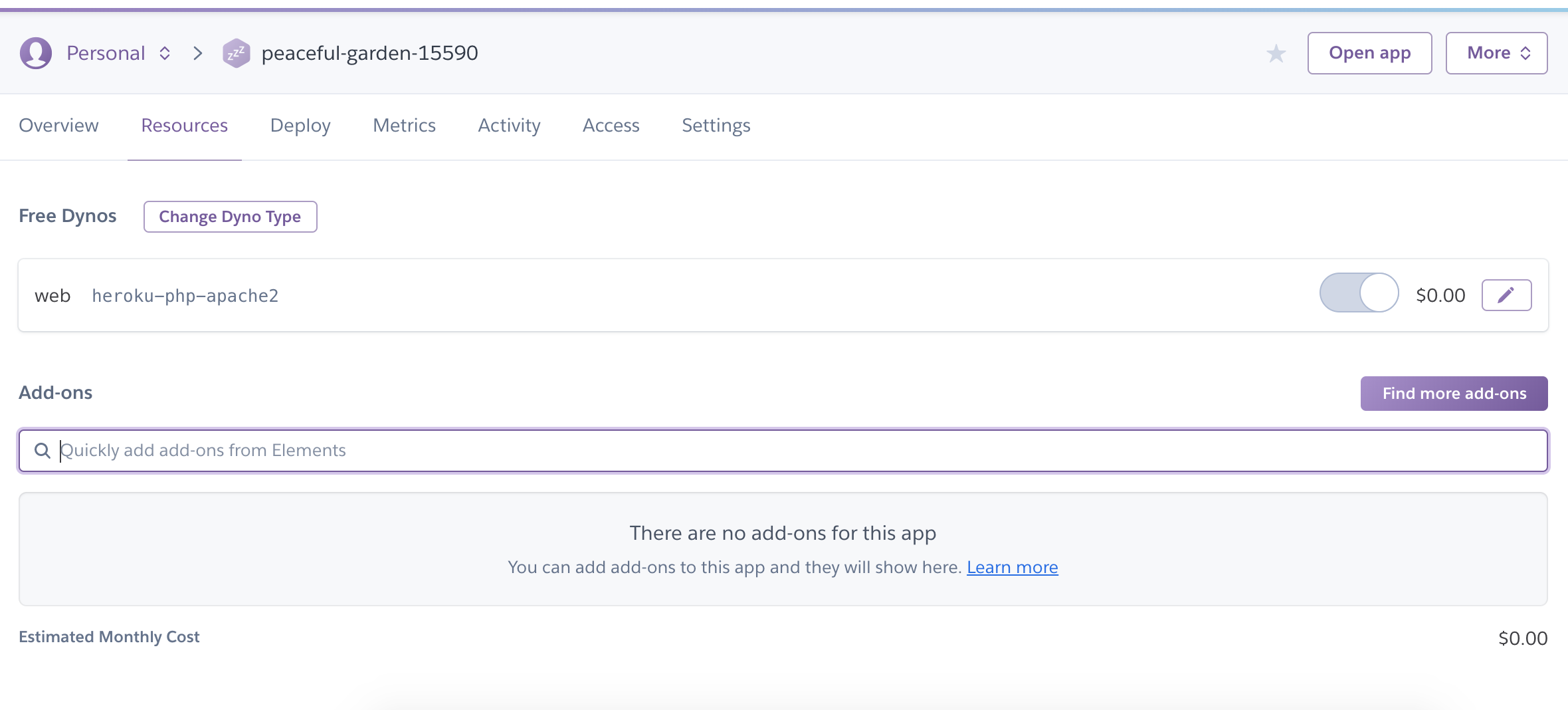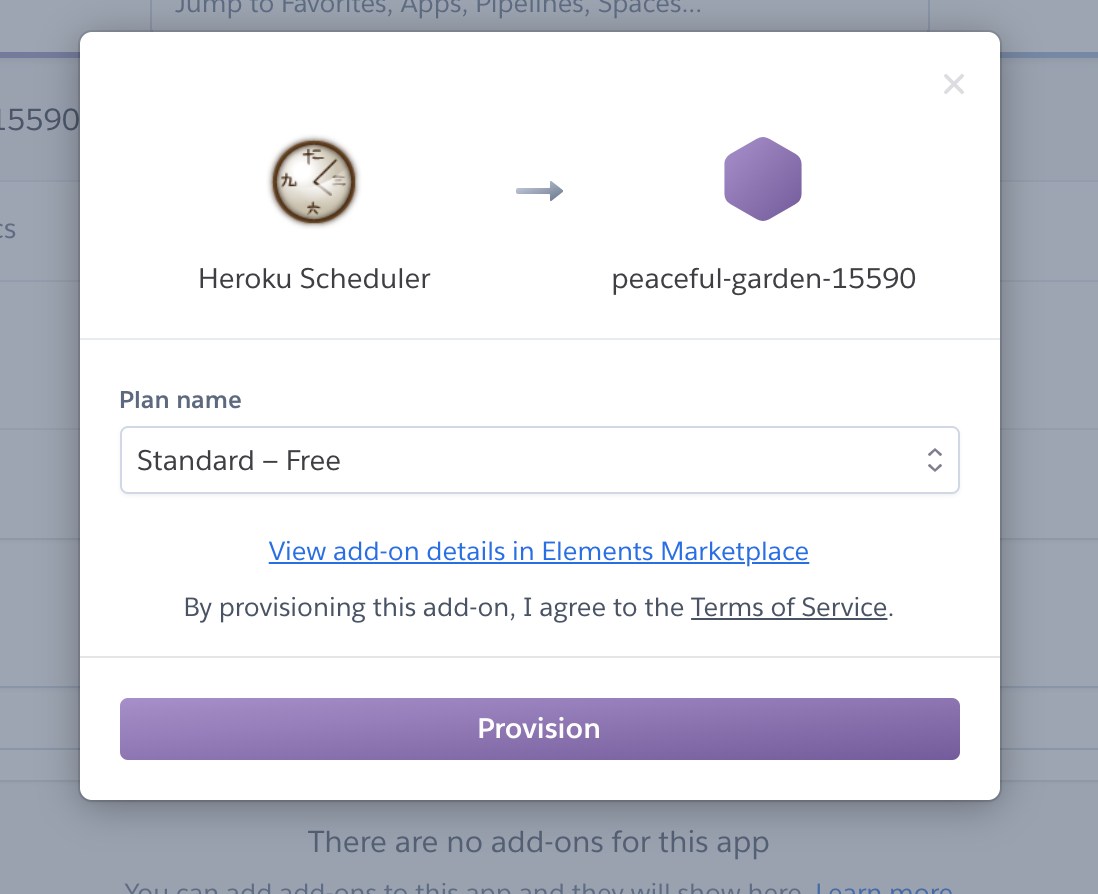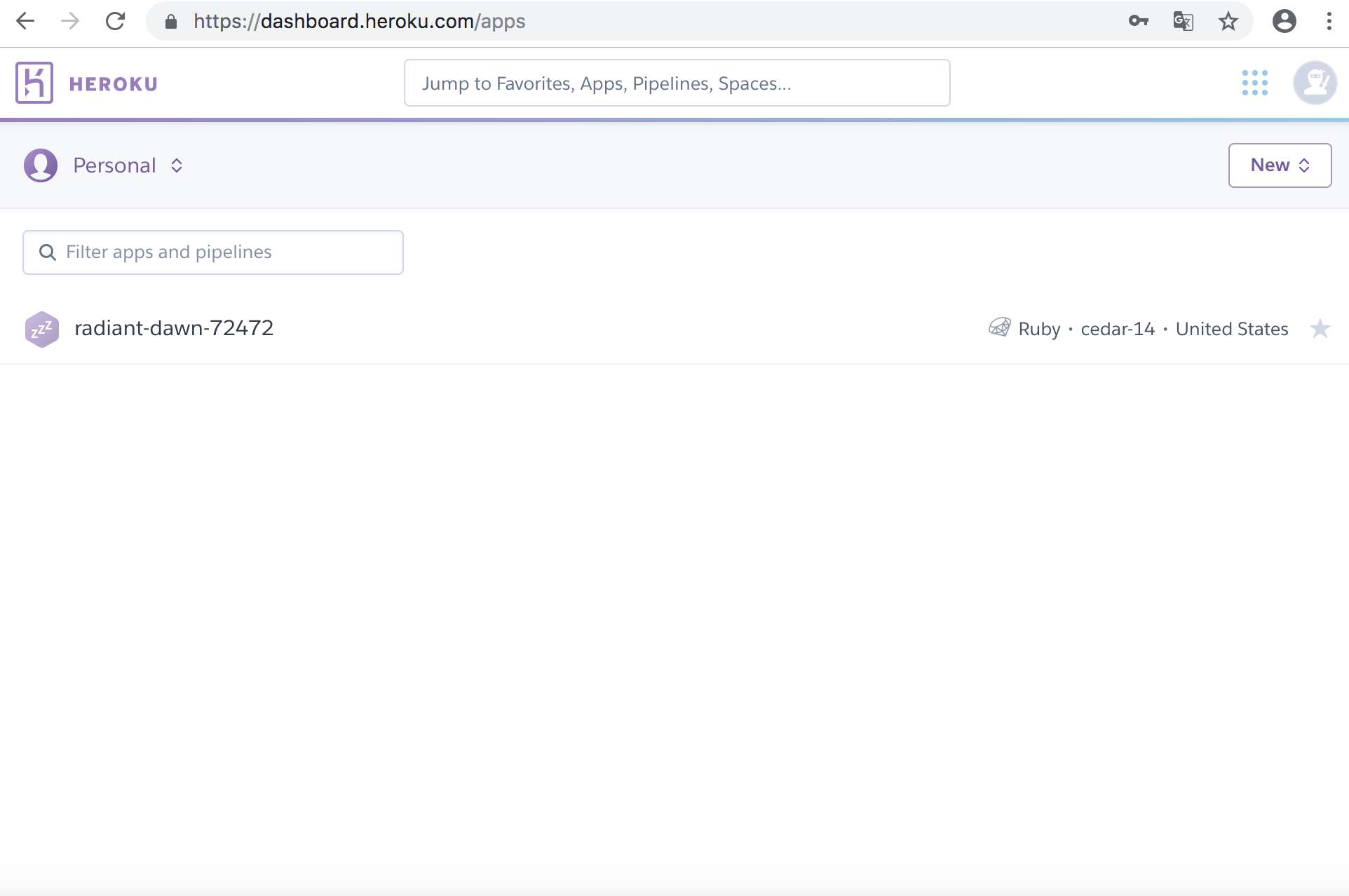### Django プロジェクト作成
$ python3 –version
Python 3.8.10
$ pip3 –version
pip 20.0.2 from /usr/lib/python3/dist-packages/pip (python 3.8)
$ sudo apt install python3-django
$ pip3 install dj-database-url
$ django-admin startproject newsproject
$ cd newsproject
$ python3 manage.py startapp newsapp
templatesフォルダ作成
newsproject/settings.py
ALLOWED_HOSTS = ["192.168.34.10"]
INSTALLED_APPS = [
'django.contrib.admin',
'django.contrib.auth',
'django.contrib.contenttypes',
'django.contrib.sessions',
'django.contrib.messages',
'django.contrib.staticfiles',
'newsapp',
]
TEMPLATES = [
{
'BACKEND': 'django.template.backends.django.DjangoTemplates',
'DIRS': [BASE_DIR, 'templates'],
'APP_DIRS': True,
'OPTIONS': {
'context_processors': [
'django.template.context_processors.debug',
'django.template.context_processors.request',
'django.contrib.auth.context_processors.auth',
'django.contrib.messages.context_processors.messages',
],
},
},
]
newsproject/urls.py
from django.urls import path, include
urlpatterns = [
path('admin/', admin.site.urls),
path('', include('newsapp.urls')),
]
newsapp/urls.py
from django.urls import path
from .views import Create, listfunc
urlpatterns = [
path('', Create.as_view(), name='home'),
path('list/', listfunc, name='list'),
]
newsapp/views.py
from django.shortcuts import render
from .models import News
from django.views.generic import CreateView
from django.urls import reverse_lazy
import urllib.request
import requests
from bs4 import BeautifulSoup
class Create(CreateView):
template_name = 'home.html'
model = News
fields = ('url'),
success_url = reverse_lazy('list')
def listfunc(request):
for post in News.objects.all():
url = post.url
list = []
response = requests.get(url)
bs = BeautifulSoup(response.text, "html.parser")
ul_tag = bs.find_all(class_="topicsList_main")
for tag in ul_tag[0]:
title = tag.a.getText()
url2 = tag.a.get("href")
list.append([title, url2])
context = {'list': list,}
return render(request, 'list.html', context)
newsapp/models.py
from django.db import models class News(models.Model): url = models.CharField(max_length=100)
// migration
$ python3 manage.py makemigrations
$ python3 manage.py migrate
templates/base.html
<!doctype html>
<html lang="en">
<head>
<!-- Required meta tags -->
<meta charset="utf-8">
<meta name="viewport" content="width=device-width, initial-scale=1, shrink-to-fit=no">
<!-- Bootstrap CSS -->
<link rel="stylesheet" href="https://stackpath.bootstrapcdn.com/bootstrap/4.4.1/css/bootstrap.min.css" integrity="sha384-Vkoo8x4CGsO3+Hhxv8T/Q5PaXtkKtu6ug5TOeNV6gBiFeWPGFN9MuhOf23Q9Ifjh" crossorigin="anonymous">
<title>Pachi Data</title>
</head>
<body>
{% block header %}
{% endblock header %}
{% block content %}
{% endblock content %}
<!-- Optional JavaScript -->
<!-- jQuery first, then Popper.js, then Bootstrap JS -->
<script src="https://code.jquery.com/jquery-3.4.1.slim.min.js" integrity="sha384-J6qa4849blE2+poT4WnyKhv5vZF5SrPo0iEjwBvKU7imGFAV0wwj1yYfoRSJoZ+n" crossorigin="anonymous"></script>
<script src="https://cdn.jsdelivr.net/npm/popper.js@1.16.0/dist/umd/popper.min.js" integrity="sha384-Q6E9RHvbIyZFJoft+2mJbHaEWldlvI9IOYy5n3zV9zzTtmI3UksdQRVvoxMfooAo" crossorigin="anonymous"></script>
<script src="https://stackpath.bootstrapcdn.com/bootstrap/4.4.1/js/bootstrap.min.js" integrity="sha384-wfSDF2E50Y2D1uUdj0O3uMBJnjuUD4Ih7YwaYd1iqfktj0Uod8GCExl3Og8ifwB6" crossorigin="anonymous"></script>
</body>
</html>
templates/home.html
[htmle]
{% extends ‘base.html’ %}
{% block header %}
News
Enter the URL
{% endblock header %}
{% block content %}
{% endblock content %}
[/html]
templates/list.html
{% extends 'base.html' %}
{% block header %}
<div class="jumbotron">
<div class="container">
<h1 class="display-4">News</h1>
</div>
</div>
{% endblock header %}
{% block content %}
<div class="container">
<ul class="list-group list-group-flush">
<table border="2">
<tr>
<th>タイトル</th>
<th>URL</th>
</tr>
{% for post, post2 in list %}
<tr>
<td>{{ post }}</td>
<td><a href="{{ post2 }}">{{ post2 }}</a></td>
</tr>
{% endfor %}
</table>
</ul>
</div>
{% endblock content %}
$ python3 manage.py runserver 192.168.34.10:8000

### herokuにDeploy
$ echo web: gunicorn newsproject.wsgi –log-file – > Procfile
$ freeze > requirements.txt
$ python3 –version
Python 3.8.10
$ echo python-3.8.10 > runtime.txt
$ echo -e __pycache__\\ndb.sqlite3\\n.DS_Store\\nlocal_settings.py > .gitignore
newsproject/settings.py
L SECRET_KEYを削除する
import dj_database_url
DEBUG = False
// 省略
ALLOWED_HOSTS = ["*"]
MIDDLEWARE = [
'django.middleware.security.SecurityMiddleware',
'django.contrib.sessions.middleware.SessionMiddleware',
'django.middleware.common.CommonMiddleware',
'django.middleware.csrf.CsrfViewMiddleware',
'django.contrib.auth.middleware.AuthenticationMiddleware',
'django.contrib.messages.middleware.MessageMiddleware',
'django.middleware.clickjacking.XFrameOptionsMiddleware',
'whitenoise.middleware.WhiteNoiseMiddleware', // 追加
]
DATABASES = {
'default': {
'ENGINE': 'django.db.backends.postgresql_psycopg2',
'NAME': 'name',
'USER': 'user',
'PASSWORD': '',
'HOST': 'host',
'PORT': '',
}
}
try:
from .local_settings import *
except ImportError:
pass
if not DEBUG:
SECRET_KEY = os.environ['SECRET_KEY']
import django_heroku
django_heroku.settings(locals())
df_from_env = dj_database_url.config(conn_max_age=600, ssl_require=True)
DATABAES['default'].update(db_from_env)
STATIC_ROOT = os.path.join(BASE_DIR, 'staticfiles')
newsproject/local_settings.py
L SECRET_KEYをコピーする
import os
BASE_DIR = os.path.dirname(os.path.dirname(os.path.abspath(__file__)))
SECRET_KEY = 'django-insecure-bm-*'
DATABASES = {
'default': {
'ENGINE' : 'django.db.backends.sqlite3',
'NAME': os.path.join(BASE_DIR, 'db.sqlite3')
}
}
DEBUG = True
if not DEBUG:
SECRET_KEY = os.environ['SECRET_KEY']
$ git init
$ git add -A
$ git commit -m “initial commit”
$ heroku login
$ heroku create
$ heroku config:set SECRET_KEY=’django-insecure-*’
$ git push heroku master
ERROR: Could not find a version that satisfies the requirement cliapp==1.20180812.1 (from versions: 1.0.1, 1.0.2, 1.0.3, 1.0.4, 1.0.5, 1.0.6, 1.0.7, 1.0.8, 1.0.9)
remote: ERROR: No matching distribution found for cliapp==1.20180812.1
git pushできない…
なかなか難儀やな