やっと戻って来ました
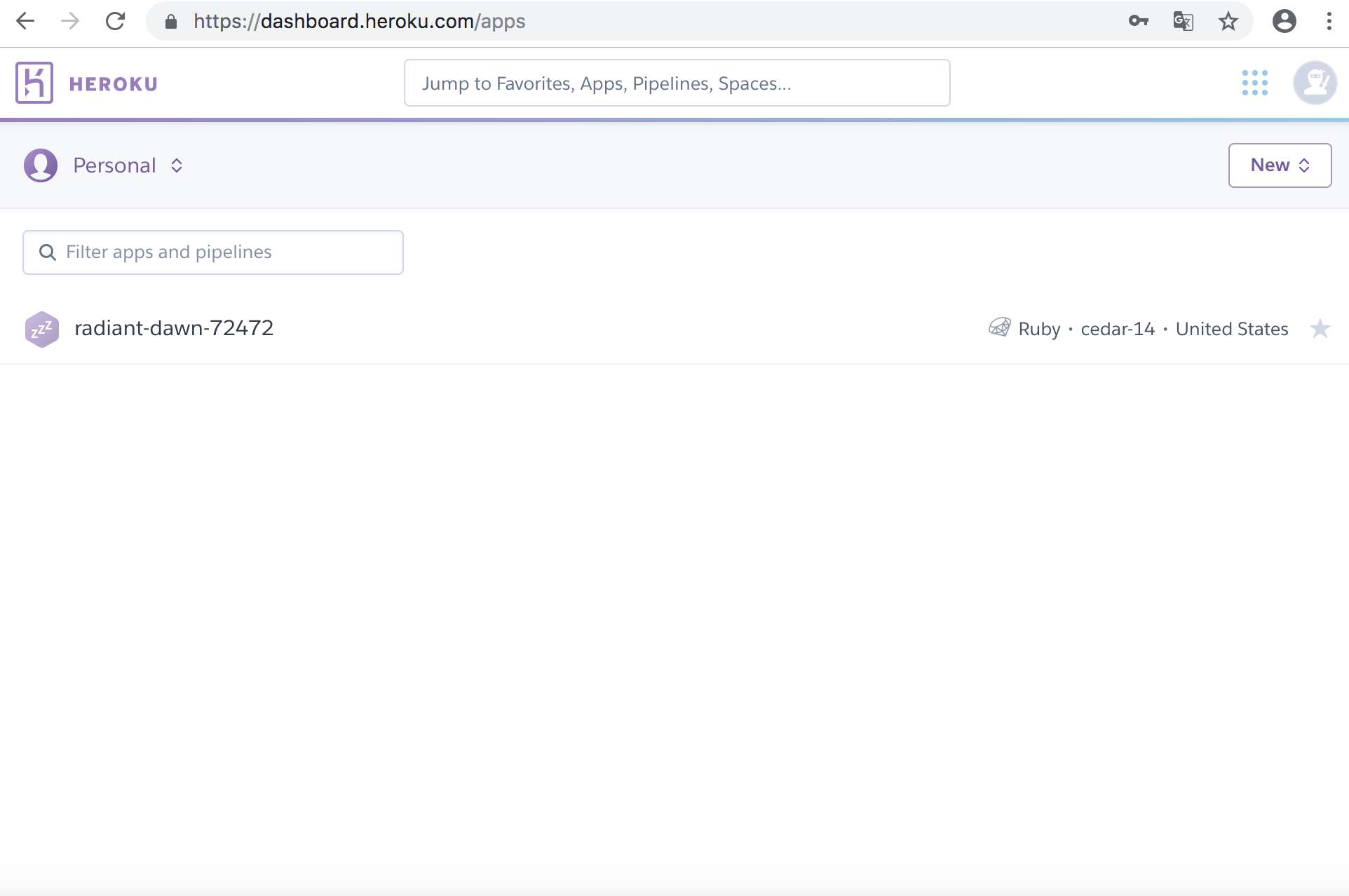
toolbeltはCLIのようですね。
https://devcenter.heroku.com/articles/heroku-cli
[vagrant@localhost ~]$ curl https://cli-assets.heroku.com/install.sh | sh
% Total % Received % Xferd Average Speed Time Time Time Current
Dload Upload Total Spent Left Speed
105 1892 105 1892 0 0 2942 0 –:–:– –:–:– –:–:– 19306
This script requires superuser access.
You will be prompted for your password by sudo.
Your path is missing /usr/local/bin, you need to add this to use this installer.
[vagrant@localhost ~]$ sudo curl https://cli-assets.heroku.com/install.sh | sh
% Total % Received % Xferd Average Speed Time Time Time Current
Dload Upload Total Spent Left Speed
105 1892 105 1892 0 0 5341 0 –:–:– –:–:– –:–:– 25567
This script requires superuser access.
You will be prompted for your password by sudo.
Your path is missing /usr/local/bin, you need to add this to use this installer.
[vagrant@localhost ~]$ wget https://cli-assets.heroku.com/branches/stable/heroku-linux-amd64.tar.gz
–2019-08-09 00:02:07– https://cli-assets.heroku.com/branches/stable/heroku-linux-amd64.tar.gz
cli-assets.heroku.com をDNSに問いあわせています… 13.32.54.88, 13.32.54.49, 13.32.54.116, …
cli-assets.heroku.com|13.32.54.88|:443 に接続しています… 接続しました。
HTTP による接続要求を送信しました、応答を待っています… 301 Moved Permanently
場所: https://cli-assets.heroku.com/heroku-linux-x64.tar.gz [続く]
–2019-08-09 00:02:08– https://cli-assets.heroku.com/heroku-linux-x64.tar.gz
cli-assets.heroku.com:443 への接続を再利用します。
HTTP による接続要求を送信しました、応答を待っています… 200 OK
長さ: 29106114 (28M) [application/gzip]
`heroku-linux-amd64.tar.gz’ に保存中
100%[==============================================================================>] 29,106,114 1.58M/s 時間 16s
2019-08-09 00:02:24 (1.76 MB/s) – `heroku-linux-amd64.tar.gz’ へ保存完了 [29106114/29106114]
[vagrant@localhost ~]$ ls
centos6 heroku-linux-amd64.tar.gz index.php zend
[vagrant@localhost ~]$ ls
centos6 heroku-linux-amd64.tar.gz index.php zend
[vagrant@localhost ~]$ tar xf heroku-linux-amd64.tar.gz
[vagrant@localhost ~]$ ls
centos6 heroku heroku-linux-amd64.tar.gz index.php zend
[vagrant@localhost ~]$ sed -i -e “/^export PATH$/i PATH=\$HOME/heroku/bin:\$PATH” ~/.bash_profile
[vagrant@localhost ~]$ export PATH=$HOME/heroku-client/bin:$PATH
[vagrant@localhost ~]$ heroku –version
bash: heroku: コマンドが見つかりません
[vagrant@localhost ~]$ export PATH=$HOME/heroku/bin:$PATH
[vagrant@localhost ~]$ heroku –version
heroku/7.27.1 linux-x64 node-v11.14.0
おいおいおい
[vagrant@localhost .ssh]$ ssh-keygen -t rsa -b 4096
Generating public/private rsa key pair.
Enter file in which to save the key (/home/vagrant/.ssh/id_rsa):
Enter passphrase (empty for no passphrase):
Enter same passphrase again:
Your identification has been saved in /home/vagrant/.ssh/id_rsa.
Your public key has been saved in /home/vagrant/.ssh/id_rsa.pub.
The key fingerprint is:
65:0a:17:62:84:01:83:3e:c4:44:43:b5:e1:d0:63:0a vagrant@localhost.localdomain
The key’s randomart image is:
+–[ RSA 4096]—-+
|=B=+.++ . |
|Eo+=+. . . |
|+ oo. . . o |
| + o + |
| . S |
| |
| |
| |
| |
+—————–+
[vagrant@localhost .ssh]$ ls
authorized_keys id_rsa id_rsa.pub
なんか眠くなって来た。
