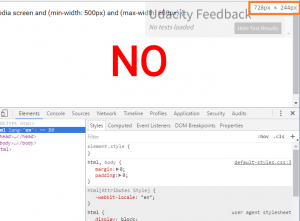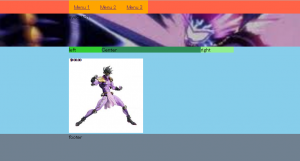ブラウザに標準として使われているUser Agent Sytlesheetでは各ブラウザでばらばらなので、ブラウザごとのCSSの仕様を合わせるのにreset.cssとnormalize.cssがあります。それぞれ、サイトからコードをひっぱてきましょう。
reset.css
HTML5 doctor reset.css
/*
html5doctor.com Reset Stylesheet
v1.6.1
Last Updated: 2010-09-17
Author: Richard Clark - http://richclarkdesign.com
Twitter: @rich_clark
*/
html, body, div, span, object, iframe,
h1, h2, h3, h4, h5, h6, p, blockquote, pre,
abbr, address, cite, code,
del, dfn, em, img, ins, kbd, q, samp,
small, strong, sub, sup, var,
b, i,
dl, dt, dd, ol, ul, li,
fieldset, form, label, legend,
table, caption, tbody, tfoot, thead, tr, th, td,
article, aside, canvas, details, figcaption, figure,
footer, header, hgroup, menu, nav, section, summary,
time, mark, audio, video {
margin:0;
padding:0;
border:0;
outline:0;
font-size:100%;
vertical-align:baseline;
background:transparent;
}
body {
line-height:1;
}
article,aside,details,figcaption,figure,
footer,header,hgroup,menu,nav,section {
display:block;
}
nav ul {
list-style:none;
}
blockquote, q {
quotes:none;
}
blockquote:before, blockquote:after,
q:before, q:after {
content:'';
content:none;
}
a {
margin:0;
padding:0;
font-size:100%;
vertical-align:baseline;
background:transparent;
}
/* change colours to suit your needs */
ins {
background-color:#ff9;
color:#000;
text-decoration:none;
}
/* change colours to suit your needs */
mark {
background-color:#ff9;
color:#000;
font-style:italic;
font-weight:bold;
}
del {
text-decoration: line-through;
}
abbr[title], dfn[title] {
border-bottom:1px dotted;
cursor:help;
}
table {
border-collapse:collapse;
border-spacing:0;
}
/* change border colour to suit your needs */
hr {
display:block;
height:1px;
border:0;
border-top:1px solid #cccccc;
margin:1em 0;
padding:0;
}
input, select {
vertical-align:middle;
}
normalize.css
normalize.css
/*! normalize.css v5.0.0 | MIT License | github.com/necolas/normalize.css */
/**
* 1. Change the default font family in all browsers (opinionated).
* 2. Correct the line height in all browsers.
* 3. Prevent adjustments of font size after orientation changes in
* IE on Windows Phone and in iOS.
*/
/* Document
========================================================================== */
html {
font-family: sans-serif; /* 1 */
line-height: 1.15; /* 2 */
-ms-text-size-adjust: 100%; /* 3 */
-webkit-text-size-adjust: 100%; /* 3 */
}
/* Sections
========================================================================== */
/**
* Remove the margin in all browsers (opinionated).
*/
body {
margin: 0;
}
/**
* Add the correct display in IE 9-.
*/
article,
aside,
footer,
header,
nav,
section {
display: block;
}
/**
* Correct the font size and margin on `h1` elements within `section` and
* `article` contexts in Chrome, Firefox, and Safari.
*/
h1 {
font-size: 2em;
margin: 0.67em 0;
}
/* Grouping content
========================================================================== */
/**
* Add the correct display in IE 9-.
* 1. Add the correct display in IE.
*/
figcaption,
figure,
main { /* 1 */
display: block;
}
/**
* Add the correct margin in IE 8.
*/
figure {
margin: 1em 40px;
}
/**
* 1. Add the correct box sizing in Firefox.
* 2. Show the overflow in Edge and IE.
*/
hr {
box-sizing: content-box; /* 1 */
height: 0; /* 1 */
overflow: visible; /* 2 */
}
/**
* 1. Correct the inheritance and scaling of font size in all browsers.
* 2. Correct the odd `em` font sizing in all browsers.
*/
pre {
font-family: monospace, monospace; /* 1 */
font-size: 1em; /* 2 */
}
/* Text-level semantics
========================================================================== */
/**
* 1. Remove the gray background on active links in IE 10.
* 2. Remove gaps in links underline in iOS 8+ and Safari 8+.
*/
a {
background-color: transparent; /* 1 */
-webkit-text-decoration-skip: objects; /* 2 */
}
/**
* Remove the outline on focused links when they are also active or hovered
* in all browsers (opinionated).
*/
a:active,
a:hover {
outline-width: 0;
}
/**
* 1. Remove the bottom border in Firefox 39-.
* 2. Add the correct text decoration in Chrome, Edge, IE, Opera, and Safari.
*/
abbr[title] {
border-bottom: none; /* 1 */
text-decoration: underline; /* 2 */
text-decoration: underline dotted; /* 2 */
}
/**
* Prevent the duplicate application of `bolder` by the next rule in Safari 6.
*/
b,
strong {
font-weight: inherit;
}
/**
* Add the correct font weight in Chrome, Edge, and Safari.
*/
b,
strong {
font-weight: bolder;
}
/**
* 1. Correct the inheritance and scaling of font size in all browsers.
* 2. Correct the odd `em` font sizing in all browsers.
*/
code,
kbd,
samp {
font-family: monospace, monospace; /* 1 */
font-size: 1em; /* 2 */
}
/**
* Add the correct font style in Android 4.3-.
*/
dfn {
font-style: italic;
}
/**
* Add the correct background and color in IE 9-.
*/
mark {
background-color: #ff0;
color: #000;
}
/**
* Add the correct font size in all browsers.
*/
small {
font-size: 80%;
}
/**
* Prevent `sub` and `sup` elements from affecting the line height in
* all browsers.
*/
sub,
sup {
font-size: 75%;
line-height: 0;
position: relative;
vertical-align: baseline;
}
sub {
bottom: -0.25em;
}
sup {
top: -0.5em;
}
/* Embedded content
========================================================================== */
/**
* Add the correct display in IE 9-.
*/
audio,
video {
display: inline-block;
}
/**
* Add the correct display in iOS 4-7.
*/
audio:not([controls]) {
display: none;
height: 0;
}
/**
* Remove the border on images inside links in IE 10-.
*/
img {
border-style: none;
}
/**
* Hide the overflow in IE.
*/
svg:not(:root) {
overflow: hidden;
}
/* Forms
========================================================================== */
/**
* 1. Change the font styles in all browsers (opinionated).
* 2. Remove the margin in Firefox and Safari.
*/
button,
input,
optgroup,
select,
textarea {
font-family: sans-serif; /* 1 */
font-size: 100%; /* 1 */
line-height: 1.15; /* 1 */
margin: 0; /* 2 */
}
/**
* Show the overflow in IE.
* 1. Show the overflow in Edge.
*/
button,
input { /* 1 */
overflow: visible;
}
/**
* Remove the inheritance of text transform in Edge, Firefox, and IE.
* 1. Remove the inheritance of text transform in Firefox.
*/
button,
select { /* 1 */
text-transform: none;
}
/**
* 1. Prevent a WebKit bug where (2) destroys native `audio` and `video`
* controls in Android 4.
* 2. Correct the inability to style clickable types in iOS and Safari.
*/
button,
html [type="button"], /* 1 */
[type="reset"],
[type="submit"] {
-webkit-appearance: button; /* 2 */
}
/**
* Remove the inner border and padding in Firefox.
*/
button::-moz-focus-inner,
[type="button"]::-moz-focus-inner,
[type="reset"]::-moz-focus-inner,
[type="submit"]::-moz-focus-inner {
border-style: none;
padding: 0;
}
/**
* Restore the focus styles unset by the previous rule.
*/
button:-moz-focusring,
[type="button"]:-moz-focusring,
[type="reset"]:-moz-focusring,
[type="submit"]:-moz-focusring {
outline: 1px dotted ButtonText;
}
/**
* Change the border, margin, and padding in all browsers (opinionated).
*/
fieldset {
border: 1px solid #c0c0c0;
margin: 0 2px;
padding: 0.35em 0.625em 0.75em;
}
/**
* 1. Correct the text wrapping in Edge and IE.
* 2. Correct the color inheritance from `fieldset` elements in IE.
* 3. Remove the padding so developers are not caught out when they zero out
* `fieldset` elements in all browsers.
*/
legend {
box-sizing: border-box; /* 1 */
color: inherit; /* 2 */
display: table; /* 1 */
max-width: 100%; /* 1 */
padding: 0; /* 3 */
white-space: normal; /* 1 */
}
/**
* 1. Add the correct display in IE 9-.
* 2. Add the correct vertical alignment in Chrome, Firefox, and Opera.
*/
progress {
display: inline-block; /* 1 */
vertical-align: baseline; /* 2 */
}
/**
* Remove the default vertical scrollbar in IE.
*/
textarea {
overflow: auto;
}
/**
* 1. Add the correct box sizing in IE 10-.
* 2. Remove the padding in IE 10-.
*/
[type="checkbox"],
[type="radio"] {
box-sizing: border-box; /* 1 */
padding: 0; /* 2 */
}
/**
* Correct the cursor style of increment and decrement buttons in Chrome.
*/
[type="number"]::-webkit-inner-spin-button,
[type="number"]::-webkit-outer-spin-button {
height: auto;
}
/**
* 1. Correct the odd appearance in Chrome and Safari.
* 2. Correct the outline style in Safari.
*/
[type="search"] {
-webkit-appearance: textfield; /* 1 */
outline-offset: -2px; /* 2 */
}
/**
* Remove the inner padding and cancel buttons in Chrome and Safari on macOS.
*/
[type="search"]::-webkit-search-cancel-button,
[type="search"]::-webkit-search-decoration {
-webkit-appearance: none;
}
/**
* 1. Correct the inability to style clickable types in iOS and Safari.
* 2. Change font properties to `inherit` in Safari.
*/
::-webkit-file-upload-button {
-webkit-appearance: button; /* 1 */
font: inherit; /* 2 */
}
/* Interactive
========================================================================== */
/*
* Add the correct display in IE 9-.
* 1. Add the correct display in Edge, IE, and Firefox.
*/
details, /* 1 */
menu {
display: block;
}
/*
* Add the correct display in all browsers.
*/
summary {
display: list-item;
}
/* Scripting
========================================================================== */
/**
* Add the correct display in IE 9-.
*/
canvas {
display: inline-block;
}
/**
* Add the correct display in IE.
*/
template {
display: none;
}
/* Hidden
========================================================================== */
/**
* Add the correct display in IE 10-.
*/
[hidden] {
display: none;
}
HTML
<!DOCTYPE html>
<html lang="ja">
<head>
<meta charset="utf-8">
<title>CSS Layout practice</title>
<link rel="stylesheet" href="normalize.css">
<!-- <link rel="stylesheet" href="reset.css"> -->
<link rel="stylesheet" href="styles.css">
</head>
<body>
<h1>Hello</h1>
<p>world</p>
</body>
</html>