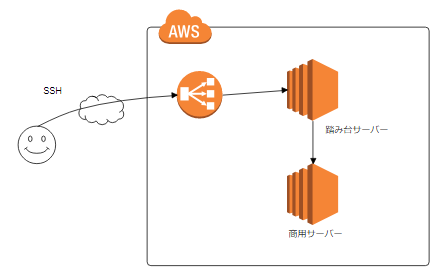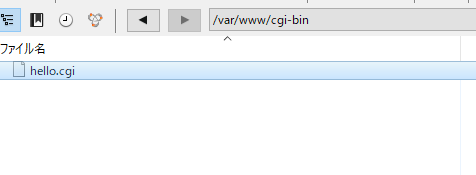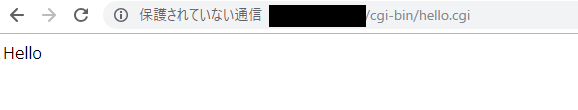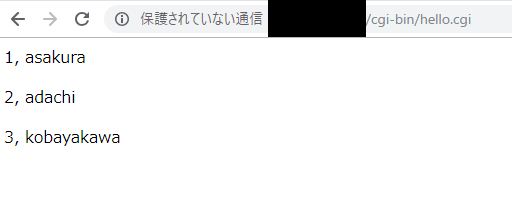Durability
Use 99.999999999% durability of safe storage of data provided by Amazon S3.
Security
Use flexible access control applicable to data transfer and storage and various encryption options.
Global infrastructure
Since it can be used all over the world, will use regions that comply with organization’s compliance requirements, local laws and regulations, standards etc.
Compliance
Since AWS complies with various security standards around the world including SOC, ISO 27001, PCI DSS, etc., it is possible to easily match the backup mechanism to existing compliance standards.
Scalability
Since a storage area that automatically changes according to the size of the backup data is provided, there is no need to manage the storage capacity
Reduced TCO
By using full managed services, operation costs are reduced, leading to a reduction in the total cost of ownership(TCO) of backup storage.
Price based on metered basis
Since it is a usage fee based on the used capacity and duration, a life cycle plan is set so that only data necessary for backup and recovery plan is saved.