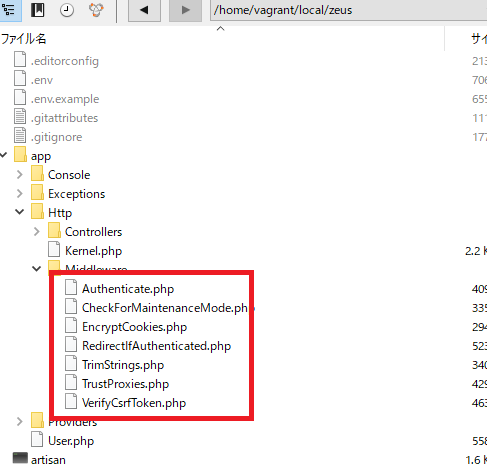To obtain an instance of the current HTTP request via dependency injection, you should type-hint the Illuminate\Http\Request class on your controller method. The incoming request instance will automatically be injected by the service container:
ん、インジェクションを維持する?どういう意味だ?
namespace App\Http\Controllers;
use Illuminate\Http\Request;
class UserController extends Controller
{
/**
* Store a new user.
*
* @param Request $request
* @return Response
*/
public function store(Request $request)
{
$name = $request->input('name');
//
}
}
store(Request $request) だから、requestが来た値をnameに保存するというclassです。
Dependency Injection & Route Parameters
If your controller method is also expecting input from a route parameter you should list your route parameters after your other dependencies. For example, if your route is defined like so:
ルートパラメーターを書くべきとしている。
Route::put('user/{id}', 'UserController@update');
namespace App\Http\Controllers;
use Illuminate\Http\Request;
class UserController extends Controller
{
/**
* Update the specified user.
*
* @param Request $request
* @param string $id
* @return Response
*/
public function update(Request $request, $id)
{
//
}
リクエストを受け取って、レスポンスを返すclass。update(Request $request, $id)としか書いてないけど。
Accessing The Request Via Route Closures
You may also type-hint the Illuminate\Http\Request class on a route Closure. The service container will automatically inject the incoming request into the Closure when it is executed:
use Illuminate\Http\Request;
Route::get('/', function (Request $request) {
//
});
これは一緒な気がする。
The Illuminate\Http\Request instance provides a variety of methods for examining the HTTP request for your application and extends the Symfony\Component\HttpFoundation\Request class. We will discuss a few of the most important methods below.
Retrieving The Request Path
The path method returns the request’s path information. So, if the incoming request is targeted at http://domain.com/foo/bar, the path method will return foo/bar:
The is method allows you to verify that the incoming request path matches a given pattern. You may use the * character as a wildcard when utilizing this method:
if ($request->is('admin/*')) {
//
}
ワイルドカードです。
Retrieving The Request URL
To retrieve the full URL for the incoming request you may use the url or fullUrl methods. The url method will return the URL without the query string, while the fullUrl method includes the query string:
// Without Query String... $url = $request->url(); // With Query String... $url = $request->fullUrl();
また変なのが出てきた。documentというか用語集に近いか。
PSR-7 Requests
The PSR-7 standard specifies interfaces for HTTP messages, including requests and responses. If you would like to obtain an instance of a PSR-7 request instead of a Laravel request, you will first need to install a few libraries. Laravel uses the Symfony HTTP Message Bridge component to convert typical Laravel requests and responses into PSR-7 compatible implementations:
laravelのリクエストからPSR-7に変える意味が分からん。
composer require symfony/psr-http-message-bridge composer require zendframework/zend-diactoros
Once you have installed these libraries, you may obtain a PSR-7 request by type-hinting the request interface on your route Closure or controller method:
libraryをcomposerでインストールするのか。classが変わった。
use Psr\Http\Message\ServerRequestInterface;
Route::get('/', function (ServerRequestInterface $request) {
//
});
If you return a PSR-7 response instance from a route or controller, it will automatically be converted back to a Laravel response instance and be displayed by the framework.
Input Trimming & Normalization
By default, Laravel includes the TrimStrings and ConvertEmptyStringsToNull middleware in your application’s global middleware stack. These middleware are listed in the stack by the App\Http\Kernel class. These middleware will automatically trim all incoming string fields on the request, as well as convert any empty string fields to null. This allows you to not have to worry about these normalization concerns in your routes and controllers.
If you would like to disable this behavior, you may remove the two middleware from your application’s middleware stack by removing them from the $middleware property of your App\Http\Kernel class.
middlewareとリクエストの関係性がわからんぞ。
Retrieving Input
Retrieving All Input Data
You may also retrieve all of the input data as an array using the all method:
allでくくってしまえ、という例
$input = $request->all();
Retrieving An Input Value
Using a few simple methods, you may access all of the user input from your Illuminate\Http\Request instance without worrying about which HTTP verb was used for the request. Regardless of the HTTP verb, the input method may be used to retrieve user input:
$name = $request->input('name');
$name = $request->input('name', 'Sally');
$name = $request->input('products.0.name');
$names = $request->input('products.*.name');
ワイルドカードを上手く使う。
Retrieving Input From The Query String
While the input method retrieves values from entire request payload (including the query string), the query method will only retrieve values from the query string:
queryって検索か?
$name = $request->query('name');
$query = $request->query();
Retrieving Input Via Dynamic Properties
You may also access user input using dynamic properties on the Illuminate\Http\Request instance. For example, if one of your application’s forms contains a name field, you may access the value of the field like so:
$name = $request->name;
When using dynamic properties, Laravel will first look for the parameter’s value in the request payload. If it is not present, Laravel will search for the field in the route parameters.