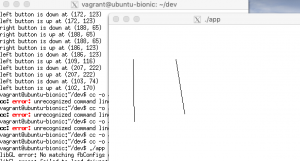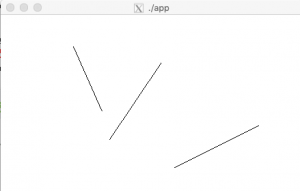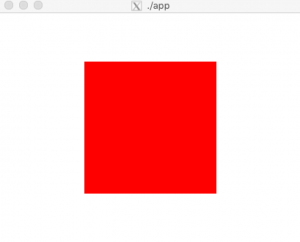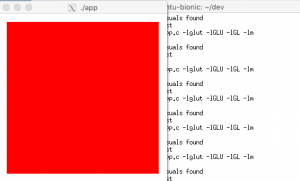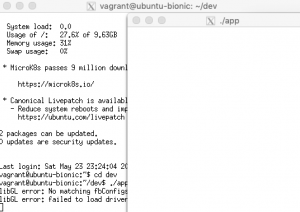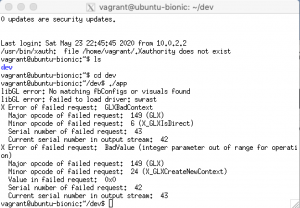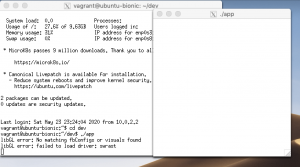#include <GL/glut.h>
void display(void){
glClear(GL_COLOR_BUFFER_BIT);
glRotated(25.0, 0.0, 1.0, 0.0);
glBegin(GL_POLYGON);
glColor3d(1.0, 0.0, 0.0);
glVertex2d(-0.9, -0.9);
glColor3d(0.0, 1.0, 0.0);
glVertex2d(0.9, -0.9);
glColor3d(0.0, 0.0, 1.0);
glVertex2d(0.9, 0.9);
glColor3d(1.0, 1.0, 0.0);
glVertex2d(-0.9, 0.9);
glEnd();
glFlush();
}
void init(void){
glClearColor(1.0, 1.0, 1.0, 1.0);
}
int main(int argc, char *argv[]){
glutInit(&argc, argv);
glutInitDisplayMode(GLUT_RGBA);
glutCreateWindow(argv[0]);
glutDisplayFunc(display);
init();
glutMainLoop();
return 0;
}
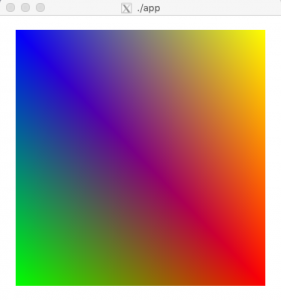
glRotated() による回転の行列が積算されている
### 線画を表示する
#includeGLdouble vertex[][3] = { {0.0, 0.0, 0.0}, {1.0, 0.0, 0.0}, {1.0, 1.0, 0.0}, {0.0, 1.0, 0.0}, {0.0, 0.0, 1.0}, {1.0, 0.0, 1.0}, {1.0, 1.0, 1.0}, {0.0, 1.0, 1.0} }; int edge[][2] = { {0, 1}, {1, 2}, {2, 3}, {3, 0}, {4, 5}, {5, 6}, {6, 7}, {7, 4}, {0, 4}, {1, 5}, {2, 6}, {3, 7} }; void display(void){ int i; glClear(GL_COLOR_BUFFER_BIT); /* 図形の描画 */ glColor3d(0.0, 0.0, 0.0); glBegin(GL_LINES); for(i = 0; i < 12; ++i){ glVertex3dv(vertex[edge[i][0]]); glVertex3dv(vertex[edge[i][1]]); } glEnd(); glFlush(); } void resize(int w, int h){ glViewport(0, 0, w, h); glLoadIdentity(); gluPerspective(30.0, (double)w / (double)h, 1.0, 100.0); glTranslated(0.0, 0.0, -5.0); } void init(void){ glClearColor(1.0, 1.0, 1.0, 1.0); } int main(int argc, char *argv[]){ glutInit(&argc, argv); glutInitDisplayMode(GLUT_RGBA); glutCreateWindow(argv[0]); glutDisplayFunc(display); glutReshapeFunc(resize); init(); glutMainLoop(); return 0; }
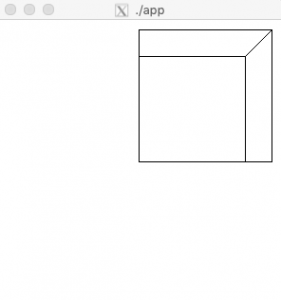
### 視点の位置を変更する
(3,4,5) の位置から原点 (0,0,0) を眺める
void resize(int w, int h){
glViewport(0, 0, w, h);
glLoadIdentity();
gluPerspective(30.0, (double)w / (double)h, 1.0, 100.0);
gluLookAt(3.0, 4.0, 5.0, 0.0, 0.0, 0.0, 0.0, 1.0, 0.0);
}
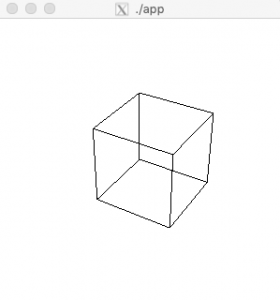
凄い。