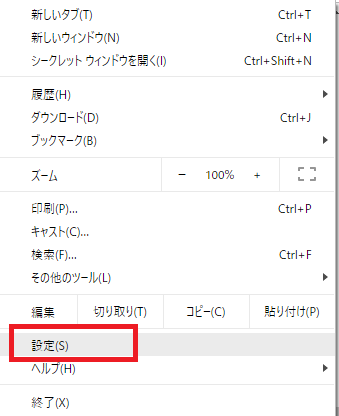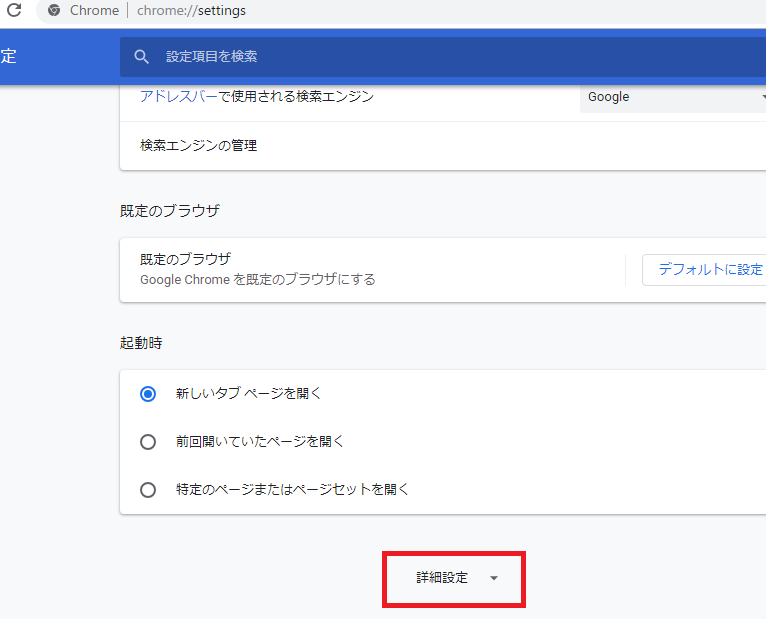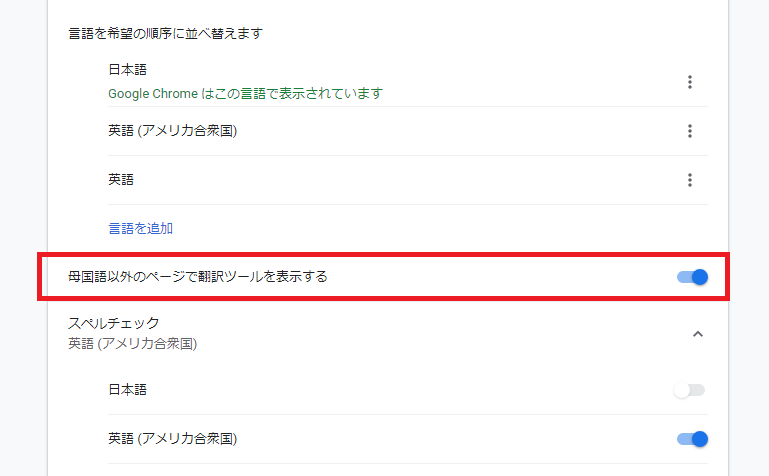AWS Command Line Interface(CLI)
Operate AWS on the command line
It seems that you can easily install AWS CLI by using Python pip. AWS-CLI seems to work with Python 2.6.5 or higher or Python 3.3 or higher.
Let’s put aws cli in centos6.
[vagrant@localhost ~]$ python -V
Python 3.5.2
Installation of AWS-CLI
[vagrant@localhost ~]$ pip install awscli –upgrade –user
Collecting awscli
Downloading https://files.pythonhosted.org/packages/25/f2/ae339ba36dc8774b8fb2b7da1b7351ccdedc7af4b2458221e7ac865b4d2d/awscli-1.16.96-py2.py3-none-any.whl (1.4MB)
100% |████████████████████████████████| 1.4MB 4.3MB/s
Collecting s3transfer<0.2.0,>=0.1.12 (from awscli)
Downloading https://files.pythonhosted.org/packages/d7/14/2a0004d487464d120c9fb85313a75cd3d71a7506955be458eebfe19a6b1d/s3transfer-0.1.13-py2.py3-none-any.whl (59kB)
100% |████████████████████████████████| 61kB 3.2MB/s
Requirement already satisfied, skipping upgrade: PyYAML<=3.13,>=3.10 in ./.pyenv/versions/3.5.2/lib/python3.5/site-packages (from awscli) (3.13)
Collecting botocore==1.12.86 (from awscli)
Downloading https://files.pythonhosted.org/packages/d7/af/fd9c0f1f0fdc03d3367a56f35093f8b1020ba1a97ead9fa580156895944b/botocore-1.12.86-py2.py3-none-any.whl (5.2MB)
100% |████████████████████████████████| 5.3MB 545kB/s
Collecting rsa<=3.5.0,>=3.1.2 (from awscli)
Downloading https://files.pythonhosted.org/packages/e1/ae/baedc9cb175552e95f3395c43055a6a5e125ae4d48a1d7a924baca83e92e/rsa-3.4.2-py2.py3-none-any.whl (46kB)
100% |████████████████████████████████| 51kB 3.8MB/s
Collecting colorama<=0.3.9,>=0.2.5 (from awscli)
Downloading https://files.pythonhosted.org/packages/db/c8/7dcf9dbcb22429512708fe3a547f8b6101c0d02137acbd892505aee57adf/colorama-0.3.9-py2.py3-none-any.whl
Collecting docutils>=0.10 (from awscli)
Downloading https://files.pythonhosted.org/packages/36/fa/08e9e6e0e3cbd1d362c3bbee8d01d0aedb2155c4ac112b19ef3cae8eed8d/docutils-0.14-py3-none-any.whl (543kB)
100% |████████████████████████████████| 552kB 650kB/s
Requirement already satisfied, skipping upgrade: python-dateutil<3.0.0,>=2.1; python_version >= “2.7” in ./.pyenv/versions/3.5.2/lib/python3.5/site-packages (from botocore==1.12.86->awscli) (2.7.3)
Collecting jmespath<1.0.0,>=0.7.1 (from botocore==1.12.86->awscli)
Downloading https://files.pythonhosted.org/packages/b7/31/05c8d001f7f87f0f07289a5fc0fc3832e9a57f2dbd4d3b0fee70e0d51365/jmespath-0.9.3-py2.py3-none-any.whl
Requirement already satisfied, skipping upgrade: urllib3<1.25,>=1.20; python_version >= “3.4” in ./.pyenv/versions/3.5.2/lib/python3.5/site-packages (from botocore==1.12.86->awscli) (1.23)
Collecting pyasn1>=0.1.3 (from rsa<=3.5.0,>=3.1.2->awscli)
Downloading https://files.pythonhosted.org/packages/7b/7c/c9386b82a25115cccf1903441bba3cbadcfae7b678a20167347fa8ded34c/pyasn1-0.4.5-py2.py3-none-any.whl (73kB)
100% |████████████████████████████████| 81kB 2.2MB/s
Requirement already satisfied, skipping upgrade: six>=1.5 in ./.pyenv/versions/3.5.2/lib/python3.5/site-packages (from python-dateutil<3.0.0,>=2.1; python_version >= “2.7”->botocore==1.12.86->awscli) (1.11.0)
Installing collected packages: jmespath, docutils, botocore, s3transfer, pyasn1, rsa, colorama, awscli
The scripts pyrsa-decrypt, pyrsa-decrypt-bigfile, pyrsa-encrypt, pyrsa-encrypt-bigfile, pyrsa-keygen, pyrsa-priv2pub, pyrsa-sign and pyrsa-verify are installed in ‘/home/vagrant/.local/bin’ which is not on PATH.
Consider adding this directory to PATH or, if you prefer to suppress this warning, use –no-warn-script-location.
Successfully installed awscli-1.16.96 botocore-1.12.86 colorama-0.3.9 docutils-0.14 jmespath-0.9.3 pyasn1-0.4.5 rsa-3.4.2 s3transfer-0.1.13
You are using pip version 18.0, however version 19.0.1 is available.
You should consider upgrading via the ‘pip install –upgrade pip’ command.
[vagrant@localhost ~]$ aws –version
-bash: aws: コマンドが見つかりません
If I just installed it, I have to passed the path because the aws command was not recognized.