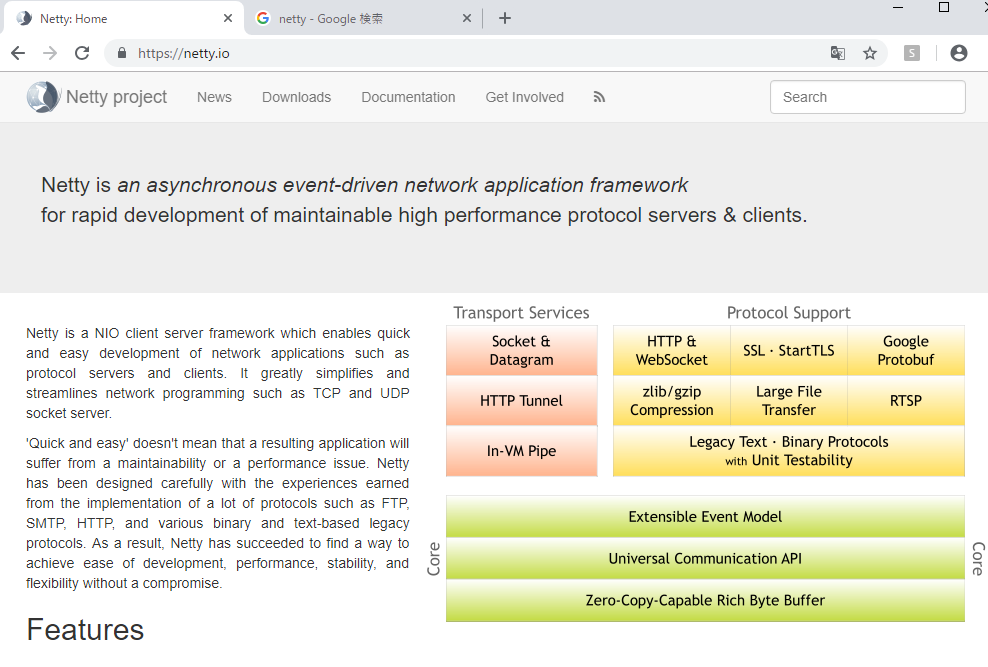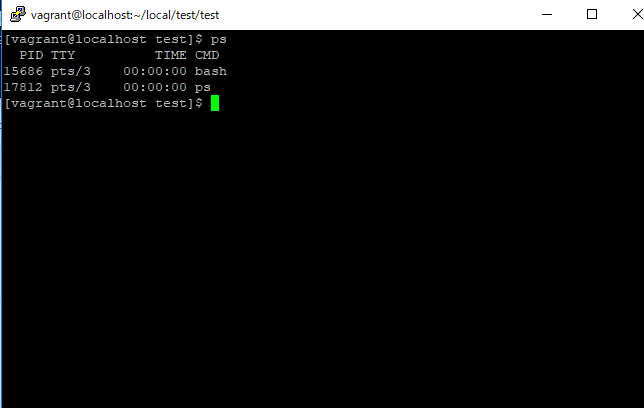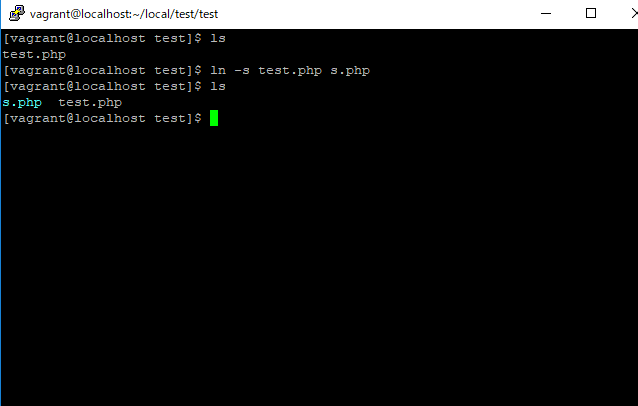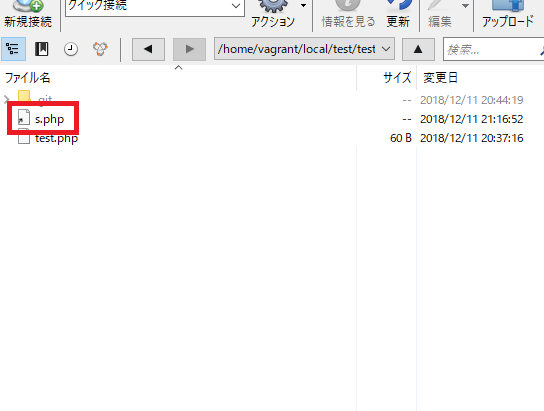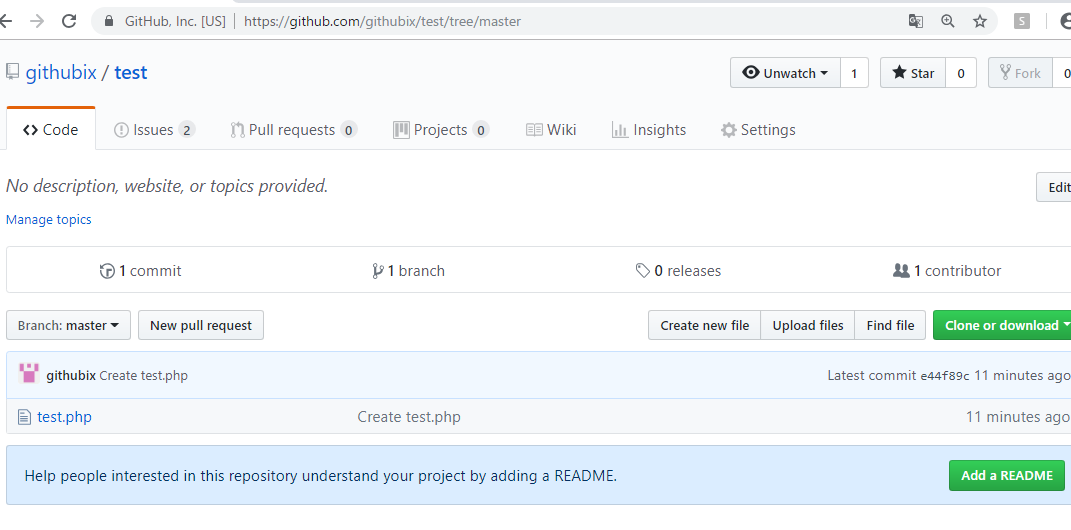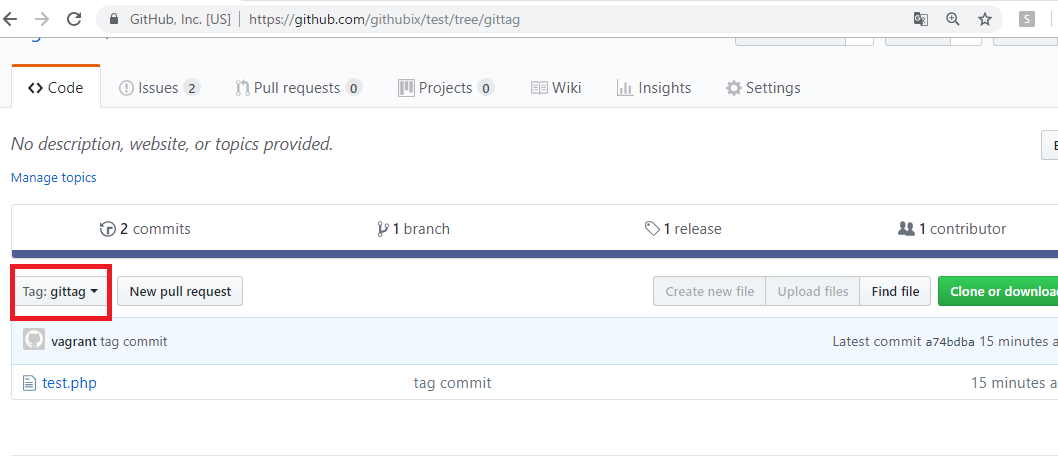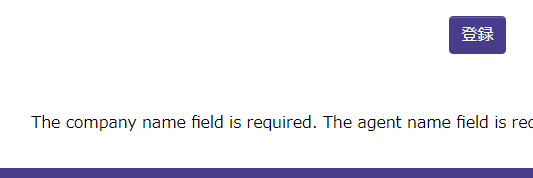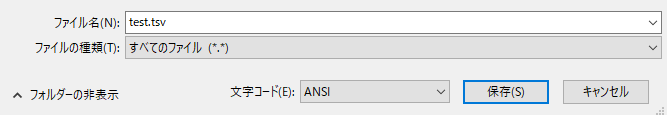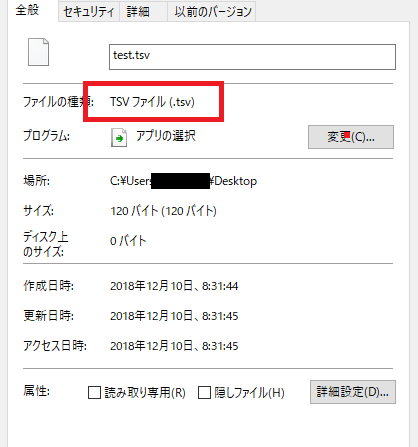まず公式ドキュメントのバリデーションを見てみましょう。
https://readouble.com/laravel/5.7/ja/validation.html
*.blade.phpを作ります。
@extends('layouts.account')
@section('title', '原稿管理会社登録')
@section('breadcrumb')
@@parent
<ul class="breadcrumb">
<li itemscope="itemscope" itemtype="http://data-vocabulary.org/Breadcrumb" >
<a href="/top" itemprop="url">
<span itemprop="title">ホーム</span>
</a>
</li>
<li itemscope="itemscope" itemtype="http://data-vocabulary.org/Breadcrumb" >
<a href="/top" itemprop="url">
<span itemprop="title">原稿管理会社登録</span>
</a>
</li>
</ul>
@endsection
@section('content')
<h2>原稿管理会社登録</h2>
<hr>
<form action="/company/confirm" method="post" id="form1">
<table id="tbl">
@csrf
<tr>
<th>会社名</th><td><input type="text" name="company_name" size="40" value="{{ old('company_name') }}">{{$errors->first('company_name')}}</td>
</tr>
<tr>
<th>代理店</th><td><input type="text" name="agent_name" size="40" value="{{ old('agent_name') }}">{{$errors->first('agent_name')}}</td>
</tr>
</table>
<div class="button_wrapper remodal-bg">
<button type="submit" value="送信" id="square_btn" onClick="location.href='#modal'">登録</button>
</div>
</form>
<!-- remodal -->
<div class="remodal" data-remodal-id="modal">
<button data-remodal-action="close" class="remodal-close"></button>
<h1>登録しますか</h1>
<p>
入力した内容で宜しいでしょうか?
</p>
<br>
<button data-remodal-action="cancel" class="remodal-cancel">Cancel</button>
<button data-remodal-action="confirm" class="remodal-confirm">OK</button>
</div>
@endsection
で、どうするか?
→ フォームリクエストを使う。