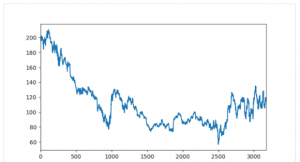import numpy as np def test_run(): a = np.random.random((5, 4)) print a print a.shape if __name__ == "__main__": test_run()
import numpy as np def test_run(): a = np.random.random((5, 4)) print a.size if __name__ == "__main__": test_run()
import numpy as np def test_run(): np.random.seed(693) a = np.random.randint(0, 10, size=(5, 4)) print "Array:\n", a if __name__ == "__main__": test_run()
Locate maximum value
import numpy as np def get_max_index(a): return a.argmax() def test_run(): a = np.array([9, 6, 2, 3, 12, 14, 7, 10], dtype=np.int32) print "Array:", a print "Maximum value", a.max() print "Index of max.:", get_max_index(a) if __name__ == "__main__": test_run()
Timing python operations
import time def time_run(): t1 = time.time() print "ML4T" t2 = time.time() print "The time taken by print statement is ",t2 - t1," seconds" if __name__ == "__main__": test_run()
Accessing array element
import numpy as np def test_run(): a = np.random.rand(5, 4) print "Array:\n", a element = a[3, 2] print element if __name__ == "__main__": test_run()
Indexing an array with another array
import numpy as np def test_run(): a = np.random.rand(5) indices = np.array([1,1,2,3]) print a[indices] if __name__ == "__main__": test_run()