With VPN connection, you can connect securely via the company’s network or the Internet(when working in a public place like a coffee shop).
Before connecting to VPN, it is necessary to prepare a VPN profile on the PC. You can create a VPN profile yourself or set up a workplace account to get a VPN profile from your company.
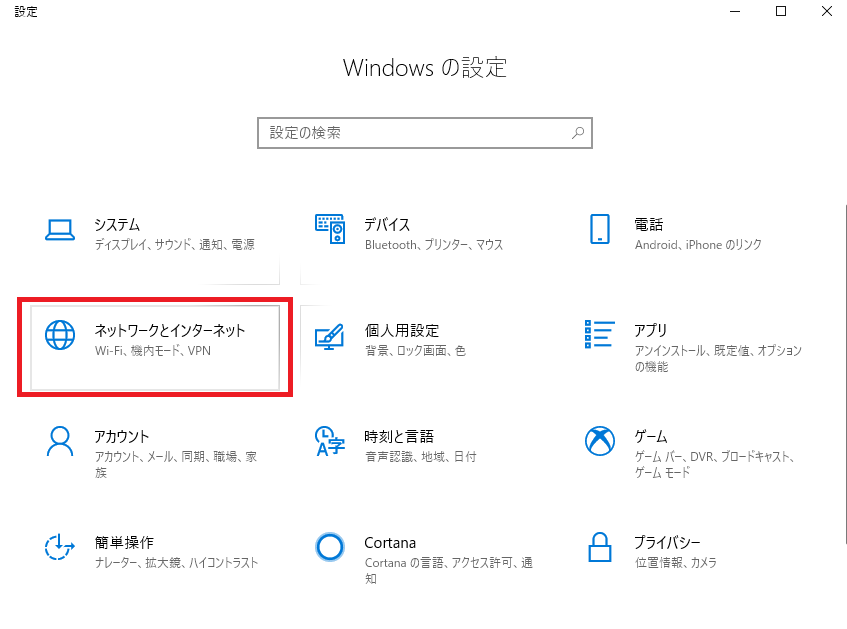
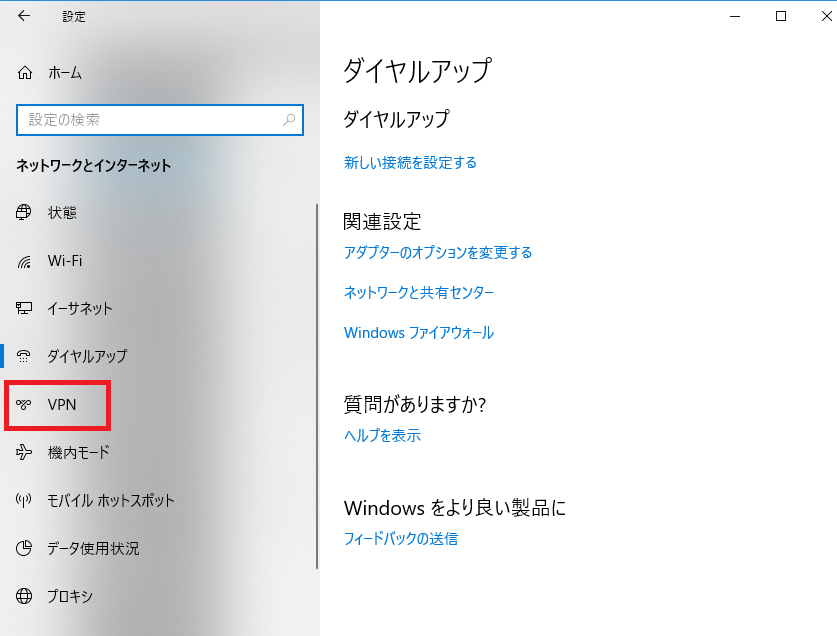
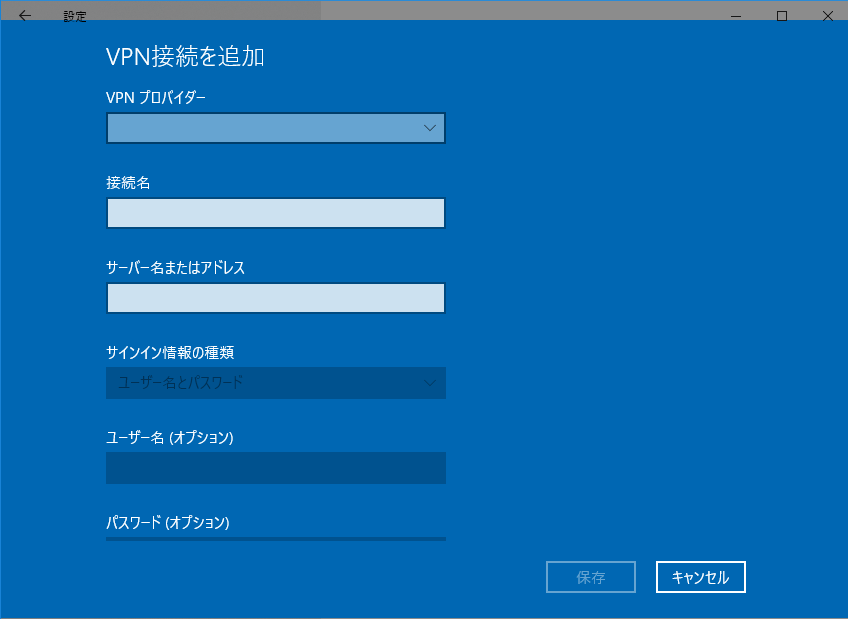
On the add VPN connection screen, do the following:
Under VPN Provider, select Windows(built-in). In the Connection name box, enter the friendly name of the VPN connection profile(for example, your VPN). This is the name of the VPN connection search for when connecting. In the server name and address box, type the VPN server address.
Under [VPN type], select the type of VPN connection to be created. You need to know the type of VPN connection used by user computer or VPN service. In the type of sign-in information, select the type of sign-in information (credential information) to use. It will be a user name and password, a one-time password, a certificate, or a smart card if you connect to VPN at work. Enter a user name and password in each box(optional).
