### uWSGIとは?
-WSGIは仕様で、uWSGIは既存のWebサーバに機能を追加
-WebサーバにNginx, WSGIコンテナにuWSGI(Nginxとは別プロセス)
-Apache2, Nginx, cherokee, lighttpdに対応
-gunicornというWSGIも有名
-Apacheは同時接続数が極端に多くなると対応できないが、Nginxはレスポンスが早い
### Django構築
$ django-admin startproject testSite
$ python3 manage.py startapp testapp
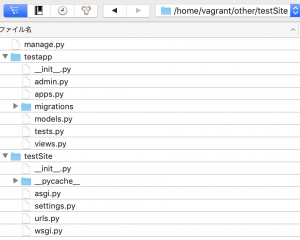
settings.py
INSTALLED_APPS = [
'django.contrib.admin',
'django.contrib.auth',
'django.contrib.contenttypes',
'django.contrib.sessions',
'django.contrib.messages',
'django.contrib.staticfiles',
'testapp',
]
ALLOWED_HOSTS = ['*']
views.py
from django.http import HttpResponse
# Create your views here.
def hello(request):
return HttpResponse("hello, Nginx!")
urls.py
from django.urls import path
from . import views
urlpatterns = [
path('', views.hello, name='hello'),
]
urlpatterns = [
path('admin/', admin.site.urls),
path('testapp/', include('testapp.urls')),
]
### UbuntuにNginx
$ sudo apt update
$ apt show nginx
Package: nginx
Version: 1.18.0-0ubuntu1
$ sudo apt install nginx
$ nginx -v
### djangoでuWSGI
$ python3 manage.py runserver 192.168.33.10:8000

$ uwsgi –http :8000 –module testSite.wsgi
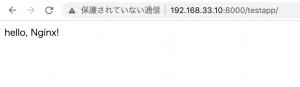
testApp/uwsgi_params
uwsgi_param QUERY_STRING $query_string; uwsgi_param REQUEST_METHOD $request_method; uwsgi_param CONTENT_TYPE $content_type; uwsgi_param CONTENT_LENGTH $content_length; uwsgi_param REQUEST_URI $request_uri; uwsgi_param PATH_INFO $document_uri; uwsgi_param DOCUMENT_ROOT $document_root; uwsgi_param SERVER_PROTOCOL $server_protocol; uwsgi_param REQUEST_SCHEME $scheme; uwsgi_param HTTPS $https if_not_empty; uwsgi_param REMOTE_ADDR $remote_addr; uwsgi_param REMOTE_PORT $remote_port; uwsgi_param SERVER_PORT $server_port; uwsgi_param SERVER_NAME $server_name;
testApp/testSite_nginx.conf
upstream django {
server 192.168.33.10:8001;
}
server {
listen 8000;
server_name 192.168.33.10;
charset utf-8;
location /static {
alias /home/vagrant/other/testSite/static;
}
location / {
uwsgi_pass django;
include /home/vagrant/other/testSite/testSite/uwsgi_params;
}
}
$ sudo ln -s /home/vagrant/other/testSite/testSite/testSite_nginx.conf /etc/nginx/sites-enabled/
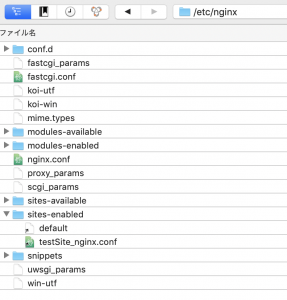
setting.py
STATIC_ROOT = os.path.join(BASE_DIR, "static/")
$ python3 manage.py collectstatic
$ sudo nginx
failed (Result: exit-code)
$ sudo lsof -i:80
COMMAND PID USER FD TYPE DEVICE SIZE/OFF NODE NAME
nginx 75758 root 6u IPv4 87712 0t0 TCP *:http (LISTEN)
nginx 75758 root 7u IPv6 87713 0t0 TCP *:http (LISTEN)
nginx 75759 www-data 6u IPv4 87712 0t0 TCP *:http (LISTEN)
nginx 75759 www-data 7u IPv6 87713 0t0 TCP *:http (LISTEN)
nginx 75760 www-data 6u IPv4 87712 0t0 TCP *:http (LISTEN)
nginx 75760 www-data 7u IPv6 87713 0t0 TCP *:http (LISTEN)
$ uwsgi –socket :8001 –module testSite.wsgi buffer-size=32768

うーん、ちょっとよくわからんな。。
