originally tail is a command to display the last 10 lines(default) of the file.
As a command to be paired there is head, display the top 10 lines of the file. To change the number of lines to display, specify the number of lines with the -n option for both commands.
First i will make a sample file of 26 lines.
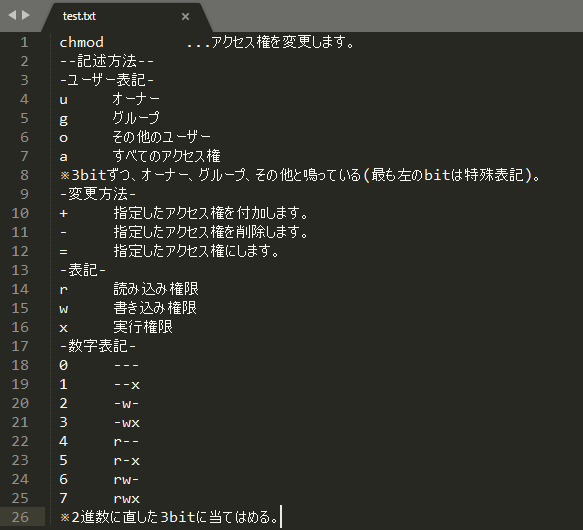
[vagrant@localhost tests]$ tail test.txt -数字表記- 0 --- 1 --x 2 -w- 3 -wx 4 r-- 5 r-x 6 rw- 7 rwx ※2進数に直した3bitに当てはめる。 [vagrant@localhost tests]$ tail -n 3 test.txt 6 rw- 7 rwx ※2進数に直した3bitに当てはめる。
tail -n
Even if it is displayed to the end of the file, it does not end and when the end of the file is updated, the addition is displayed continuously.
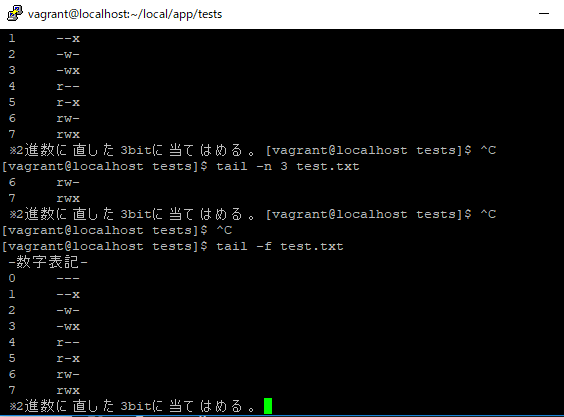
add new line
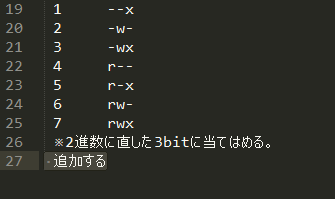
command line automatically updated.
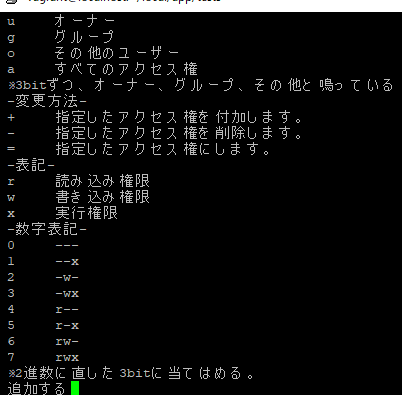
こりゃ驚いた
