pom.xml
<dependency> <groupId>org.springframework.boot</groupId> <artifactId>spring-boot-starter-test</artifactId> <scope>test</scope> </dependency>
WebApiController.java
package com.example.demo.controller;
import org.springframework.web.bind.annotation.RequestMapping;
import org.springframework.web.bind.annotation.RestController;
import org.springframework.web.client.RestTemplate;
import org.springframework.web.bind.annotation.RequestMethod;
import org.springframework.http.MediaType;
import org.springframework.http.ResponseEntity;
import org.apache.commons.text.StringEscapeUtils;
@RestController
@RequestMapping("/api")
public class WebApiController {
@RequestMapping(value="weather/tokyo"
, produces=MediaType.APPLICATION_JSON_VALUE
, method=RequestMethod.GET)
private String call() {
RestTemplate rest = new RestTemplate();
final String cityCode = "130010";
final String endpoint = "http://weather.livedoor.com/forecast/webservice/json/v1";
final String url = endpoint + "?city=" + cityCode;
ResponseEntity<String> response = rest.getForEntity(url, String.class);
String json = response.getBody();
return decode(json);
}
private static String decode(String string) {
return StringEscapeUtils.unescapeJava(string);
}
}
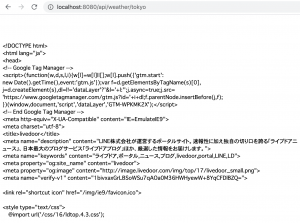
うお、Jsonとして機能してないが、やりたいことやpom.xmlの使い方、importの意味などはわかってきた。
早くデータアクセスに行きたい。
