When browsing a web page on the internet, it may be set to access via a specific server. This server is called “Proxy server”. It can also be used for non-web access.
The main advantages of this setting are as follows.
Caching can be used when viewing the same web page from multiple personal computers.
(It is unnecessary for all the personal computers to acquire the same data, and the communication volume is reduced)
You can use the “filter” function of not accessing specific URLs.
It is possible to collectively record access histories of all personal computers.
Let’s see how to set “proxy server” on Windows 10.
Open setting and chose network and internet.
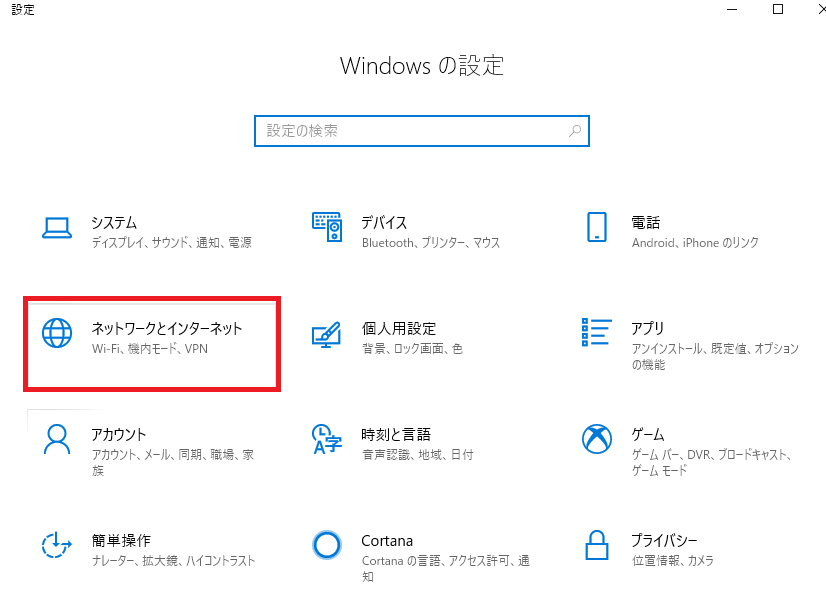
Here you can see proxy.
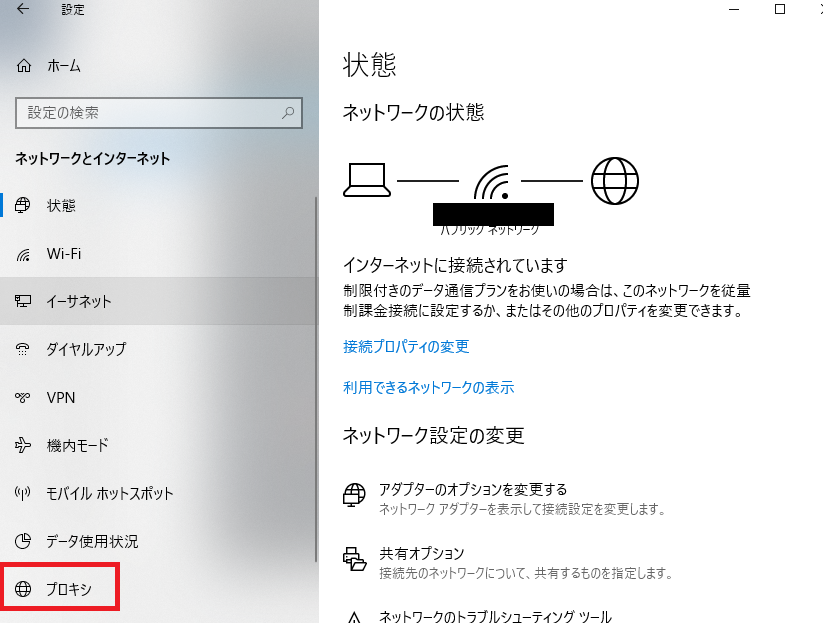
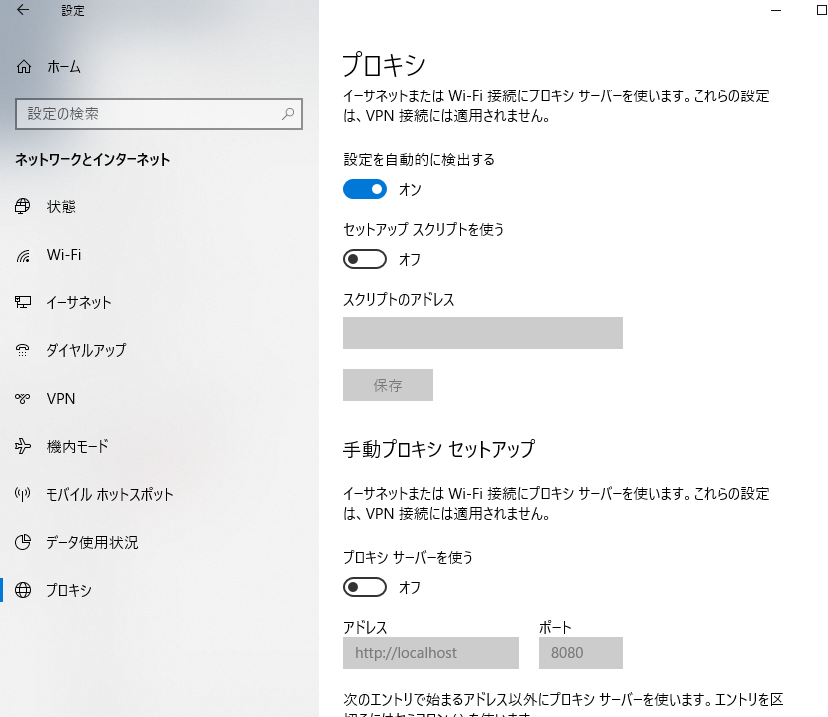
Use setup script
use automatic configuration script
Just specify the location of the PAC file. In what cases proxy to use is described in the PAC file (programming language, a file written in JavaScript)
Specify the URL of the PAC file
Manual proxy set up
specify your own proxy server(specify address and port)
setting method
specify the proxy server address and port number
