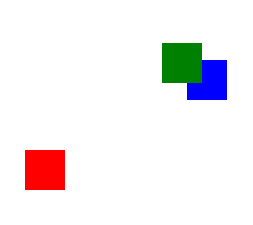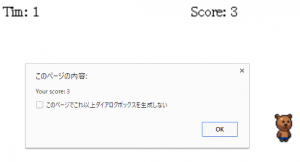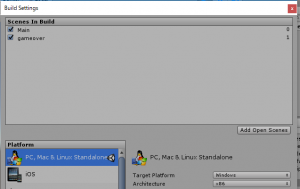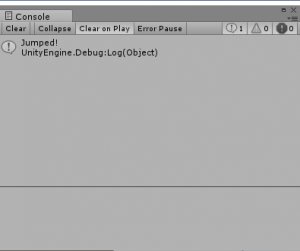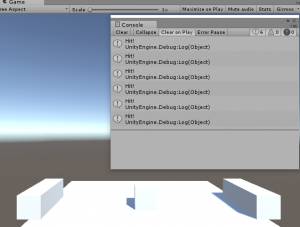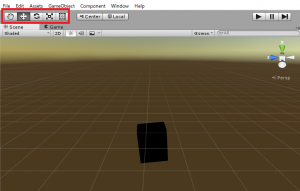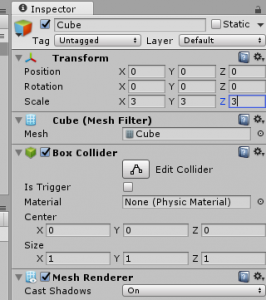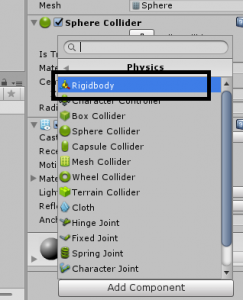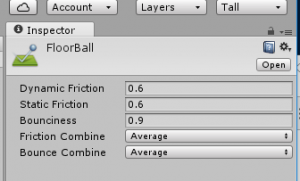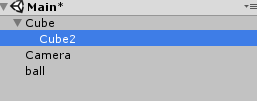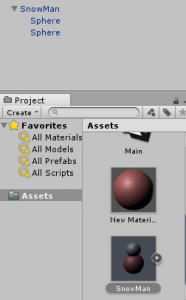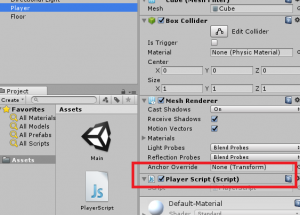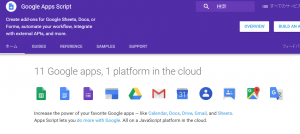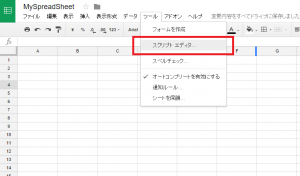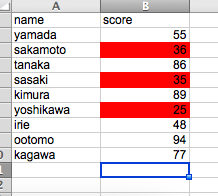date(year, month, day)をgetTime()で取得し、1000(ミリ秒) * 60(秒) * 60(分) * 24(時間)で割ります。
<!DOCTYPE html>
<html lang="ja">
<head>
<meta charset="utf-8">
<meta name="viewport" content="width=device-width, initial-scale=1.0">
<script src="https://ajax.googleapis.com/ajax/libs/jquery/3.1.1/jquery.min.js"></script>
<title>日付計算の練習</title>
<style>
body {
}
</style>
</head>
<body>
<h1>日付計算の練習</h1>
<p>誕生日: <input type="text" name="birthday" id="birthday" value="1990-04-01"></p>
<p><input type="button" value="計算!" onclick="getAge();"></p>
<p>生まれてから<span id="daysPast">???</span>日経過していて、およそ<span id="age">???</span>歳です!</p>
<script>
function getAge(){
var birthday = document.getElementById('birthday').value.split("-");
var d1 = new Date(birthday[0], birthday[1]-1, birthday[2])
var d2 = new Date();
var diff = d2.getTime() - d1.getTime();
var daysPast = Math.floor(diff / (1000 * 60 * 60 * 24));
var age = Math.floor(daysPast / 365.25);
document.getElementById('daysPast').innerHTML = daysPast;
document.getElementById('age').innerHTML = age;
}
</script>
</body>
</html>