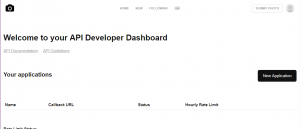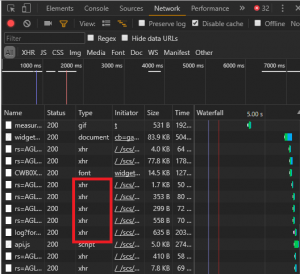OSS, JOB
documentation for you, coworkers, or your users!
README
app, bin, config, db, lib, log, public, test, vendor/assets, gitignore, README, Gemfile, Gemfile.lock
What happens if I don’t choose a license?
It’s super important to choose License.
Choose an open source license
which of the following best describes your situation?
https://choosealicense.com/
-add to README
known bugs
frequently asked questions
table of contents
Readable READMEs with Markdown
-> easily readable
Markdown is a light markup language often used for READMEs. It is fairly straightforward, and much of the syntax is intuitive.
#Here is your task
‘code’
**Here**
_there_
Markdown files should be saved with a .md extension.
<h1>My Fabulous Recipe</h1>
<p>This recipe for <strong>cereal and milk</strong> has been passed down my family for months.</p>
<h2>Ingredients</h2>
<ul>
<li>Cereal (you can find cool cereals <a href="www.example.com/coolcereals">here</a>)</li>
<li>Milk</li>
</ul>
<h2>Directions</h2>
<p>If I were writing these out as <em>code</em>, it might look something like this:</p>
<pre><code>if bowl is empty:
add cereal
if bowl only has cereal in it:
add milk
</code></pre>
</body>