<uses-permission android:name="android.hardware.camera"> <uses-feature android:name="android.hardware.camera" android:required="false"/>
ObjectAdapter
Model, Presenter, View
随机应变 ABCD: Always Be Coding and … : хороший
<uses-permission android:name="android.hardware.camera"> <uses-feature android:name="android.hardware.camera" android:required="false"/>
ObjectAdapter
Model, Presenter, View
Streaming media
Google Cast
-multi device
-android, ios, web
Android TV
-extended android app
-runs on TV
Platform
android -> android TV
Android TV platform
1.declare the TV activity in the manifest
2.Update UI with the leanback library
-BrowseFragment
-DetailsFragment
-SearchFragment
3.Content discovery
-Apps/Games row
-Recomendations
-Search
https://developers.google.com/cast/docs/developers
Getting started
https://cast.google.com/publish/
-classification
-clustering
-dimensionality reduction
-graph analysis
Reinforcement-learning basics
Agent, Environment
a, r, s
CPU1 CPU2 CPU3
#include <pthread.h>
#include <stdlib.h>
#include <string.h>
#include <stdio.h>
#include <assert.h>
void* f1(void* arg){
int whos_better;
whos_better = 1;
while(1)
printf("Thread 1: thread %d is better.\n", whos_better);
return NULL;
}
void* f2(void* arg){
int whos_better;
whos_better = 2;
while(1)
printf("Thread 2: thread %d is better.\n", whos_better);
return NULL;
}
int main(int argc, char **argv){
pthread_t th1, th2;
pthread_create(&th1, NULL, f1, NULL);
pthread_create(&th2, NULL, f2, NULL);
pthread_join(th1, NULL);
pthread_join(th2, NULL);
pthread_exit(NULL);
}
Key Abstractions
1. file
2. file name
3. Directory Tree
#include#include #include #include int main(int argc, char **argv){ int fd; ssize_t len; char *filename; int key, srch_key, new_value; if(argc < 4){ fprintf(stderr, "usage: sabotage filename key value\n"); exit(EXIT_FAILURE); } filename = argv[1]; srch_key = strtol(argv[2], NULL, 10); new_value = strtol(argv[3], NULL, 10); }
CPU
Memory: fast, random access, temporary
Disk: slow, sequential access, durable
CPU Register <- cache -> Main Memory
10 cycle latency, 256 bytes / cycle
Memory Hierarchy
CPU
Main Memory
Write Policy
Hit:
– write-through
– write-back
Miss:
– write-allocate
– no-write allocate
Virtual Address Abstraction
Kernel addresses, user stack, heap, uninitialized data, initialized data, code
> library(ggplot2) > names(faithful) [1] "eruptions" "waiting" > plot(faithful$eruptions, xlab = "sample number", ylab = "eruption times (min)", main = "Old Faithful Eruption Times")
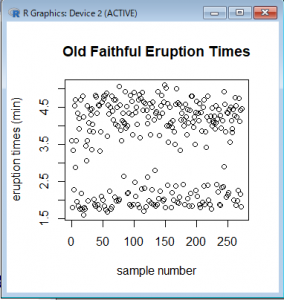
qplot(x = waiting, data = faithful, binwindth = 3, main = "Waiting time to next eruption(min)") ggplot(faithful, aes(x = waiting)) + geom_histogram(bindwidth = 1)
> names(mtcars)
[1] “mpg” “cyl” “disp” “hp” “drat” “wt” “qsec” “vs” “am” “gear”
[11] “carb”
a = 3.2
a = "a string"
print("The variable 'a' stores:"); print(a)
a = 10; b = 5; c = 1
if (a < b){
d = 1
}else if (a == b){
d = 2
}else{
d = 3
}
d
stopifnot(d==3)
sum = 0
i = 1
while(i <= 10){
sum = sum + i
i = i + 1
}
stopifnot(sum==55)
mySum = function(a,b){
return(a + b)
}
x = vector(length=3, mode="numeric")
y = c(4,3,3)
stopifnot( x == c(0,0,0))
stopifnot(length(y) == 3)
x[1] = 2
x[3] = 1
stopifnot( x == c(2,0,1) )
a = 2*x + y
stopifnot( a == c(8,3,4) )
a = a - 1
stopifnot( a == c(7,2,3) )
stopifnot( (a>=7) == c(TRUE,FALSE,FALSE))
stopifnot( (a==2) == c(FALSE,TRUE,FALSE))
mask = c(TRUE,FALSE,TRUE)
stopifnot( a[mask] == c(7,3) )
indices = c(1,3)
stopifnot( a[indices] == c(7,3))
stopifnot( a[c(-1,-3)] == c(2) )
stopifnot( any(c(FALSE,TRUE,FALSE)) )
stopifnot( all(c(TRUE,TRUE,TRUE)) )
stopifnot( which(c(TRUE,FALSE,TRUE)) == c(1,3) )
b = rep(3.2, times=5)
stopifnot( b == c(3.2, 3.2, 3.2, 3.2, 3.2))
w = seq(0,3)
stopifnot(w == c(0,1,2,3))
x = seq(0,1,by=0.2)
stopifnot(x == c(0.0, 0.2, 0.4, 0.6, 0.8, 1.0))
y = seq(0,1,length.out=3)
stopifnot( x == c(0.0, 0.5, 1.0) )
z = 1:10
stopifnot(z == seq(1,10,by=1))
sum = 0
for(i in z){
sum = sum + i
}
stopifnot(sum == 55)
x = 1:10
f = function(a){
a[1] = 10
}
f(x)
stopifnot(x == 1:10)
[,1][.2]
y `= [,1] 1 5
[,2] 2 6
2 * y + 1
y `= [,1] 3 11
[,2] 5 13
y %*% Y
y `= [,1] 11 35
[,2] 14 46
outer(x[,1], x[,1])
[,1] [,2] [,3] [,4] [,5]
[1,] 1 5 9 13 17
[2,] 2 6 10 14 18
[3,] 3 7 11 15 19
[4,] 4 8 12 16 20
rbind(x[1,], x[1,])
rbindは縦に結合
[,1] [,2] [,3] [,4] [,5]
[1,] 1 5 9 13 17
[2,] 1 5 9 13 17
cbind(x[1,], x[1,])
L = list(name = ‘John’, age=55, no.children=2, children.ages = c(15, 18))
names(L) name age no.children children.ages
L[[2]] 55
L$name John
L[‘name’] John
L$children.ages[2]
L[[4]][2]
names(R) = c(“NAME”, “AGE”, “SALARY”)
if-Else
a = 10; b = 5; c = 1
if (a < b){
d = 1
} else if (a == b){
d = 2
} else {
d = 3
}
print(d)
R for loop
total = function(n){
sum = 0
for(i in 1:100){
sum = sum + i
}
print(sum)
return(sum)
}
total(100)
total = function(n){
sum = 5050
num = n
repeat {
sum = sum - num
num = num - 1
if(sum == 0)break
}
return(sum)
}
total = function(){
sum = 0
a = 1
b = 10
while (a
ls() – list variable names in workspace memory
save.image(file=”R_workspace”) – saving variables to a file
save(new.var, legal.var.name, file = “R_workspace”) – save specified variables
load(“R_workspace”) – load variables saved in a file
system(“ls -al”) – executes a command in the shell, for example ls -al
scalar
numeric, integer, logical
ordered factor
current.season = factor("summer", levels = c("summer", "fall", "winter", "spring"), ordered = TRUE)
x = c(4,3,3,4,3,1)
outcome: 433431
length(x)
outcome: length = 6
y = vector(mode=”logical”, length=4)
outocome: y= FALSE FALSE FALSE FALSE
z = vector(length=3, mode==”numeric”)
outcome: z = 0 0 0
q = rep(3.2, times = 10)
q = 3.2 3.2 3.2 3.2 3.2 3.2 3.2 3.2 3.2 3.2
w = seq(0, 1 by=0.1)
w – 0.0 0.1 0.2 … 0.9 1.0
w = seq(0, 1, length.out 11)
w <= 0.5 0.0 0.1 0.2 0.3 0.4 0.5 any(w <= 0.5) TRUE all(w <= 0.5) FALSE which(w <= 0.5) 1 2 3 4 5 6