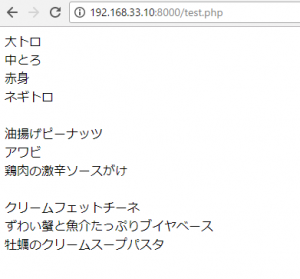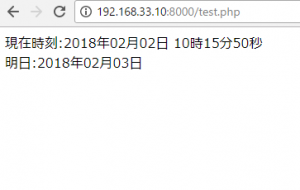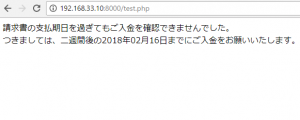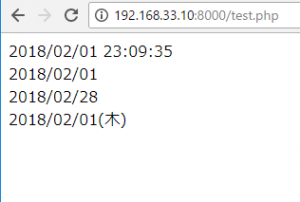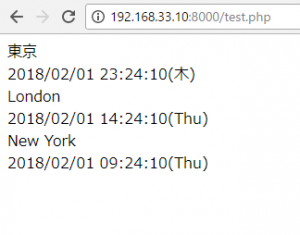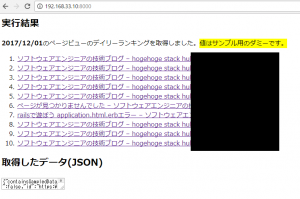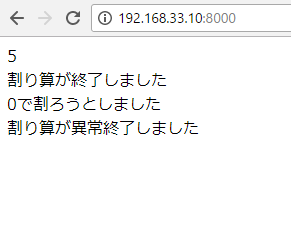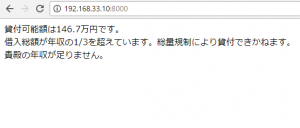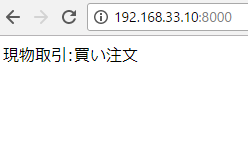-date関数は引数を1つ持てる
-引数1つの時は、現在時刻を指定したフォーマットで出力
-引数2つの時は第二引数のタイムスタンプを指定したフォーマット
-戻り値はstring
サンプル
<?php
date_default_timezone_set('Asia/Tokyo');
echo date("Y/m/d H:i:s") ."<br>";
echo date("Y/m/01") ."<br>";
echo date("Y/m/t") ."<br>";
$w = date("w");
$week_name = array("日","月","火","水","木","金","土");
echo date("Y/m/d") . "($week_name[$w])\n";
?>
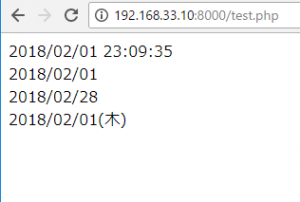
東京、ロンドン、ニューヨークを表示してみましょう。
<?php
date_default_timezone_set('Asia/Tokyo');
$w = date("w");
$week_name = array("日","月","火","水","木","金","土");
echo "東京<br>";
echo date("Y/m/d H:i:s") . "($week_name[$w])<br>";
date_default_timezone_set('Europe/London');
$week_name = array("Sun","Mon","Tue","Wed","Thu","Fri","Sat");
echo "London<br>";
echo date("Y/m/d H:i:s") . "($week_name[$w])<br>";
date_default_timezone_set('America/New_York');
echo "New York<br>";
echo date("Y/m/d H:i:s") . "($week_name[$w])<br>";
?>
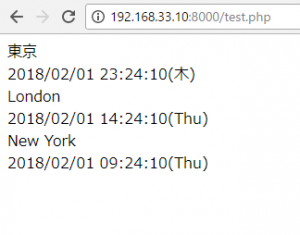
住宅ローンの返済月のサンプルです。
<?php
$rate = 0.0135;
$loan = 30000000;
$payment = 85000;
$i = 0;
while($loan > 0){
$loan = $loan - ($payment - ($loan*$rate / 12));
$i = $i + 1;
}
$hensai = $i + 1;
date_default_timezone_set('Asia/Tokyo');
echo date("Y/m", strtotime(" + $hensai month"));
?>