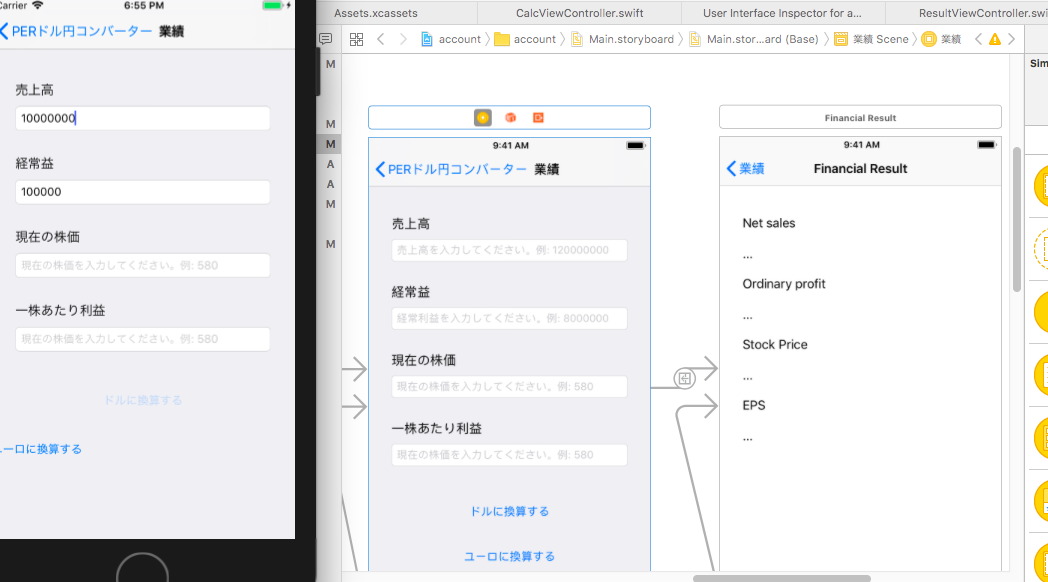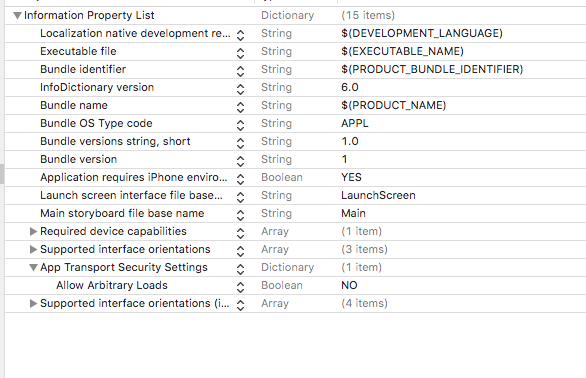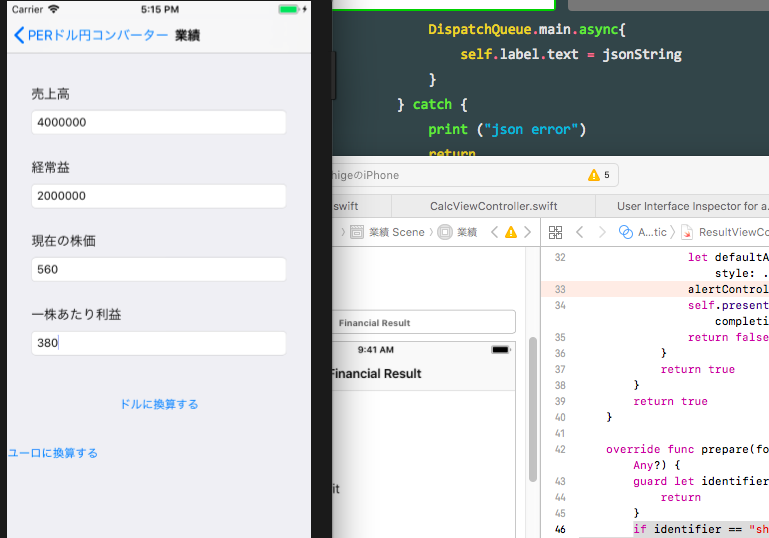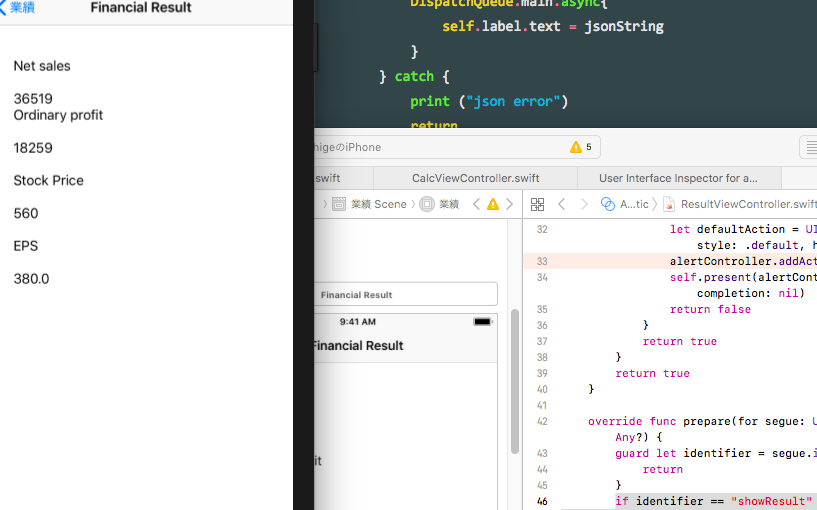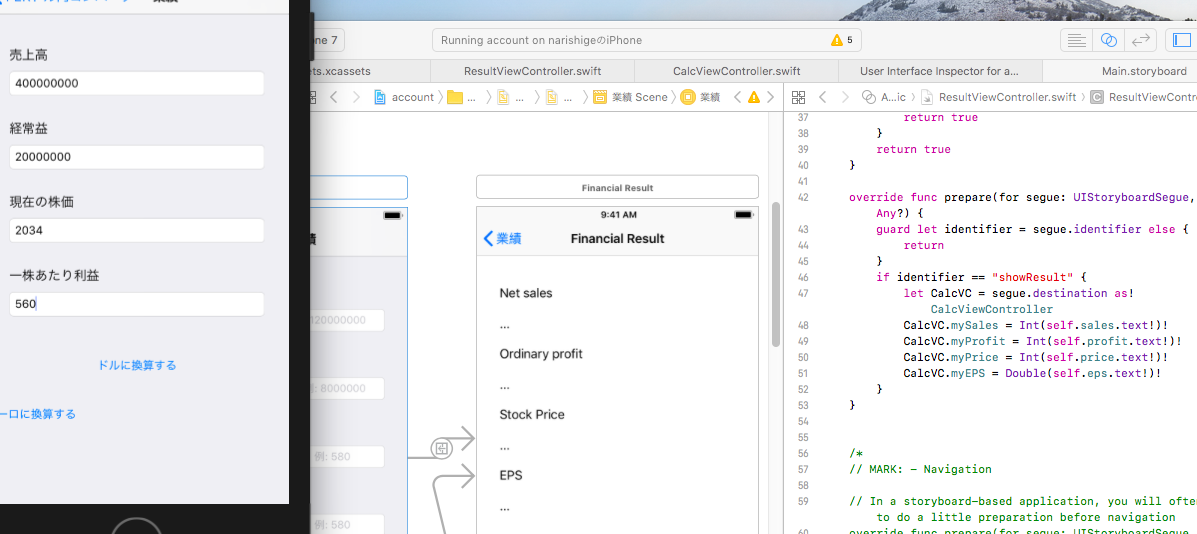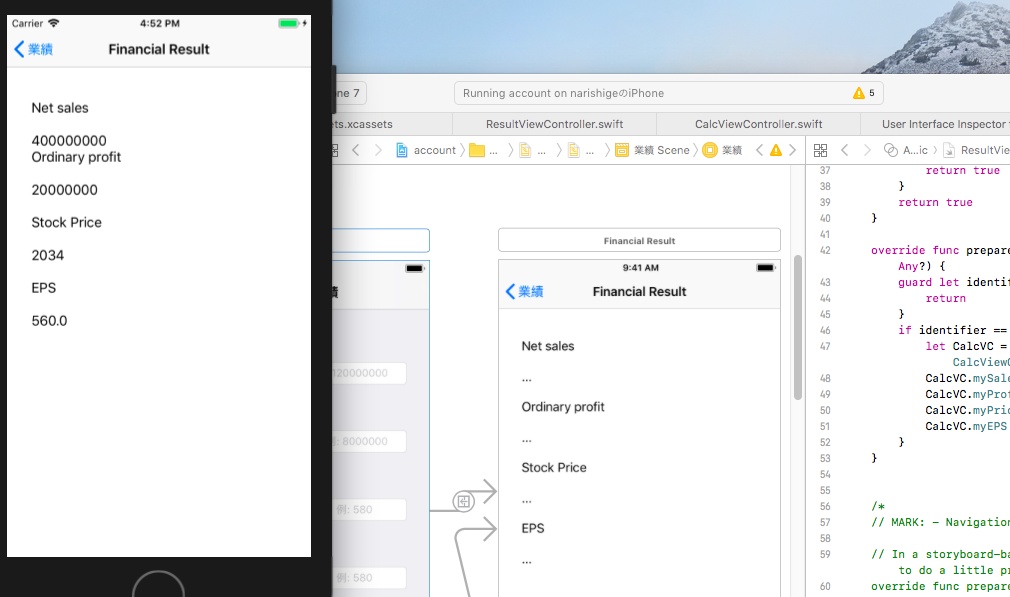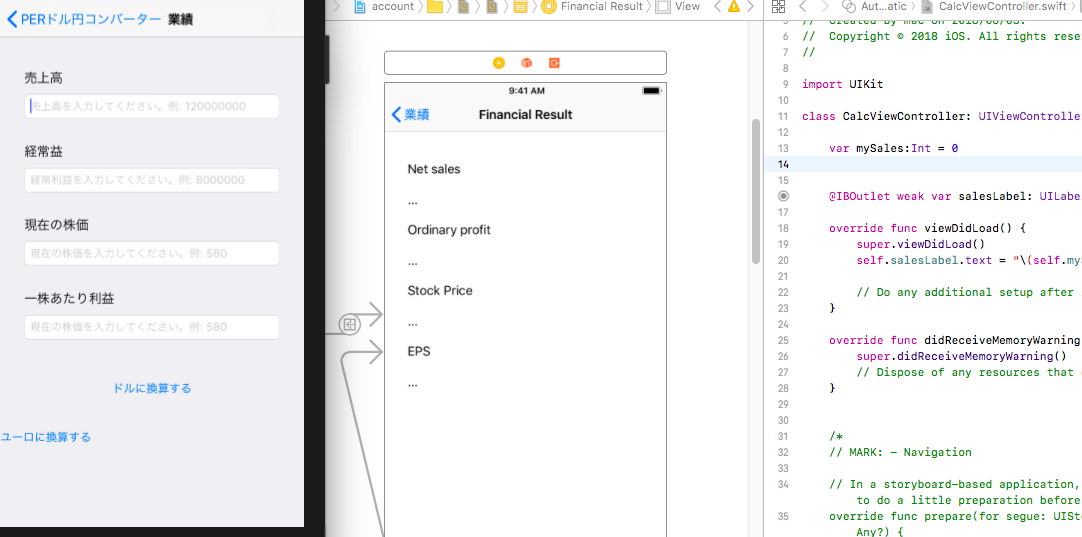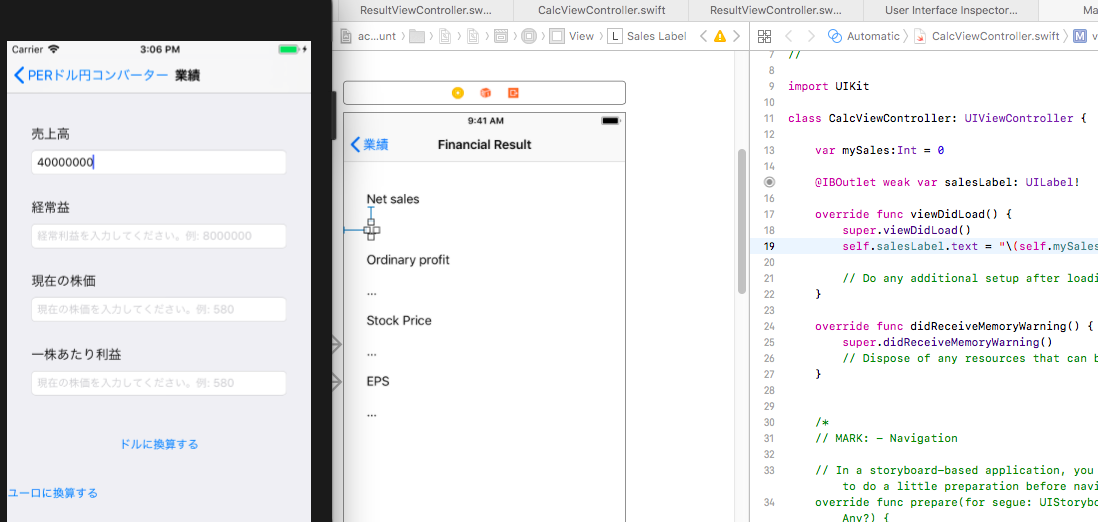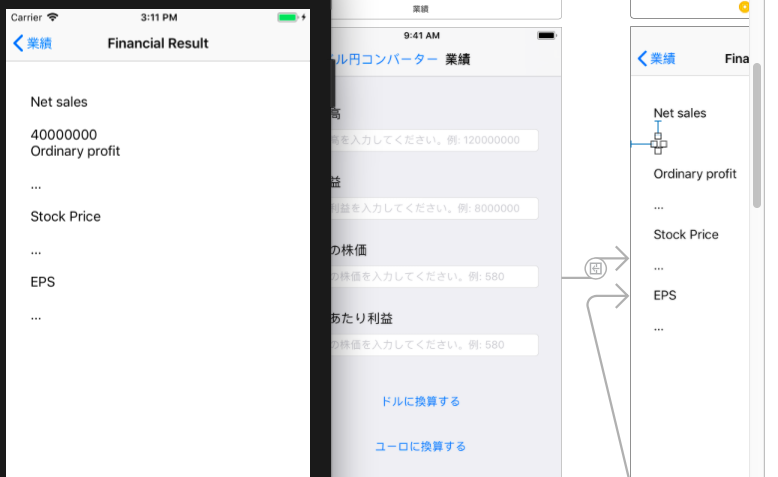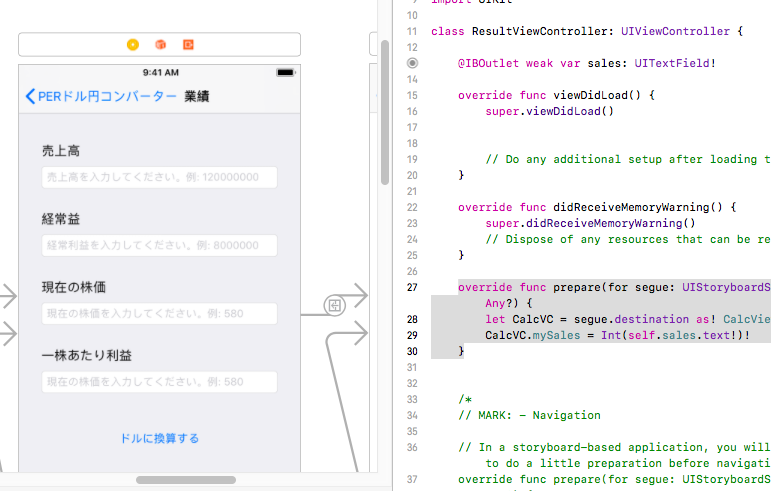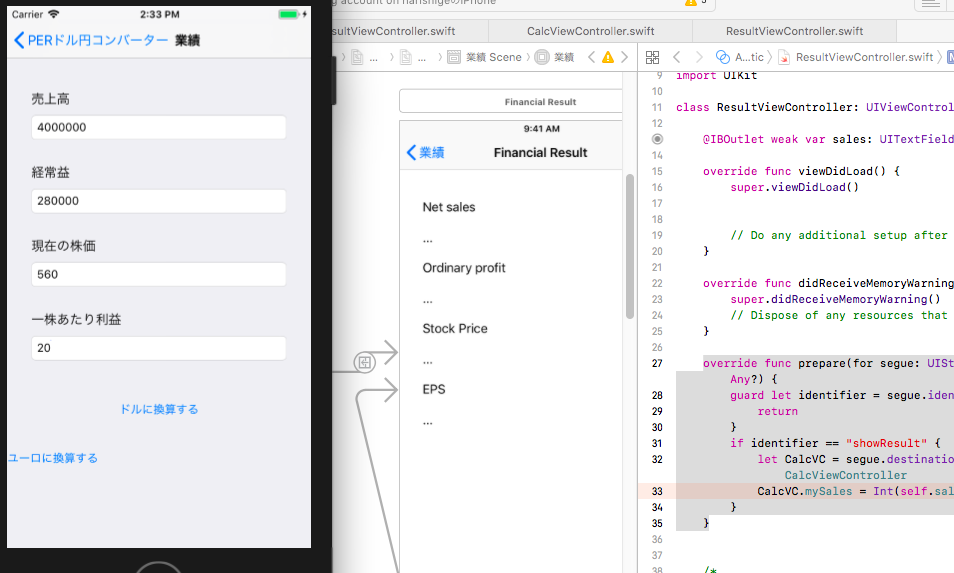import Foundation
import CryptoSwift
struct JsonSample : Codable {
var high : Double
var open : Double
var bid : Double
var currencyPairCode : String
var ask : Double
var low: Double
}
let listUrl = "https://www.gaitameonline.com/rateaj/getrate"
let url = URL(string: listUrl)
URLSession.shared.dataTask(with: url) { (data, response, error) in
if error != nil {
print(error!.localizedDescription)
}
guard let data = data else { return }
let json = try? JSONDecoder().decode([JsonSample].self, from: data)
}.resume()
print(json.bid)
エラーになる。何故だ。。。
/tmp/EA9CF30B-2A75-422F-B05F-493561545E26.sMmRoI/main.swift:19:34: error: value of optional type ‘URL?’ not unwrapped; did you mean to use ‘!’ or ‘?’?
URLSession.shared.dataTask(with: url) { (data, response, error) in
^
!
/tmp/EA9CF30B-2A75-422F-B05F-493561545E26.sMmRoI/main.swift:29:7: error: use of unresolved identifier ‘json’
print(json.bid)
なんかうまくいかない。
let url:URL = URL(string: "")!
let task = URLSession.shared.dataTask(with: url){ data, response, error in
if let error = error{
print(error.localizedDescription)
return
}
if let response = response as? HTTPURLResponse {
print("response.statusCode = \(response.statusCode)")
}
}
task.resume()