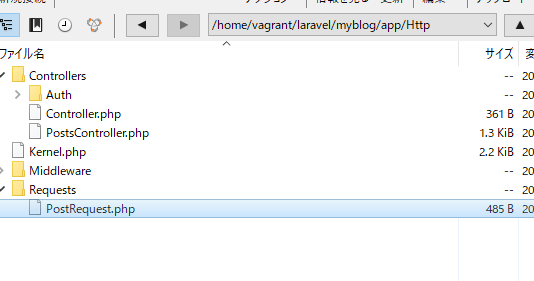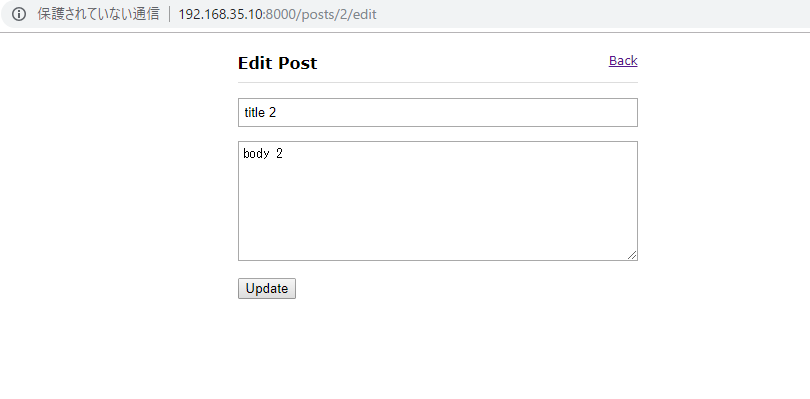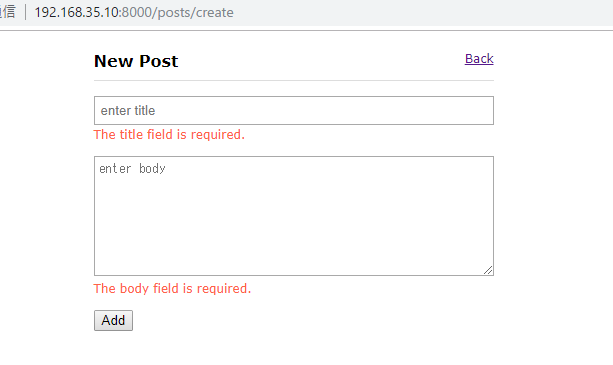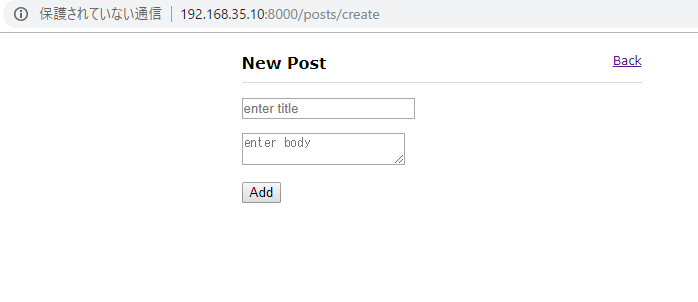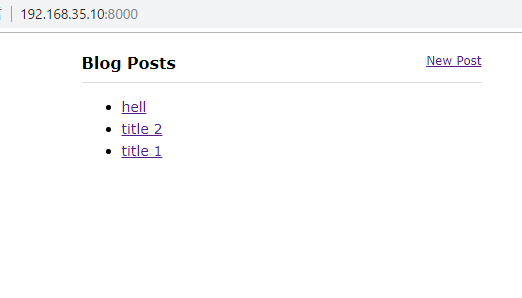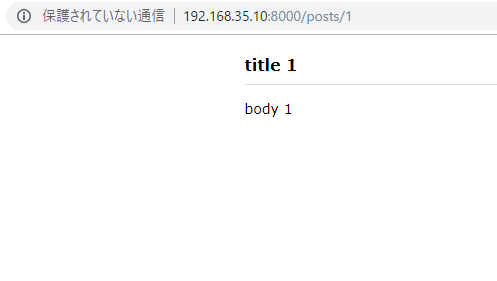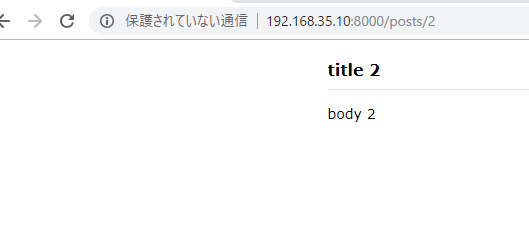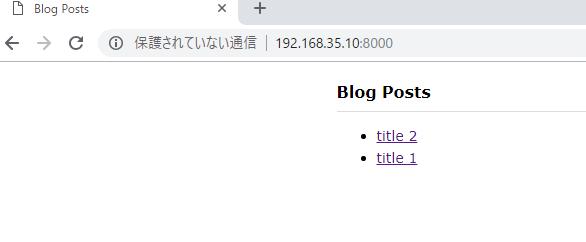[vagrant@localhost myblog]$ php artisan make:model Comment –migration
Model created successfully.
Created Migration: 2018_09_09_162004_create_comments_table
databaseの中のmigrationファイル
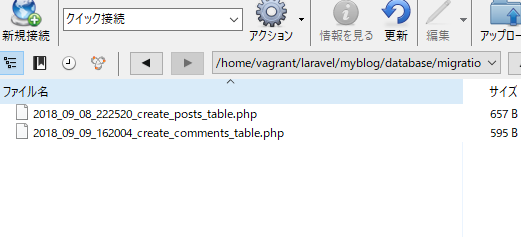
commentのmigration fileを編集する。
use Illuminate\Support\Facades\Schema;
use Illuminate\Database\Schema\Blueprint;
use Illuminate\Database\Migrations\Migration;
class CreateCommentsTable extends Migration
{
/**
* Run the migrations.
*
* @return void
*/
public function up()
{
Schema::create('comments', function (Blueprint $table) {
$table->increments('id');
$table->unsignedInteger('post_id')
$table->string('body')
$table->timestamps();
$table->foreign('post_id')->references('id')->on('posts')->onDelete('cascade');
});
}
/**
* Reverse the migrations.
*
* @return void
*/
public function down()
{
Schema::dropIfExists('comments');
}
}
ここまで出来たらmigrateする。
[vagrant@localhost myblog]$ php artisan migrate
Migrating: 2018_09_09_162004_create_comments_table
Migrated: 2018_09_09_162004_create_comments_table
なんだこれー