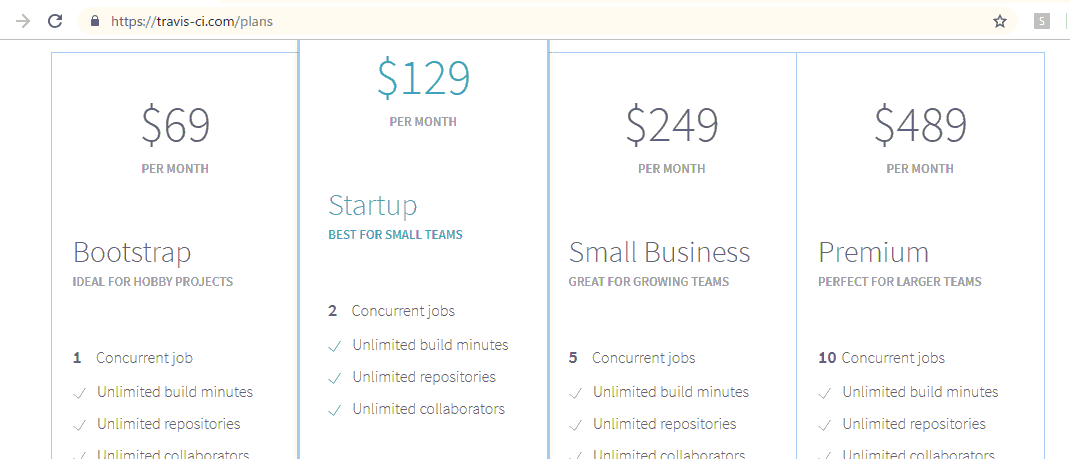
Bootstrap $69 1jobのみ ビルド制限、リポジトリ制限なし
Startup $129 2並列job
SmallBusiness $249 5並列ジョブ
Premium $489 10並列ジョブ
んか高いなー ossならフリー
Travis CI Enterpriseもありますねー
随机应变 ABCD: Always Be Coding and … : хороший
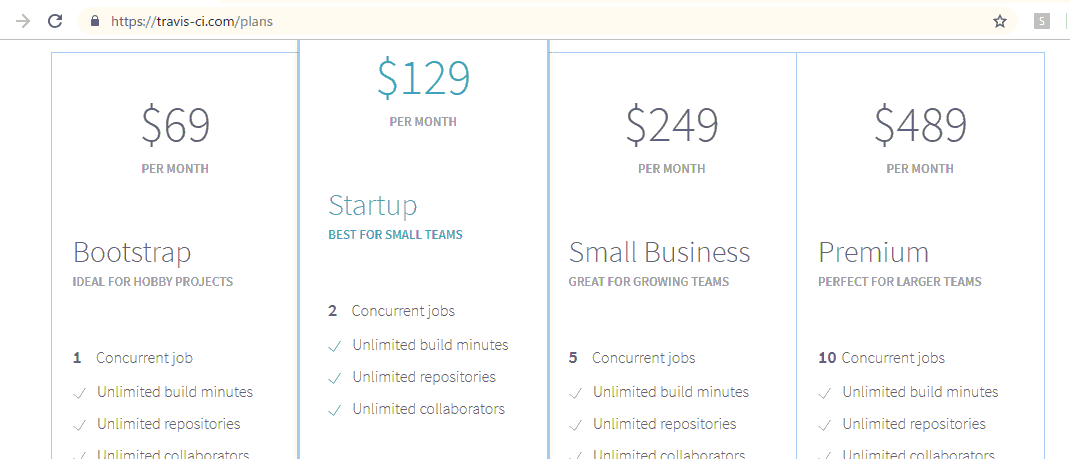
Bootstrap $69 1jobのみ ビルド制限、リポジトリ制限なし
Startup $129 2並列job
SmallBusiness $249 5並列ジョブ
Premium $489 10並列ジョブ
んか高いなー ossならフリー
Travis CI Enterpriseもありますねー
セキュリティパッチとは、プログラムの脆弱性やセキュリティホールなどが発見された際に、それらの問題を修正するためのプログラムのこと。
ソフトウェアやOSなどの製品では、リリースされてから幾つか問題が発見されることがある。
ミドルウェアって何???

ミドルウェアは、アプリケーションとOSの中間的処理を行うソフトウェアのこと
ということは、ミドルウェアもソフトウェアの一部って理解でよさそうだ。
つまり、ミドルウェアはソフトウェアの一部だから、ミドルウェアとソフトウェアの違いという質問自体が愚問といって良いだろう。
では、OSは例えば、CentOS7.0として、アプリケーションをLaravel5.7とした場合、PHP、MySQL、Composerなどはミドルウェアと呼んでよいのだろうか?
Web
Apache, IIS, Nginx
サーバーを提供しているこれらはミドルウェアになる。
Database
MySQL, Oracle, PostgreSQL, SQLServer, DB2
はい、Mysqlもミドルウェアになります。
その他
arcserve, backup exec, netbackup, netvault, jp1, senju, systemworker, tivoli, websam, hinemos, zabbix, clusterpro, hacmp, haモニタ、heartbeat, lifekeeper, mscs, primecluster, serviceguard, vcs
zabbixもミドルウェアですか。アプリケーションのイメージありますけど。。
色々調べると、DBMSやモニター類が代表的なようですね。phpなど、言語はあまりミドルウェアとは呼んでないようです。
Failed to connect to 169.254.169.254 port 80: Connection refused
ん? なんだこれは?

git hub issueを見てみましょう。
https://github.com/future-architect/vuls/issues/402
そもそもvulsってなに?
-> 脆弱性検知ツール Golangだあああああああああああああああああ
osはcentosの模様
で、issueを見ると、
>Yes, if you don’t use AWS, you can ignore this error.
awsでなければ無視していいよ、とのこと。
え、awsなら、何のエラー???
そもそも、169.254.169.254は、ping meatdata serverのことらしい。
metadata serverとは? :メタデータ環境で個別ユーザーまたはユーザーグループを表すメタデータオブジェクト?
メタデータサーバは、各データ(ファイル)の保管場所、保存方法等のメタデータ管理に利用される。
え、メタデータって何?HTMLのmetaのこと??
データの付帯情報
つまり、メタデータサーバーは付帯情報を保管しているサーバーって理解であってる?
aaaaaaaaaaaaa、なるほど

169.254.169.254にアクセスして、IPやホスト名、VPC情報などインスタンスのメタ情報が保存されている!?
169.254.169.254 port 80: Connection refused だから、インスタンスのメタ情報サーバーへのアクセスが禁止されているってことね。了解!
$ cat ~/.aws/credentials [default] aws_access_key_id = **************** aws_secret_access_key = ****************************************
ん、access_key, secret access keyのこと??
CPU使用率とは、プログラムがどの程度CPUを使っているかとうこと。
CPU使用率が100%でないということは、CPUに遊びがあるという状態。
CPU使用率とは: 一定の時間に対して、どれだけCPUが稼働したか。
1000ミリ秒中550ミリ秒、稼働すれば、CPU使用率は55%になる。当たり前か。

CPU使用率が高いと、アプリケーションのパフォーマンスが落ちるイメージがあるが、つまり、CPU使用率は高い方がいいのか?
CPU周波数とは
1秒間で送信できる0か1のデジタル信号の数
3.2GHzのCPUの場合、Coreで1秒間に32億回0か1の信号を送って処理ができる。つまり、クロック周波数 = 最大通信回数
3.2GHzのCoreに対して、22億4千万回の信号を送って処理すると、Core使用率は70%になる。
で、AWSのCPU周波数は?
M3.Midium Maximum Capacity:3840 MB
DBインスタンスクラスの仕様
https://docs.aws.amazon.com/ja_jp/AmazonRDS/latest/UserGuide/Concepts.DBInstanceClass.html
ECU: Intel XeonまたはAMD Opteronの1.0G~1.2GHz相当(クロック周波数)=最大10~12億通信回数
M3.midiumが3ECU = 3.0G~3.6GHz相当のクロック周波数 = 30~36億通信回数
M3.large(6.5ECU)に上げる?
そろそろ断捨離する物がなくなってきたので、行動面での断捨離を考えたい。
エンジニアは合理的であるべき。とすると、無駄な行動もバッサリ捨てたい。
で、何を捨てたいか?

コンビニ
– コンビニで立ち読みするのが癖で、直したい。 ザファブル、アフロ田中、BLUE GIANT、フルーツ宅急便が気になって仕方がない。
→ 漫画って無意識に思考に影響与えるから、できるだけ読みたくないなー
→ この悩みを解決するソフトウェアを作りたい
案1) コンビニに入ると、GPSで地震警報並みの警報がスマホから流れる
案2) コンビニに入ると、GPSで自動的にクレジットカードで課金されるようにする
案3) rizapのように、毎日コンビニに入った回数を誰かに報告する
あ、GoogleのGoogle Place APIというのがあるらしい。これ、ガチで使ってみたい。
https://developers.google.com/places/

断捨離をプログラミングで解決する、そういう流れにしたいですねー
ATLASSIANのHPからダウンロードします。
Sourcetree
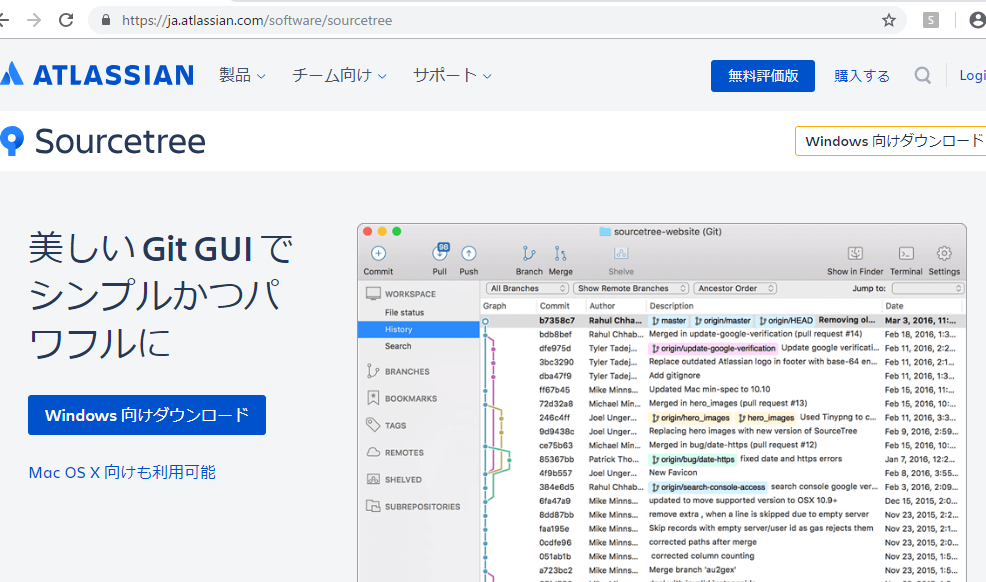
ダウンロードして解凍します。
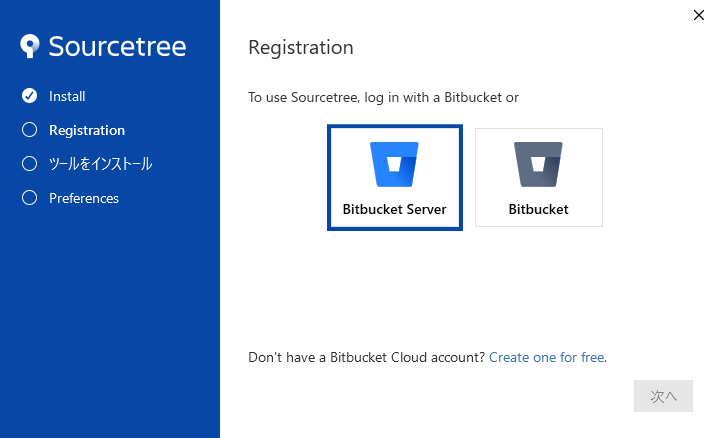
Linuxのsmtpのログの場所は…
/var/log/maillog-yyyymmddにある
apacheのアクセルログ、エラーログと同じ場所にありますね。
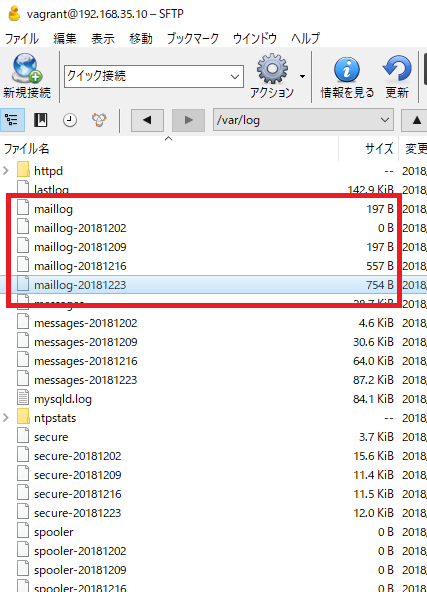
では、このmaillog-yyyymmddの中身を見てみましょう。
Dec 17 22:12:09 localhost postfix/postfix-script[4238]: starting the Postfix mail system Dec 17 22:12:10 localhost postfix/master[4247]: daemon started -- version 2.6.6, configuration /etc/postfix Dec 18 22:54:04 localhost postfix/postfix-script[15528]: stopping the Postfix mail system Dec 18 22:54:04 localhost postfix/master[4247]: terminating on signal 15 Dec 20 00:32:55 localhost postfix/postfix-script[1928]: starting the Postfix mail system Dec 20 00:32:55 localhost postfix/master[1929]: daemon started -- version 2.6.6, configuration /etc/postfix Dec 22 21:33:09 localhost postfix/postfix-script[1885]: starting the Postfix mail system Dec 22 21:33:10 localhost postfix/master[1886]: daemon started -- version 2.6.6, configuration /etc/postfix
“starting the Postfix mail system”と、”daemon started — version 2.6.6, configuration /etc/postfix”が多いですね。特に異常なし。

.ecmというファイル

ん?なにそれ?
エミュレーター関連でよく使用されるらしい。。。
unecmで解凍できるソフトなどもあるらしい。。。
ecmファイルとは何か?
ECMは、エラーコードモデラー形式で作成したディスクイメージファイル。冗長な誤り訂正符号及びチェックサムを除去し、ディスクイメージを格納する。ゲームコンソールのディスクイメージを圧縮するために使用される。
エラーコードのモデラー形式ってなんだ?
XMAP3/Webライブラリが返すエラーコードが8お場合に、共通インタフェースのリターン値1やリターン2に返すエラーコードの形式を示す。モデラーはモデル。
あんまり情報がないなー
