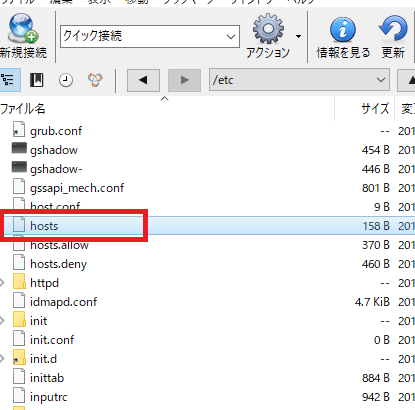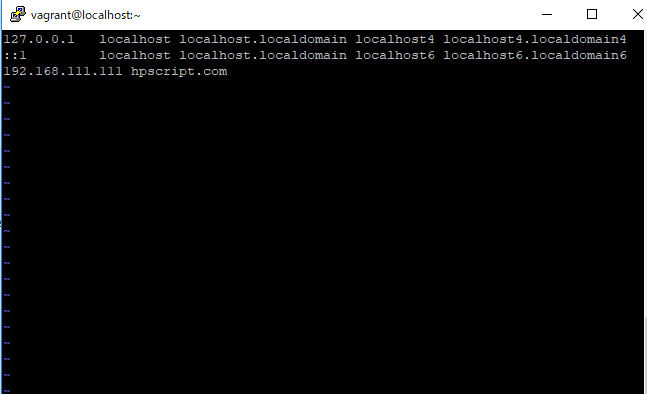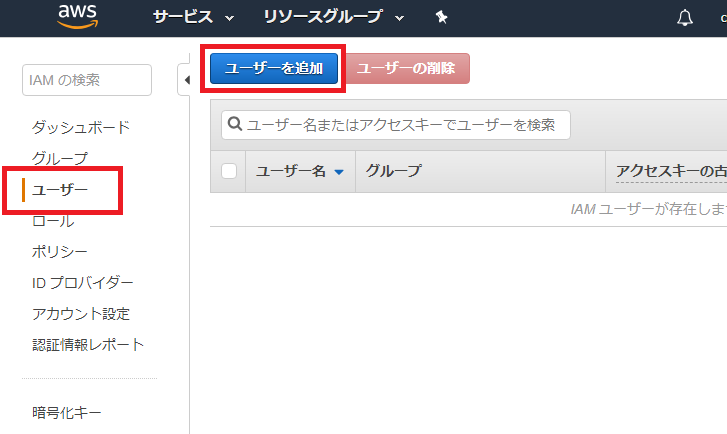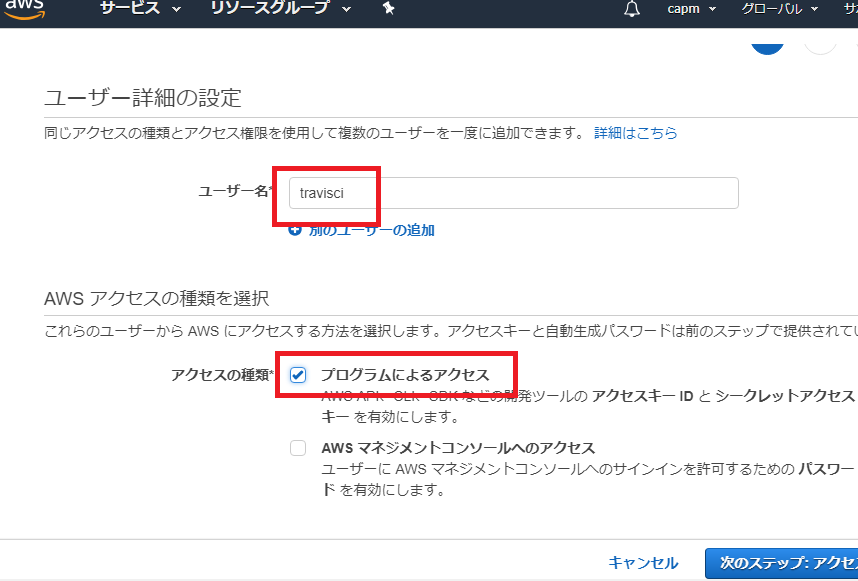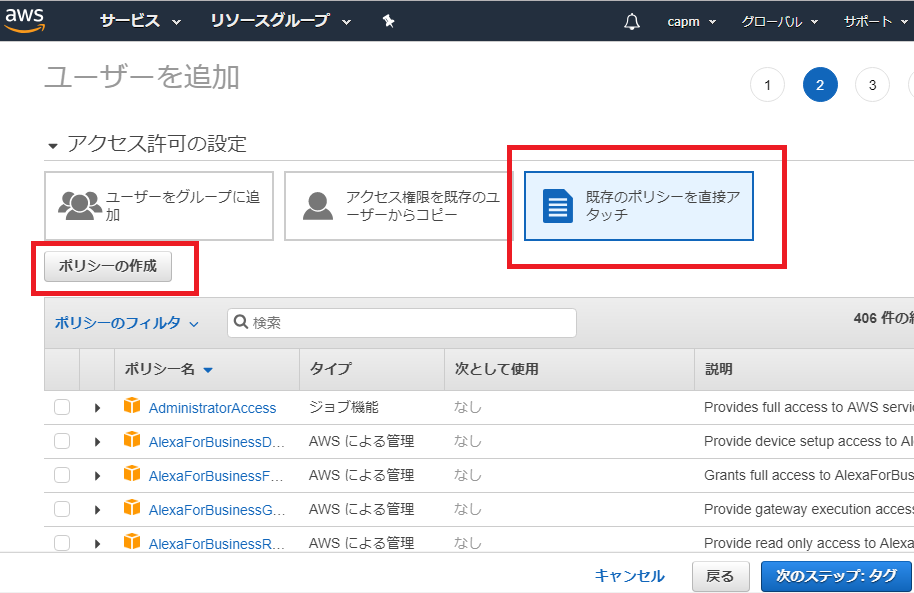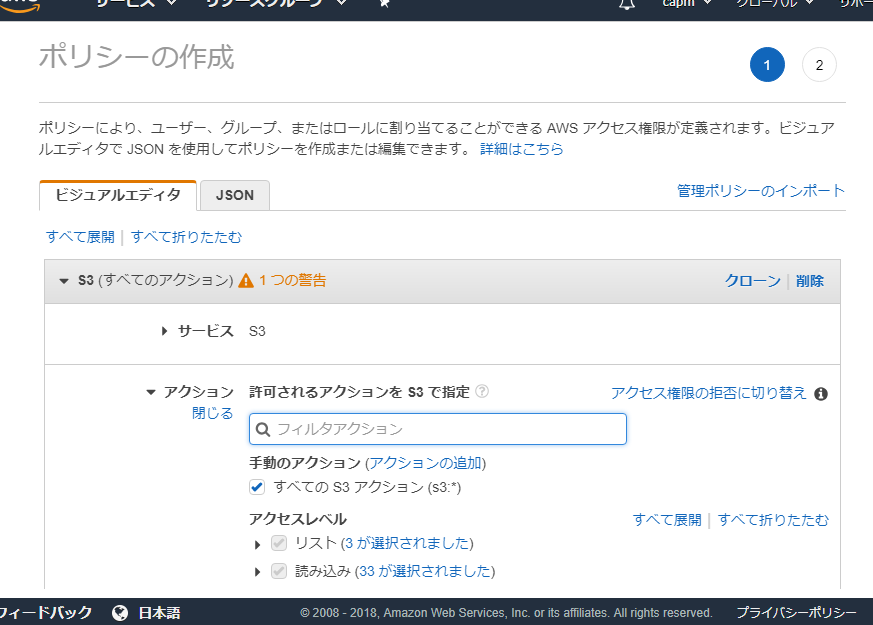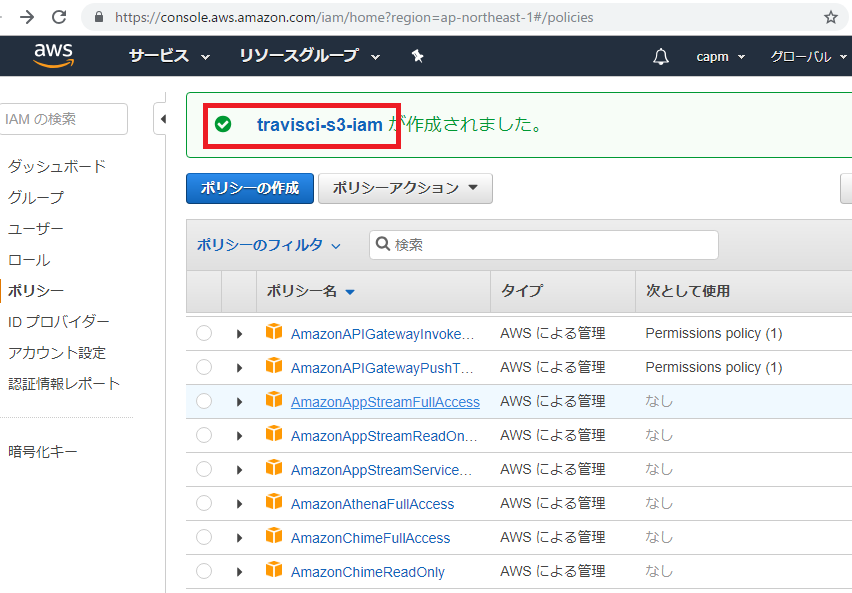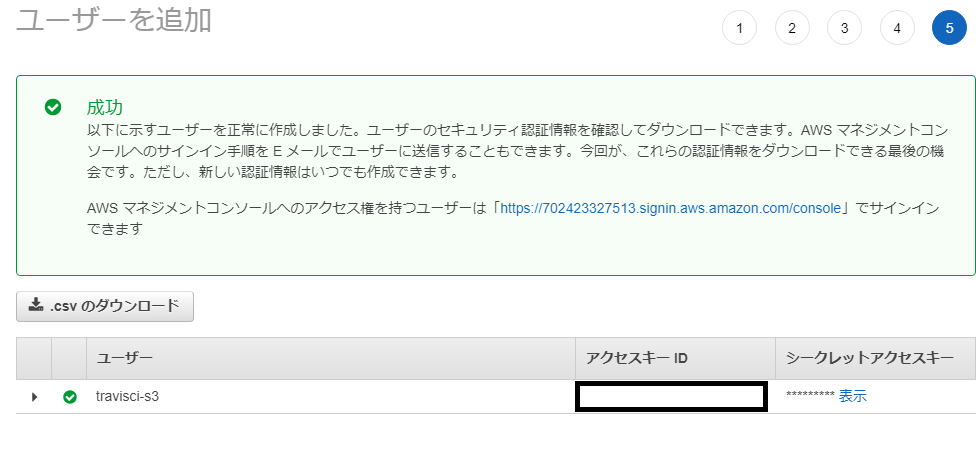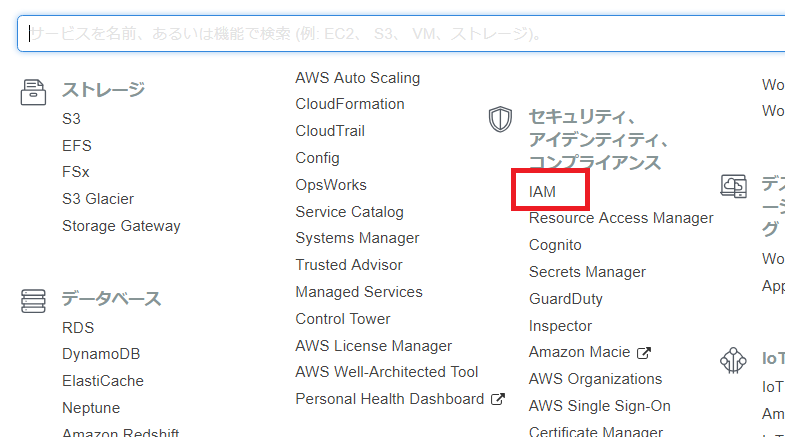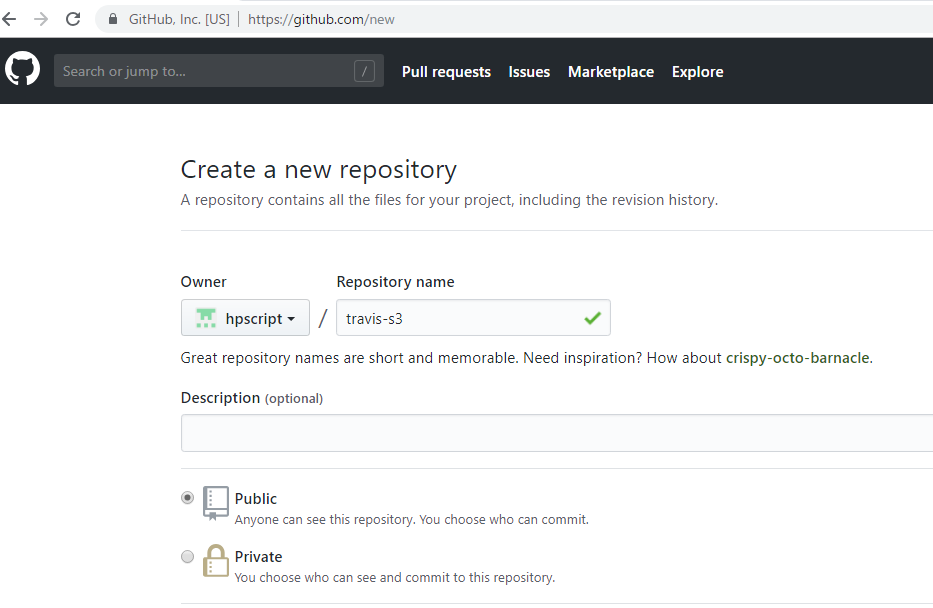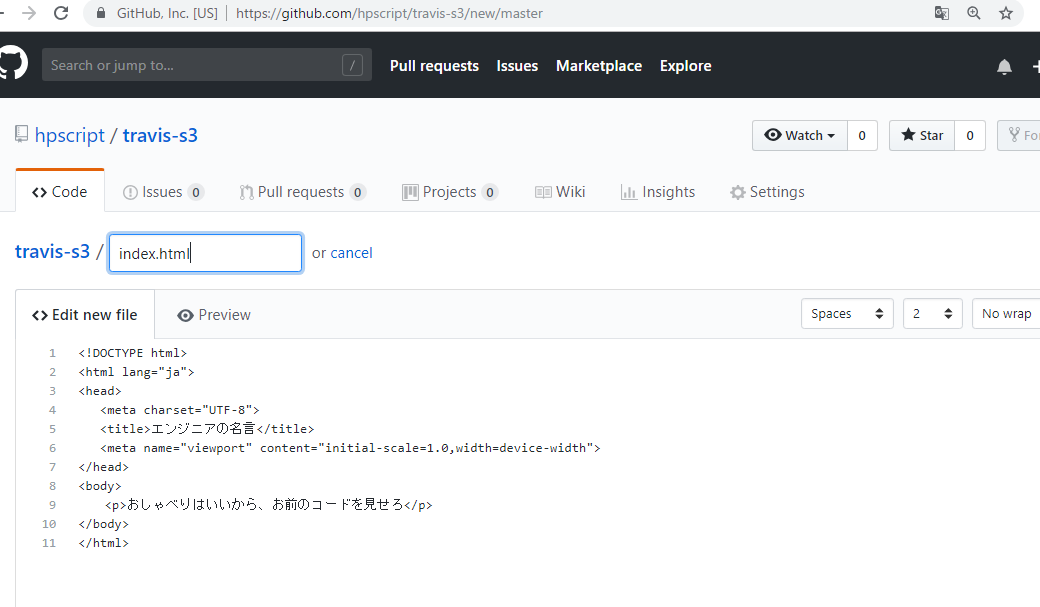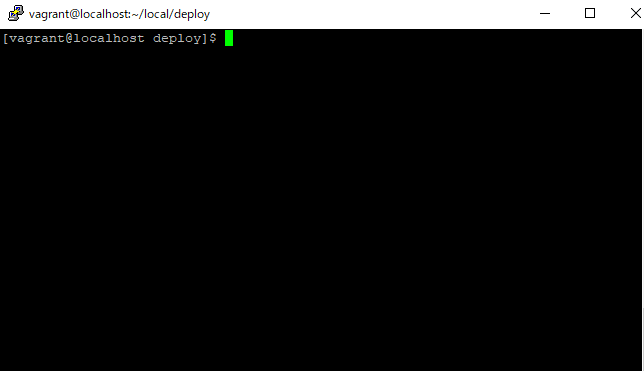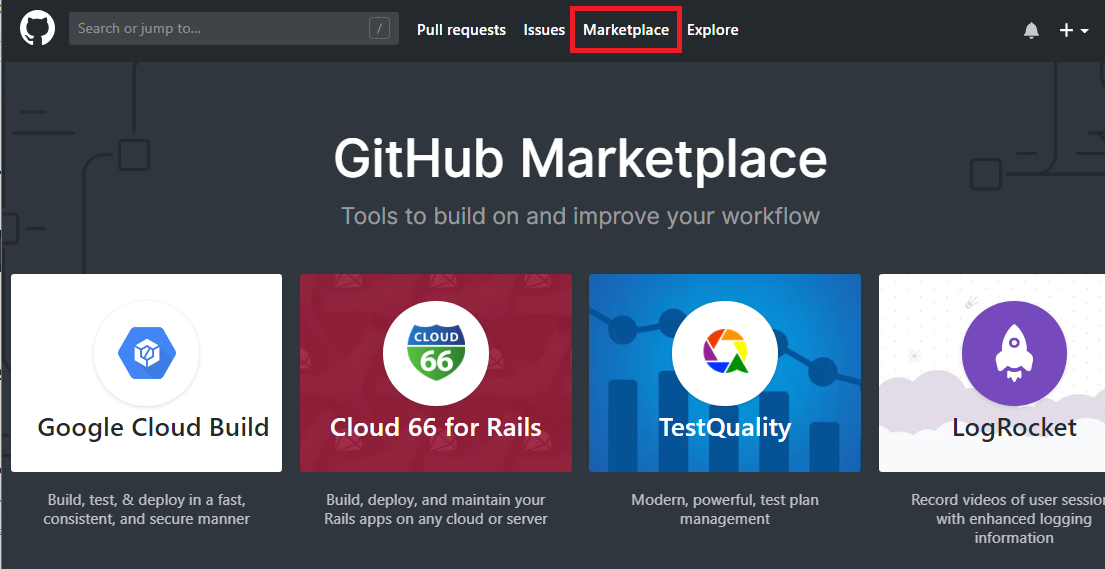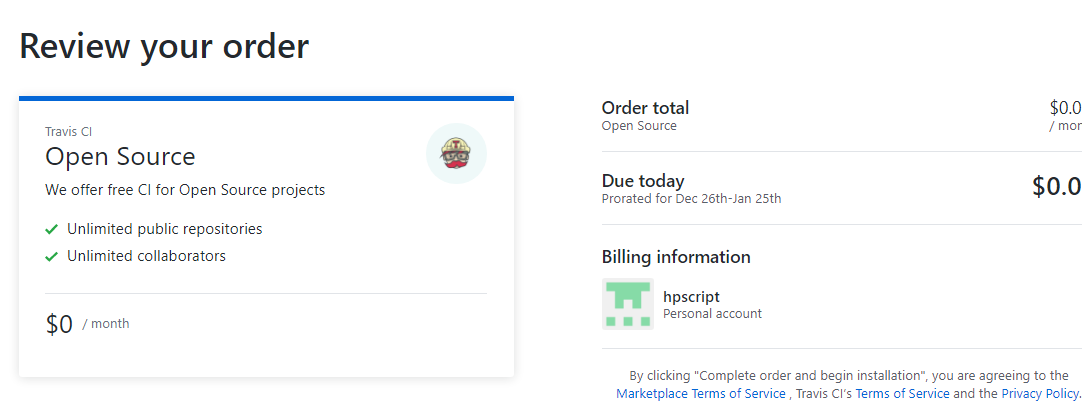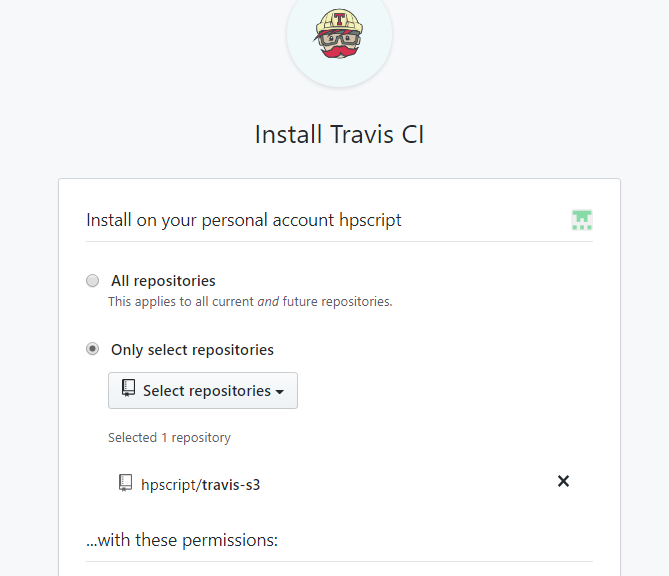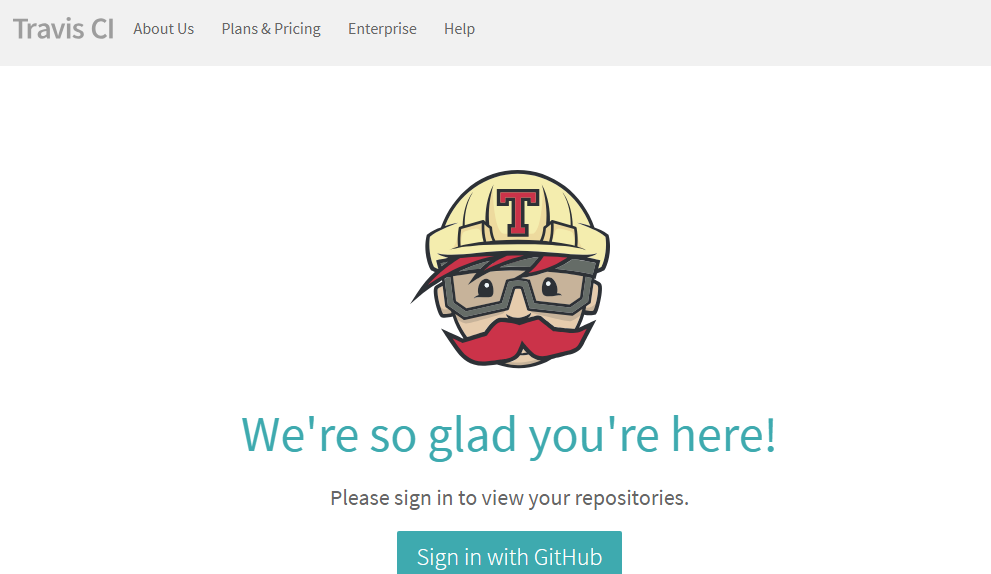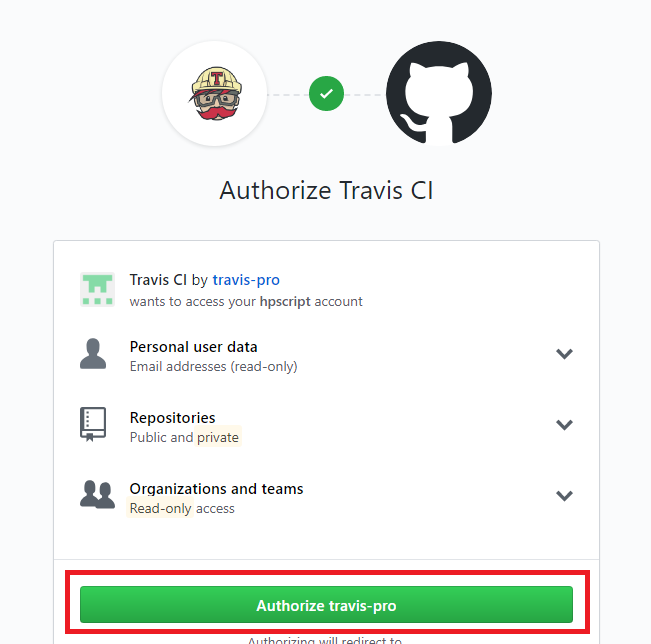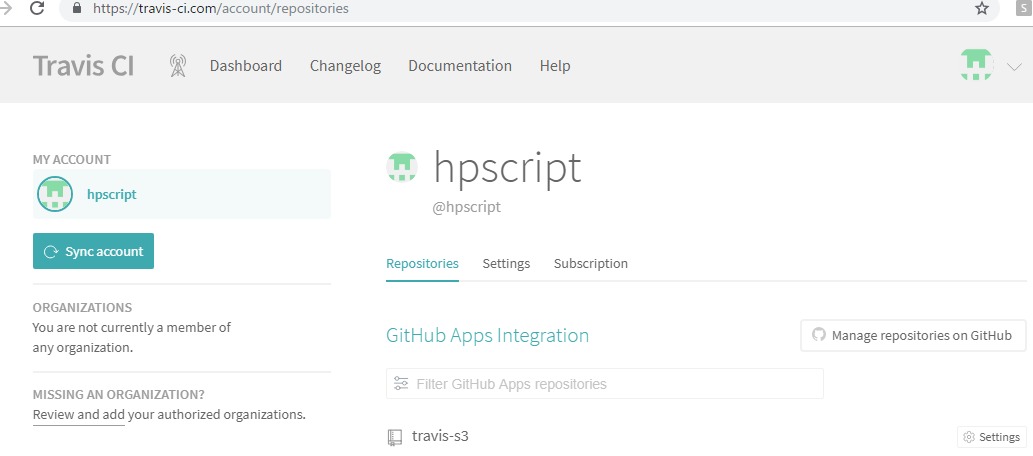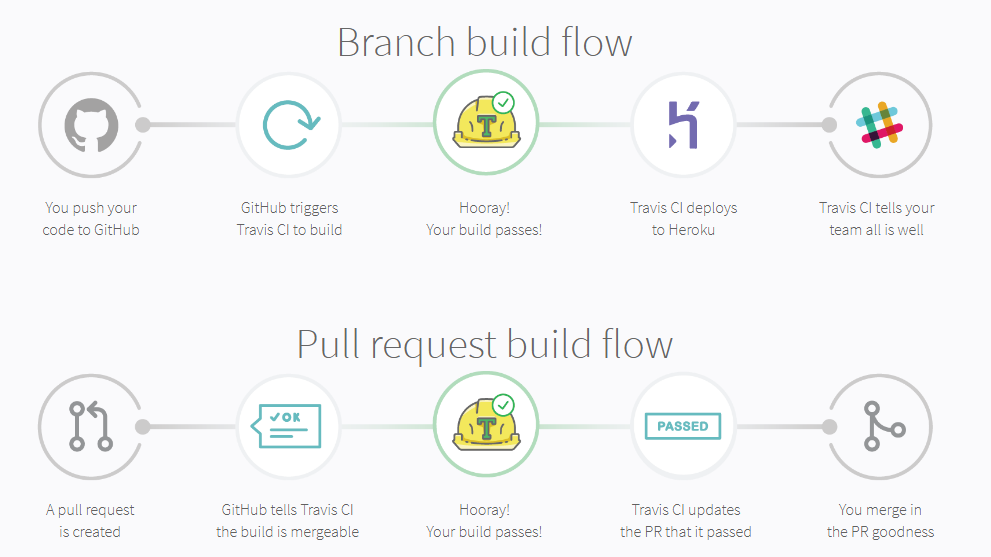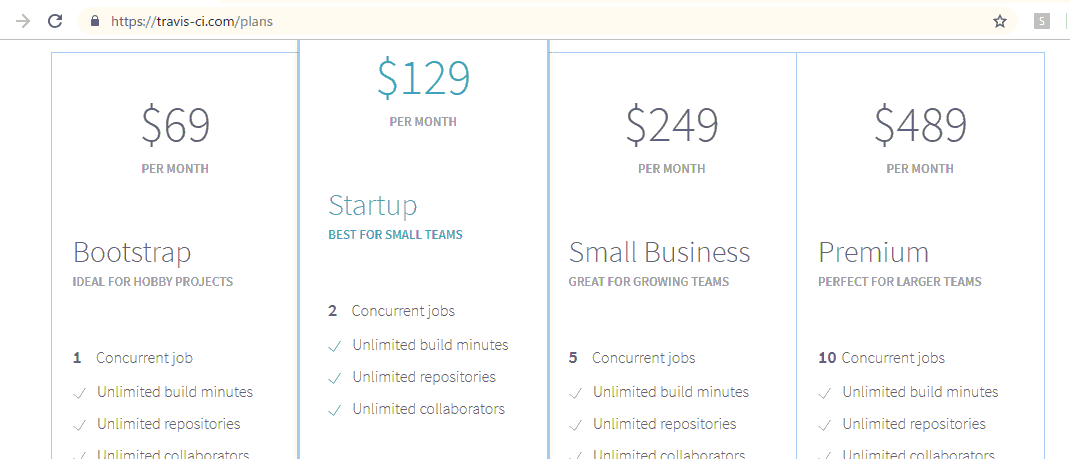まず、vagrantでrubyが入っているか確認します。
[vagrant@localhost deploy]$ ruby -v
ruby 2.3.1p112 (2016-04-26 revision 54768) [x86_64-linux]
ruby 2.3.1ですね。travisをインストールします。
[vagrant@localhost deploy]$ gem install travis
Fetching: multipart-post-2.0.0.gem (100%)
Successfully installed multipart-post-2.0.0
Fetching: faraday-0.15.4.gem (100%)
Successfully installed faraday-0.15.4
Fetching: faraday_middleware-0.12.2.gem (100%)
Successfully installed faraday_middleware-0.12.2
Fetching: highline-1.7.10.gem (100%)
Successfully installed highline-1.7.10
Fetching: backports-3.11.4.gem (100%)
Successfully installed backports-3.11.4
Fetching: multi_json-1.13.1.gem (100%)
Successfully installed multi_json-1.13.1
Fetching: addressable-2.4.0.gem (100%)
Successfully installed addressable-2.4.0
Fetching: net-http-persistent-2.9.4.gem (100%)
Successfully installed net-http-persistent-2.9.4
Fetching: net-http-pipeline-1.0.1.gem (100%)
Successfully installed net-http-pipeline-1.0.1
Fetching: gh-0.15.1.gem (100%)
Successfully installed gh-0.15.1
Fetching: launchy-2.4.3.gem (100%)
Successfully installed launchy-2.4.3
Fetching: ethon-0.11.0.gem (100%)
Successfully installed ethon-0.11.0
Fetching: typhoeus-0.8.0.gem (100%)
Successfully installed typhoeus-0.8.0
Fetching: websocket-1.2.8.gem (100%)
Successfully installed websocket-1.2.8
Fetching: pusher-client-0.6.2.gem (100%)
Successfully installed pusher-client-0.6.2
Fetching: travis-1.8.9.gem (100%)
Successfully installed travis-1.8.9
invalid options: -SHN
(invalid options are ignored)
Parsing documentation for multipart-post-2.0.0
Installing ri documentation for multipart-post-2.0.0
Parsing documentation for faraday-0.15.4
Installing ri documentation for faraday-0.15.4
Parsing documentation for faraday_middleware-0.12.2
Installing ri documentation for faraday_middleware-0.12.2
Parsing documentation for highline-1.7.10
Installing ri documentation for highline-1.7.10
Parsing documentation for backports-3.11.4
Installing ri documentation for backports-3.11.4
Parsing documentation for multi_json-1.13.1
Installing ri documentation for multi_json-1.13.1
Parsing documentation for addressable-2.4.0
Installing ri documentation for addressable-2.4.0
Parsing documentation for net-http-persistent-2.9.4
Installing ri documentation for net-http-persistent-2.9.4
Parsing documentation for net-http-pipeline-1.0.1
Installing ri documentation for net-http-pipeline-1.0.1
Parsing documentation for gh-0.15.1
Installing ri documentation for gh-0.15.1
Parsing documentation for launchy-2.4.3
Installing ri documentation for launchy-2.4.3
Parsing documentation for ethon-0.11.0
Installing ri documentation for ethon-0.11.0
Parsing documentation for typhoeus-0.8.0
Installing ri documentation for typhoeus-0.8.0
Parsing documentation for websocket-1.2.8
Installing ri documentation for websocket-1.2.8
Parsing documentation for pusher-client-0.6.2
Installing ri documentation for pusher-client-0.6.2
Parsing documentation for travis-1.8.9
Installing ri documentation for travis-1.8.9
Done installing documentation for multipart-post, faraday, faraday_middleware, highline, backports, multi_json, addressable, net-http-persistent, net-http-pipeline, gh, launchy, ethon, typhoeus, websocket, pusher-client, travis after 18 seconds
16 gems installed
travis setupをする?
[vagrant@localhost deploy]$ travis setup s3
Shell completion not installed. Would you like to install it now? |y| y
Can’t figure out GitHub repo name. Ensure you’re in the repo directory, or specify the repo name via the -r option (e.g. travis
ん??
とりあえずtutorialを見てみよう。
https://docs.travis-ci.com/user/tutorial/
.travis.ymlをリポジトリに置くと書いてます。
>Add a .travis.yml file to your repository to tell Travis CI what to do. The following example specifies a Ruby project that should be built with Ruby 2.2 and the latest versions of JRuby.
deploy:
provider: travis-s3
access_key_id:
secret_access_key:
secure:
endpoint:
region: ap-northeast-1
bucket: travisci-s3
local-dir: /
acl: public_read
skip_cleanup: true
on:
repo: hpscript/travis-s3
branches:
only:
- master
あれ、これ、githubにpushしたらaccess_keyとsecret_access_key漏れてしまうやんけ。
publicだと使えない??