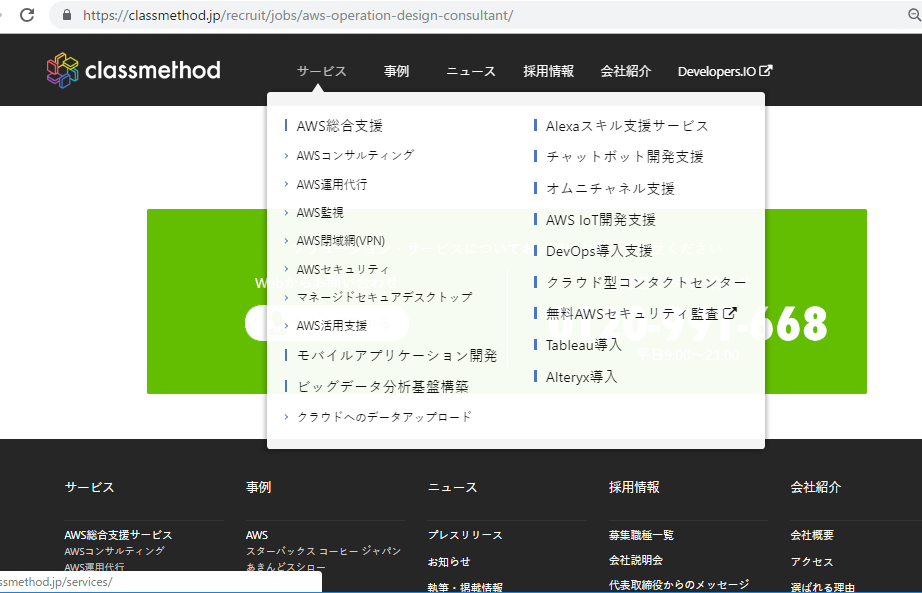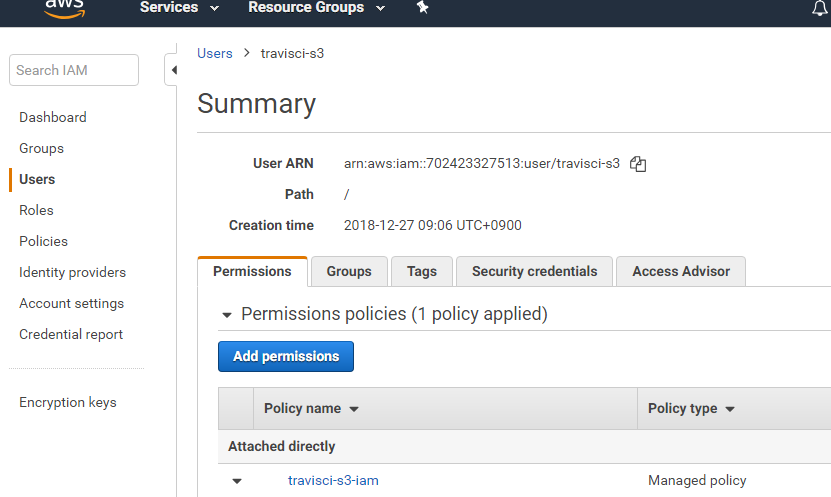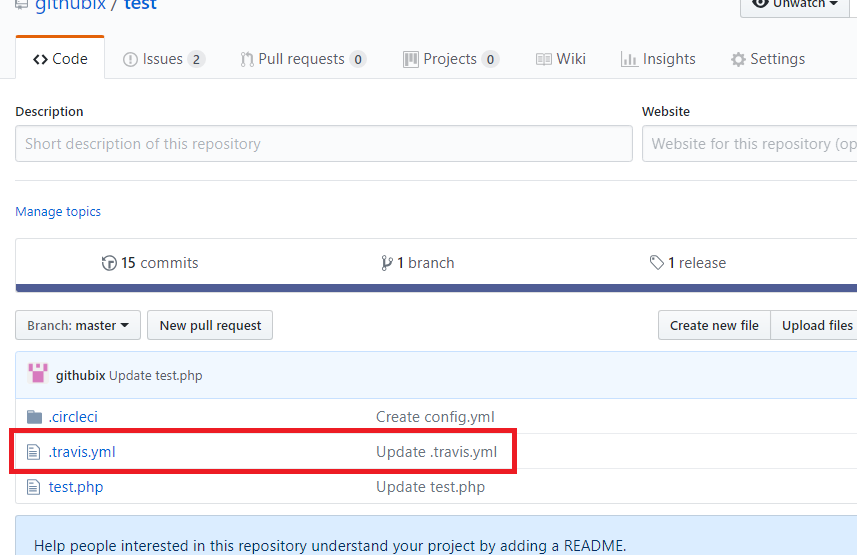Let’s have a look at AWS Glacier
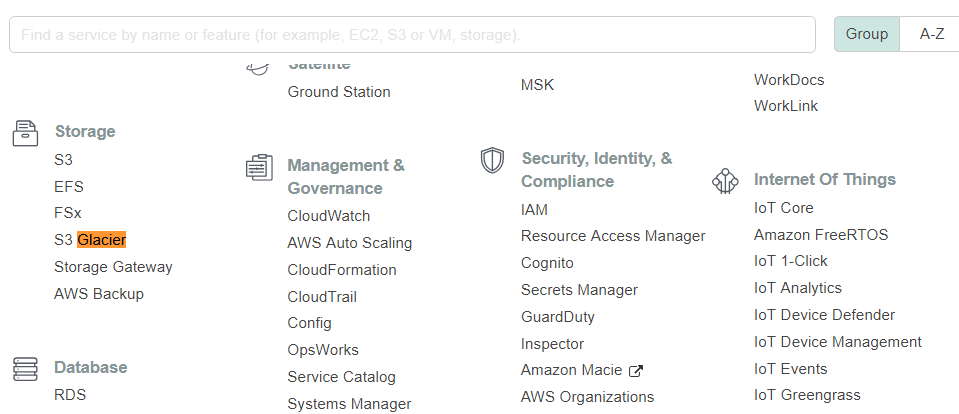
– Very low cost
– Storage service suitable for archiving data
– It is suitable for data that does not cause hindrance even when it takes time to take out and data that is not frequently accessed
– It is suitable for the case to be adopted as a replacement for conventional tape backup
It is said storage for backup.
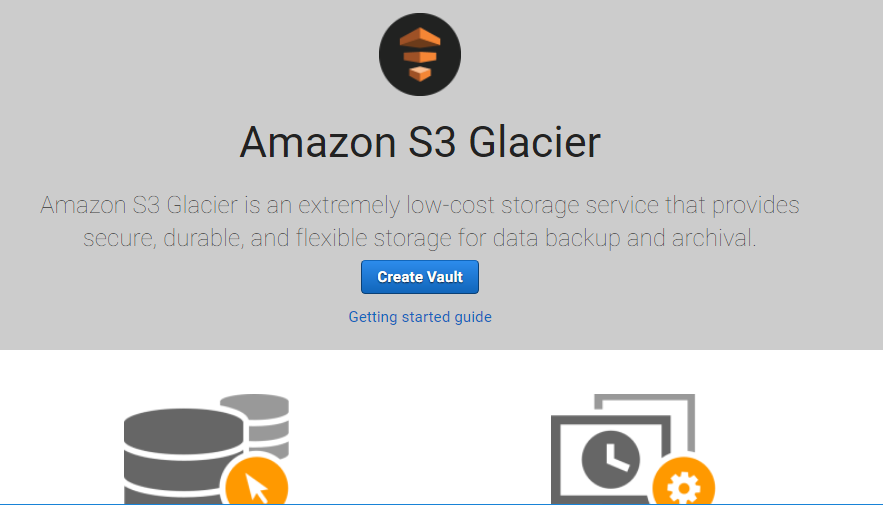
To upload data such as photos, videos and other documents, need to use the AWS CLI. Althernatively, need to write code to make the upload request either directly using REST API or using the AWS SDK.
Amazon Glacier’s data is managed in units called Valut. Up to 1000 valuts can be created for each region, and up to 40 TB can be saved per Valut.
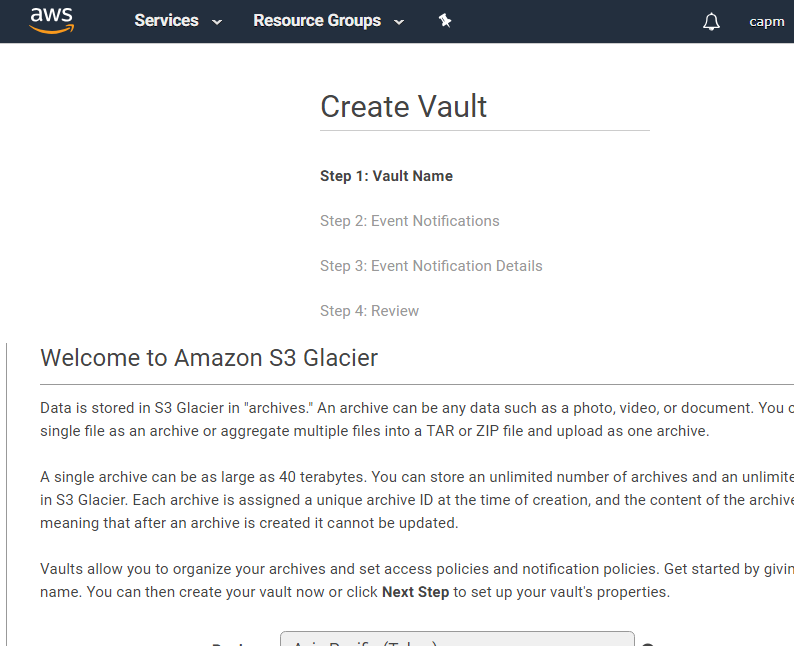
– Do not enable notification
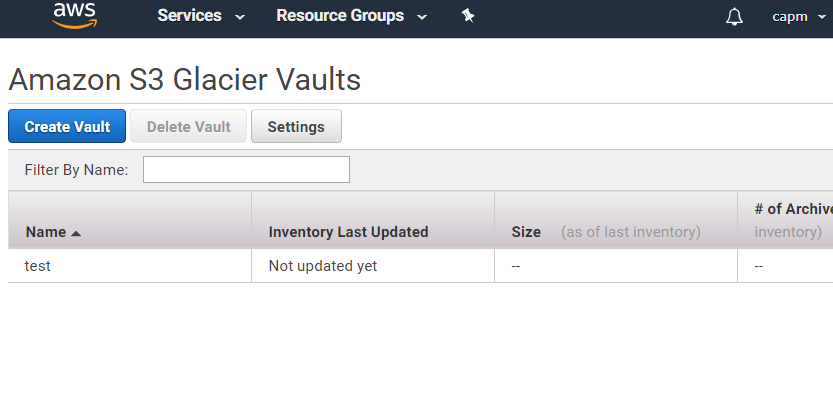
As a concept feel like S3.