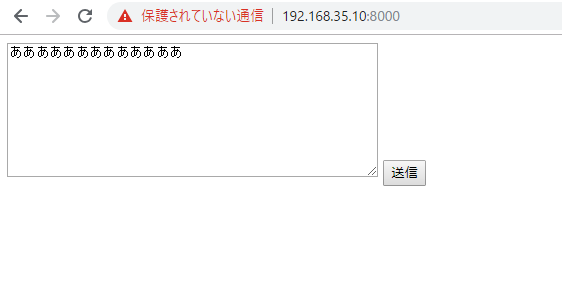http://www.cpan.org/SITES.html
setting url to get
Japan
ftp://ftp.nara.wide.ad.jp/pub/CPAN/
http://ftp.nara.wide.ad.jp/pub/CPAN/
rsync://ftp.nara.wide.ad.jp/cpan/
install Test::Pod
-> PODの書式に誤りがないかを確認する
install YAML
-> YAML形式のファイルを読み込む
install CGI
-> サーバ上で動作
install CGI::Session
-> CGIアプリケーションにおける持続的なデータのセッション
install Pod::Escapes
-> This module provides things that are useful in decoding Pod E<..> sequences. Presumably, it should be used only by Pod parsers and/or formatters.
install Pod::Simple
-> Pod::Simple is a Perl library for parsing text in the Pod (“plain old documentation”) markup language that is typically used for writing documentation for Perl and for Perl modules. The Pod format is explained in perlpod; the most common formatter is called perldoc.
install Jcode
-> 日本語文字集合ハンドラ。Jcode.pmはオブジェクト的なアプローチと従来のアプローチの両方をサポート。オブジェクト的なアプローチでは、 $iso_2022_jp = Jcode->new($str)->h2z->jis とすることもできる。
install Mail::Sendmail
-> Simple platform independent e-mail from your perl script. Only requires Perl 5 and a network connection. After struggling for some time with various command-line mailing programs which never what i wanted, i put together this perl only solution.
use Mail::Sendmail;
%mail = ( To => 'hoge@gmail.com',
From => 'me@here.com',
Message => 'This is very short message');
sendmail(%mail) or die %Mail::Sendmail::error;
print "OK, Log says:\n", $Mail::Sendmail::log;
install OLE::Storage_Lite
-> Simple Class for OLE document interface. allow you to read and write an OLE structured file. class representing PPS.
install Spreadsheet::ParseExcel
-> read information from an Excel file.
install Net::OpenSSH
-> OpenSSH is a secure shell client package implemented on top of OpenSSH binary client. This package is implemented around the multiplexing feature found in later version of OpenSSH.
install Capture::Tiny
-> Capture::Tiny provides a simple, portable way to capture almost anything sent to STDOUT or STDERR, regardless of whether it comes from Perl, from XS code or from an external program. Optionally, output can be teed so that it is captured whilebeig passed through to the original filehandles.
install Date::Calc
-> グレゴリオ暦に基づいた日付計算
install FCGI
-> CGI.pmによって作成されるCGIオブジェクトのサブクラス。 Open Market FastCGI標準でうまく機能するように特殊化されている。
install Time::HiRes
-> 高精度のalarm, sleep, gettimeofday, インターバル・タイマー。
install DBI
-> Database independent interface for Perl
install Text::CSV_XS
-> CSV形式の操作ルーチン。コンマ区切り文字列CSVを組み立てたり切り分けたりするのに便利な機能を提供する。フィールド群を連結してCSV文字列にしたり、パースしてフィールド群にすることができる。
install ExtUtils::MakeMaker
-> モジュール用Makefileの生成。Makefile.PLにおいて拡張モジュールのためのMakefileを書くために設計されている。
install DBD::mysql
-> MysqlのためのPerl DBIドライバ。
install IO::Stringy
-> I/O on in-core objects like strings and arrays. This toolkit primarily provides modules for performing both traditional and object oriented i/o on things.