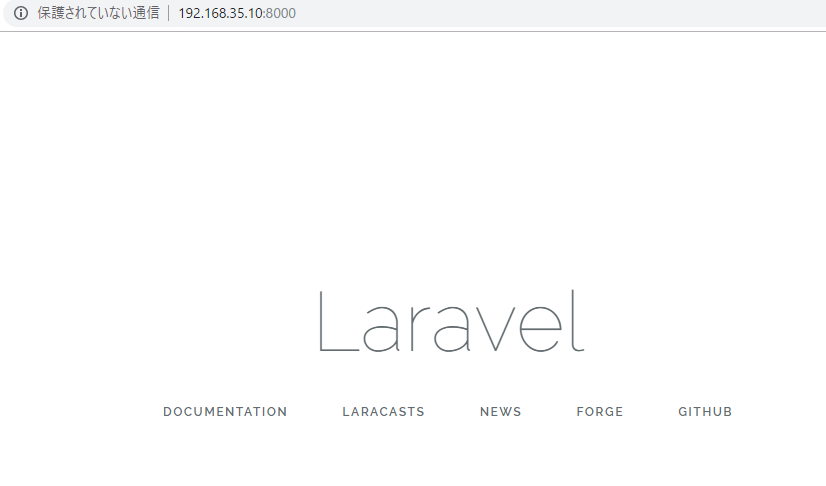設定ファイル
laravel/app/Http/Middleware/TrustProxies.php ※変更
// protected $headers = [
// Request::HEADER_FORWARDED => 'FORWARDED',
// Request::HEADER_X_FORWARDED_FOR => 'X_FORWARDED_FOR',
// Request::HEADER_X_FORWARDED_HOST => 'X_FORWARDED_HOST',
// Request::HEADER_X_FORWARDED_PORT => 'X_FORWARDED_PORT',
// Request::HEADER_X_FORWARDED_PROTO => 'X_FORWARDED_PROTO',
// ];
protected $headers = Request::HEADER_X_FORWARDED_ALL;
laravel/config/hashing.php ※新規
return [
'driver'=>'argon',
];
laravel/config/logging.php ※新規
return [
'default'=>env('LOG_CHANNEL', 'stack'),
'channels' => [
'stack'=> [
'driver'=>'stack',
'channels'=>['daily'],
],
'single'=>[
'driver'=>'single',
'path'=> storage_path('logs/laravel.log'),
'level'=>'debug',
],
'daily'=>[
'driver'=>'daily',
'path'=>storage_path('logs/laravel.log'),
'level'=>'debug',
'days'=> 30,
],
slack=>[
'driver'=>'slack',
'url'=>env('LOG_SLACK_WEBHOOK_URL'),
'username'=>'Laravel_log',
'emoji'=>'.boom:',
'level'=>'critical',
],
'syslog'=>[
'driver'=>'syslog',
'level'=>'debug',
],
'errorlog'=>[
'driver'=>'errorlog',
'level'=>'debug',
],
],
];
laravel/config/app.php ※コメントアウト
// 'log' => env('APP_LOG', 'single'),
// 'log_level' => env('APP_LOG_LEVEL', 'debug'),
[vagrant@localhost blog]$ php artisan serve –host 192.168.35.10 –port 8000
PHP Notice: Use of undefined constant slack – assumed ‘slack’ in /home/vagrant/local/app/laravel/blog/config/logging.php on line 25
Laravel development server started:
[Sun Apr 14 15:33:10 2019] PHP Notice: Use of undefined constant slack – assumed ‘slack’ in /home/vagrant/local/app/laravel/blog/config/logging.php on line 25
[Sun Apr 14 15:33:12 2019] PHP Notice: Use of undefined constant slack – assumed ‘slack’ in /home/vagrant/local/app/laravel/blog/config/logging.php on line 25
[Sun Apr 14 15:33:13 2019] 192.168.35.1:61897 [200]: /favicon.ico

これはやらんとわからんなー