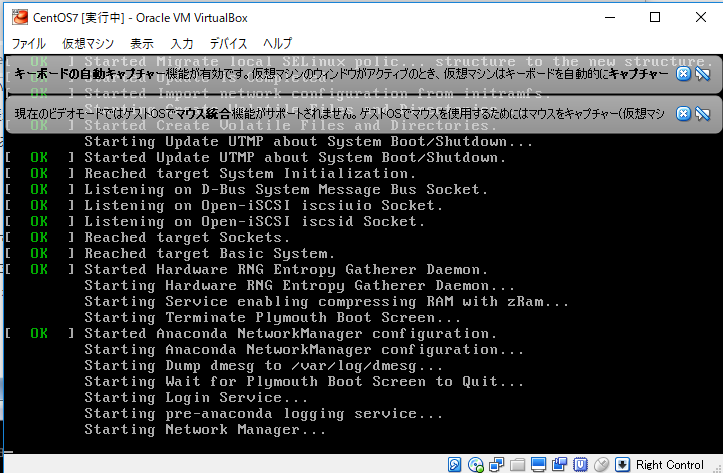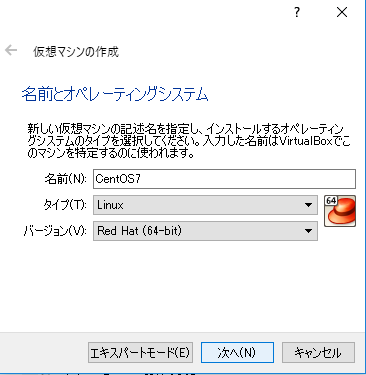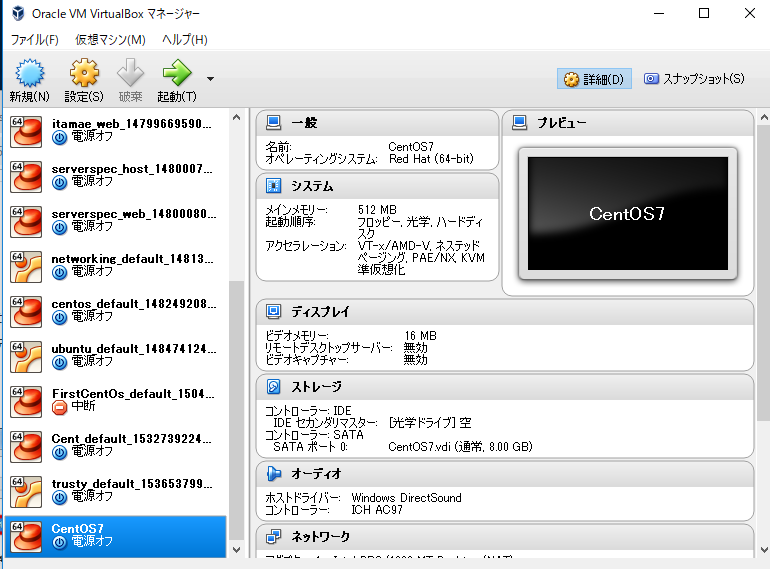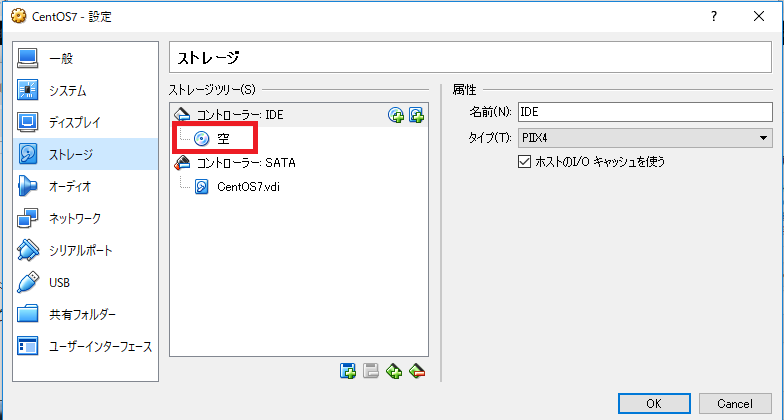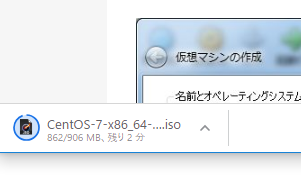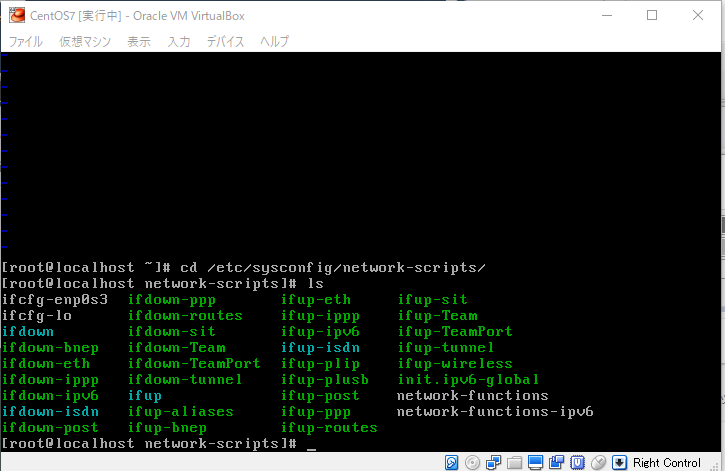
あれ、centos7だとifcfg-eth0がない!?
ifcfg-enp0s3を見てみる。
お、ONBOOT=no の項目がありますね。
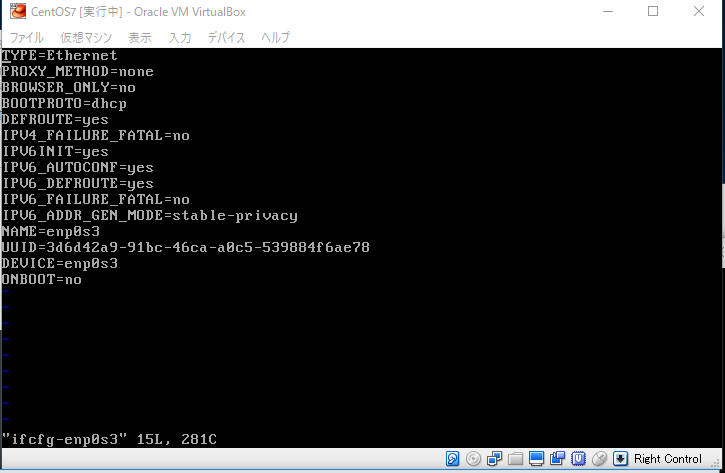
ONBOOT=yes
service network restart
RHEL7/CentOS7では、net-toolsを「deprecated」
ssh接続してみましょう。
portは2222でしたね。
ちなみに、2222は
ESET remote administrator[
ほう!
login as: root
root@127.0.0.1’s password:
Last login: Sat Oct 27 10:06:53 2018
[root@localhost ~]#
osの確認
[root@localhost ~]# cat /etc/issue
\S
Kernel \r on an \m
[root@localhost ~]# cat /etc/redhat-release
CentOS Linux release 7.5.1804 (Core)
[root@localhost ~]# cat /proc/version
Linux version 3.10.0-862.el7.x86_64 (builder@kbuilder.dev.centos.org) (gcc versi on 4.8.5 20150623 (Red Hat 4.8.5-28) (GCC) ) #1 SMP Fri Apr 20 16:44:24 UTC 2018
ぎゃあああああああああああああああああああああああああああああああああ