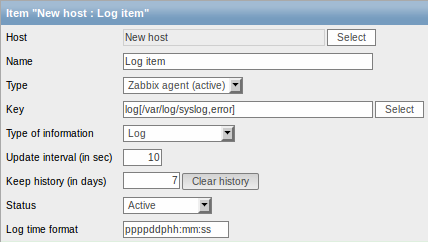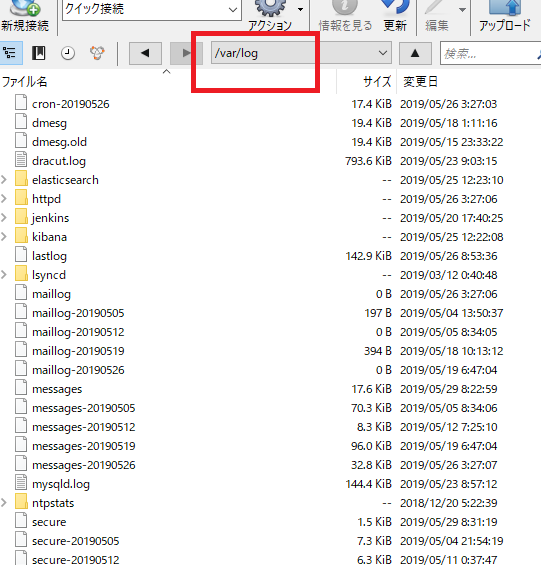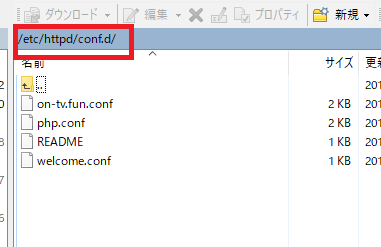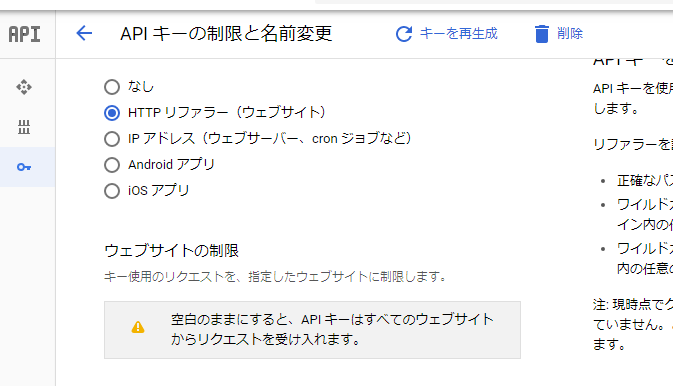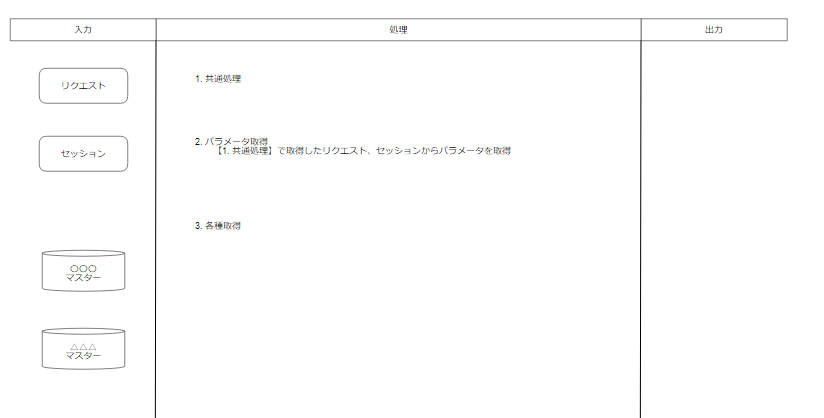The various logs output according to the system status are output to the following log files.
Log file name contents
/var/log/messages: general system related messages
/var/log/cron: messages about proccessing results that are executed periodically
/var/log/maillog: messages about mail
/var/log/spooler: printing messasges
/var/log/boot.log: Message about OS boot
Therefore, “messages” output general system related messages.
[vagrant@localhost ~]$ sudo tail -n 10 /var/log/messages
May 29 08:22:59 localhost kernel: ata3.00: exception Emask 0x0 SAct 0x0 SErr 0x0 action 0x6 frozen
May 29 08:22:59 localhost kernel: ata3.00: failed command: FLUSH CACHE
May 29 08:22:59 localhost kernel: ata3.00: cmd e7/00:00:00:00:00/00:00:00:00:00/a0 tag 7
May 29 08:22:59 localhost kernel: res 40/00:00:00:00:00/00:00:00:00:00/00 Emask 0x4 (timeout)
May 29 08:22:59 localhost kernel: ata3.00: status: { DRDY }
May 29 08:22:59 localhost kernel: ata3: hard resetting link
May 29 08:22:59 localhost kernel: ata3: SATA link up 3.0 Gbps (SStatus 123 SControl 300)
May 29 08:22:59 localhost kernel: ata3.00: configured for UDMA/133
May 29 08:22:59 localhost kernel: ata3.00: device reported invalid CHS sector 0
May 29 08:22:59 localhost kernel: ata3: EH complete
[vagrant@localhost ~]$ sudo tail -n 10 /var/log/messages-20190526
May 25 12:24:02 localhost /etc/init.d/kibana: Attempting ‘restart’ on kibana
May 25 12:24:02 localhost /etc/init.d/kibana: Killing kibana (pid 10114) with SIGTERM
May 25 12:24:02 localhost /etc/init.d/kibana: Waiting kibana (pid 10114) to die…
May 25 12:24:03 localhost /etc/init.d/kibana: Waiting kibana (pid 10114) to die…
May 25 12:24:03 localhost /etc/init.d/kibana: kibana stopped.
May 25 12:24:03 localhost /etc/init.d/kibana: kibana started
May 25 12:36:01 localhost dhclient[963]: DHCPREQUEST on eth0 to 10.0.2.2 port 67 (xid=0x5c1ebdd1)
May 25 12:36:01 localhost dhclient[963]: DHCPACK from 10.0.2.2 (xid=0x5c1ebdd1)
May 25 12:36:03 localhost dhclient[963]: bound to 10.0.2.15 — renewal in 39825 seconds.
May 26 03:27:07 localhost rsyslogd: [origin software=”rsyslogd” swVersion=”5.8.10″ x-pid=”1170″ x-info=”http://www.rsyslog.com”] rsyslogd was HUPed
[vagrant@localhost ~]$ sudo tail -n 10 /var/log/secure
May 27 22:14:51 localhost sshd[12653]: pam_unix(sshd:session): session closed for user vagrant
May 29 08:31:19 localhost sshd[13390]: Accepted password for vagrant from 192.168.35.1 port 64022 ssh2
May 29 08:31:19 localhost sshd[13390]: pam_unix(sshd:session): session opened for user vagrant by (uid=0)
May 29 08:31:19 localhost sshd[13392]: subsystem request for sftp
May 29 08:50:13 localhost sshd[13400]: Accepted password for vagrant from 192.168.35.1 port 49488 ssh2
May 29 08:50:13 localhost sshd[13400]: pam_unix(sshd:session): session opened for user vagrant by (uid=0)
May 29 08:51:32 localhost sudo: vagrant : TTY=pts/0 ; PWD=/home/vagrant ; USER=root ; COMMAND=/usr/bin/tail -n 10 /var/log/messages
May 29 08:52:25 localhost sudo: vagrant : TTY=pts/0 ; PWD=/home/vagrant ; USER=root ; COMMAND=/usr/bin/tail -n 10 /var/log/messages-20190526
May 29 08:58:59 localhost sudo: vagrant : TTY=pts/0 ; PWD=/home/vagrant ; USER=root ; COMMAND=/usr/bin/tail -n /var/log/secure
May 29 08:59:23 localhost sudo: vagrant : TTY=pts/0 ; PWD=/home/vagrant ; USER=root ; COMMAND=/usr/bin/tail -n 10 /var/log/secure
[vagrant@localhost ~]$ sudo tail -n 10 /var/log/cron
May 29 03:22:02 localhost anacron[13128]: Normal exit (1 job run)
May 29 04:01:01 localhost CROND[13336]: (root) CMD (run-parts /etc/cron.hourly)
May 29 04:01:01 localhost run-parts(/etc/cron.hourly)[13336]: starting 0anacron
May 29 04:01:01 localhost run-parts(/etc/cron.hourly)[13345]: finished 0anacron
May 29 06:01:02 localhost CROND[13347]: (root) CMD (run-parts /etc/cron.hourly)
May 29 06:01:02 localhost run-parts(/etc/cron.hourly)[13347]: starting 0anacron
May 29 06:01:02 localhost run-parts(/etc/cron.hourly)[13356]: finished 0anacron
May 29 07:01:02 localhost CROND[13372]: (root) CMD (run-parts /etc/cron.hourly)
May 29 07:01:03 localhost run-parts(/etc/cron.hourly)[13372]: starting 0anacron
May 29 07:01:03 localhost run-parts(/etc/cron.hourly)[13381]: finished 0anacron
[vagrant@localhost ~]$ sudo tail -n 10 /var/log/maillog
[vagrant@localhost ~]$ sudo tail -n 10 /var/log/spooler
[vagrant@localhost ~]$ sudo tail -n 10 /var/log/boot.log
Starting httpd: httpd: Could not reliably determine the server’s fully qualified domain name, using localhost.localdomain for ServerName
[ OK ]
Starting crond: [ OK ]
Starting Jenkins [ OK ]
May 19 07:16:49 localhost NET[12444]: /sbin/dhclient-script : updated /etc/resolv.conf
May 20 20:09:00 localhost NET[14514]: /sbin/dhclient-script : updated /etc/resolv.conf
May 22 08:31:26 localhost NET[14936]: /sbin/dhclient-script : updated /etc/resolv.conf
May 24 19:43:41 localhost NET[6409]: /sbin/dhclient-script : updated /etc/resolv.conf
May 26 13:02:39 localhost NET[12459]: /sbin/dhclient-script : updated /etc/resolv.conf
May 29 03:04:33 localhost NET[13192]: /sbin/dhclient-script : updated /etc/resolv.conf
Well, I absolutely understood that the output is completely different depending on the log file.