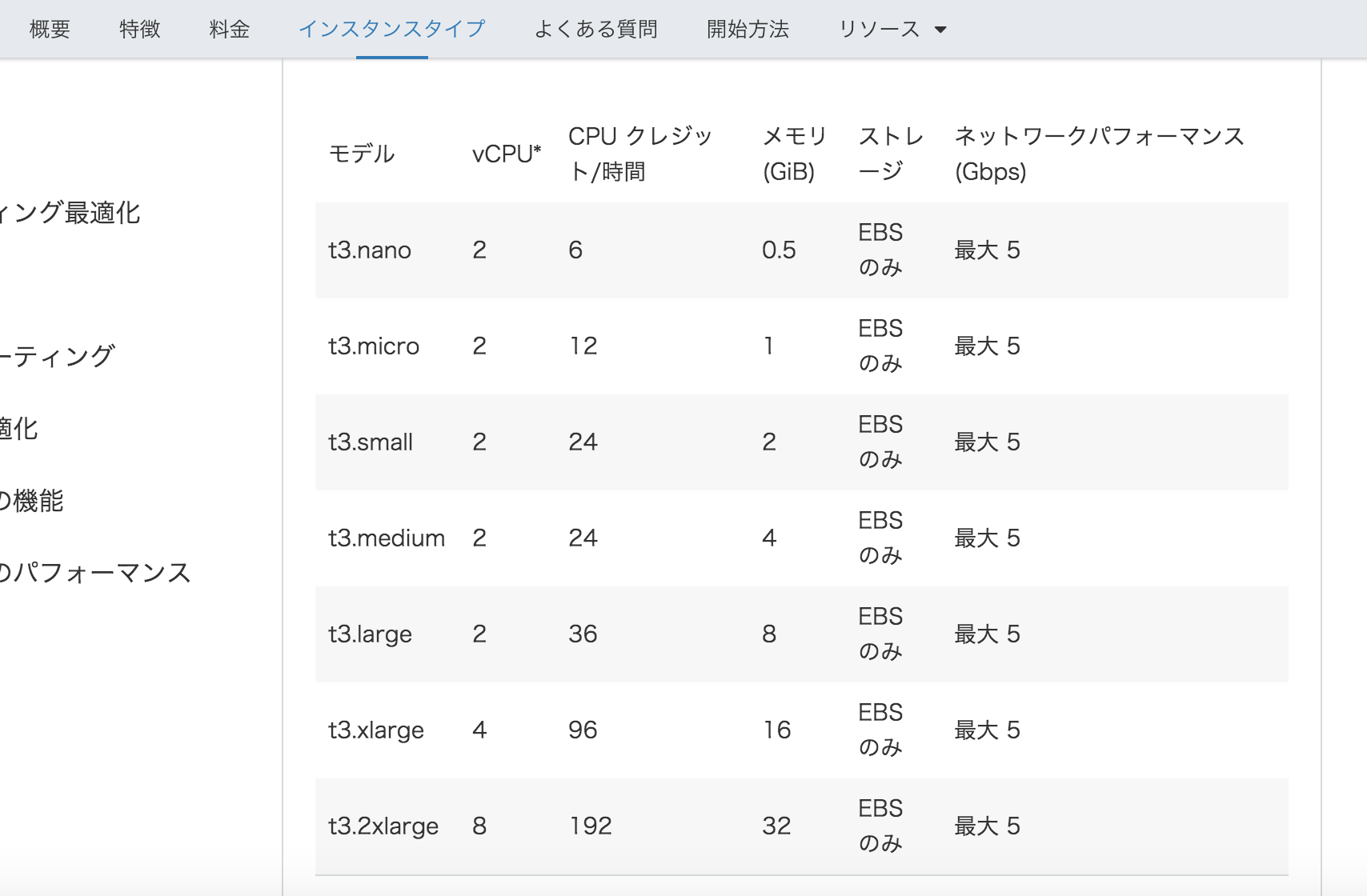Zend Frameworkって古くないか? という話はさて置き、Zendを使っていきたいと思います。PHP初のframeworkなら、割と優れたところも多いでしょう、という勝手な思い込みで。MVCかな?
まずバージョンを調べます。
echo zend_version();
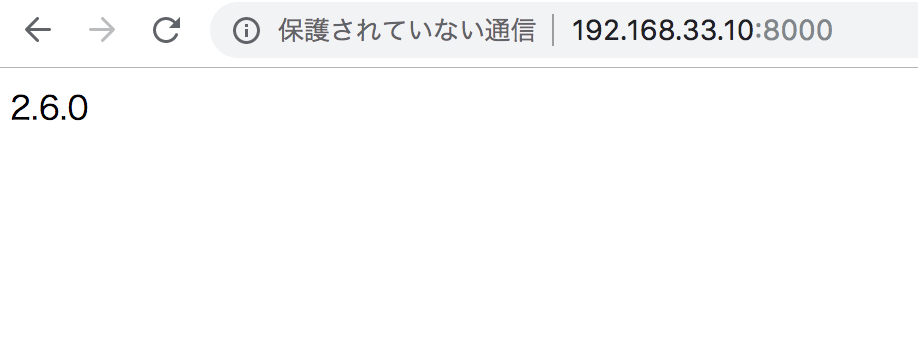
あれ、もう入ってる?
[vagrant@localhost ~]$ mkdir zend
[vagrant@localhost ~]$ cd zend
[vagrant@localhost zend]$ zf create project projectZ
bash: zf: コマンドが見つかりません
どっちやねん。インストールが必要のようです。
[vagrant@localhost zend]$ sudo yum -y install –enablerepo=remi php-ZnedFramework
読み込んだプラグイン:fastestmirror
インストール処理の設定をしています
Loading mirror speeds from cached hostfile
epel/metalink | 8.2 kB 00:00
* base: ftp.jaist.ac.jp
* epel: ftp.jaist.ac.jp
* extras: ftp.jaist.ac.jp
* remi: ftp.riken.jp
* remi-safe: ftp.riken.jp
* updates: ftp.jaist.ac.jp
base | 3.7 kB 00:00
extras | 3.4 kB 00:00
mysql-connectors-community | 2.5 kB 00:00
mysql-tools-community | 2.5 kB 00:00
mysql56-community | 2.5 kB 00:00
nodesource | 2.5 kB 00:00
remi | 3.0 kB 00:00
remi/primary_db | 2.4 MB 00:02
remi-safe | 3.0 kB 00:00
updates | 3.4 kB 00:00
パッケージ php-ZnedFramework は利用できません。
エラー: 何もしません
何いいいいいいい