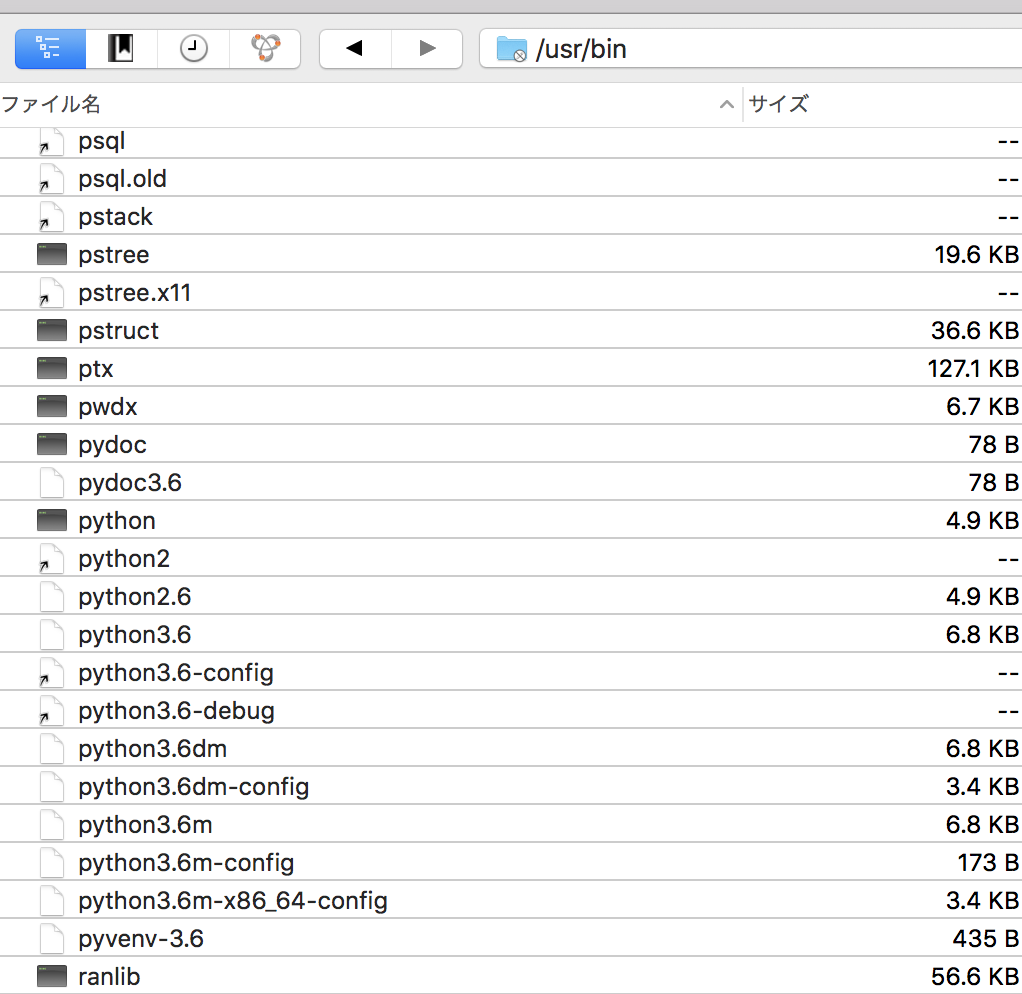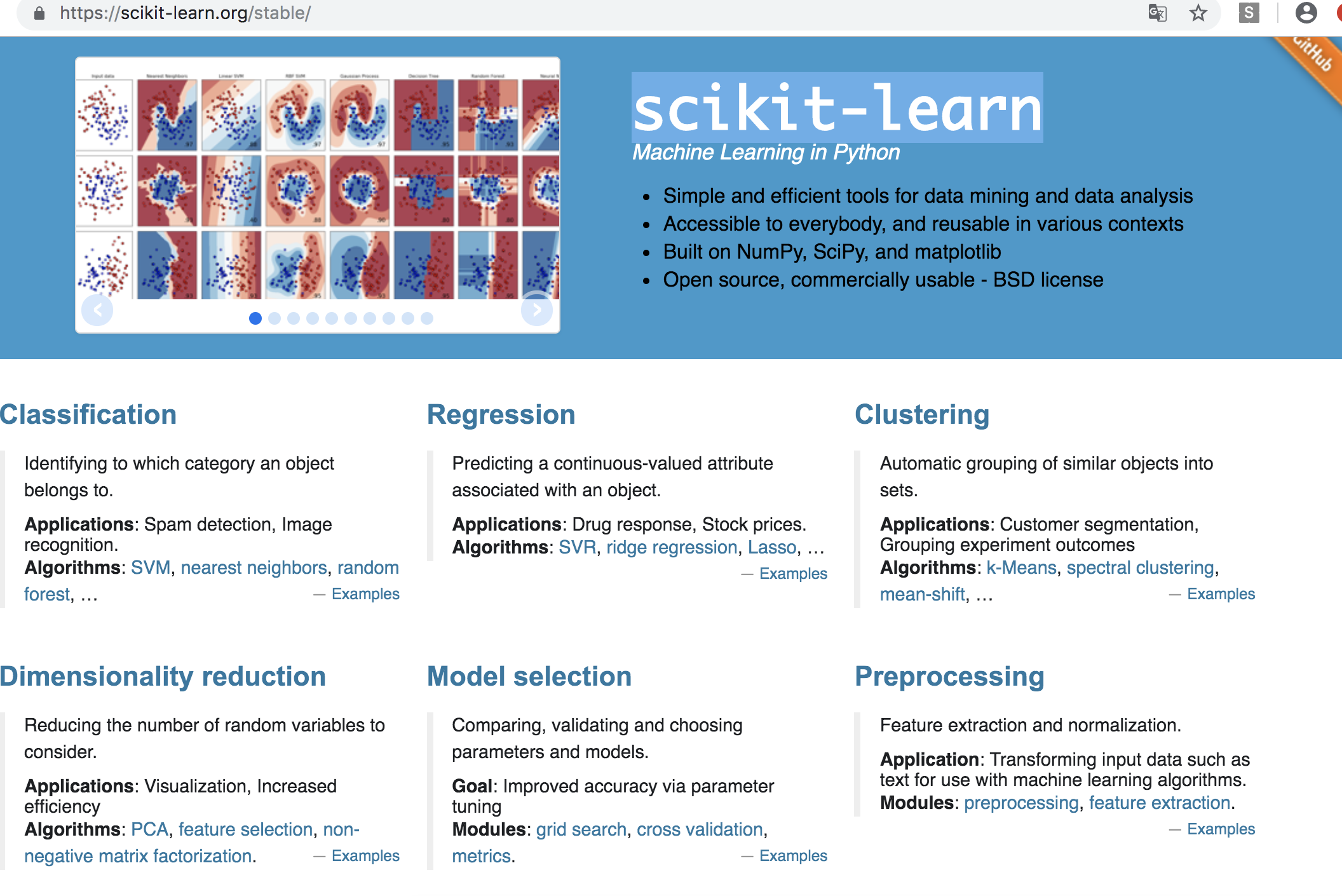四則計算
import numpy as np res1 = np.add(20,30) res2 = np.subtract(20,55) res3 = np.multiply(40,25) res4 = np.divide(500,5) print( res1, res2, res3, res4, )
[vagrant@localhost python]$ python myapp.py
50 -35 1000 100.0
addとsubtractは行列にも適用できる。行列の掛け算はnp.dotでしたね。
累乗と平方根
import numpy as np res1 = np.power(2,4) res2 = np.sqrt(2) res3 = np.sqrt(4) print( res1, res2, res3, )
[vagrant@localhost python]$ python myapp.py
16 1.4142135623730951 2.0
なるほどー、power, sqrtか。
res1 = np.sin(30) res2 = np.cos(30) res3 = np.tan(30)
[vagrant@localhost python]$ python myapp.py
-0.9880316240928618 0.15425144988758405 -6.405331196646276
引数はradian。通りでおかしなことになってるわけだ。
180°がπ radian
30°を表したいなら
res1 = np.sin(np.pi * 1/6) res2 = np.cos(np.pi * 1/6) res3 = np.tan(np.pi * 1/6)
[vagrant@localhost python]$ python myapp.py
0.49999999999999994 0.8660254037844387 0.5773502691896257
あああああああ、誤差がああああああ、というか、これ、途方も無いな。。
全然先が見えないんだが。。ま、phpよりもpythonの方が遥かに計算の相性が良いことがわかってきた。